Ecler VEO-XCTRLG2 handleiding
Handleiding
Je bekijkt pagina 7 van 43
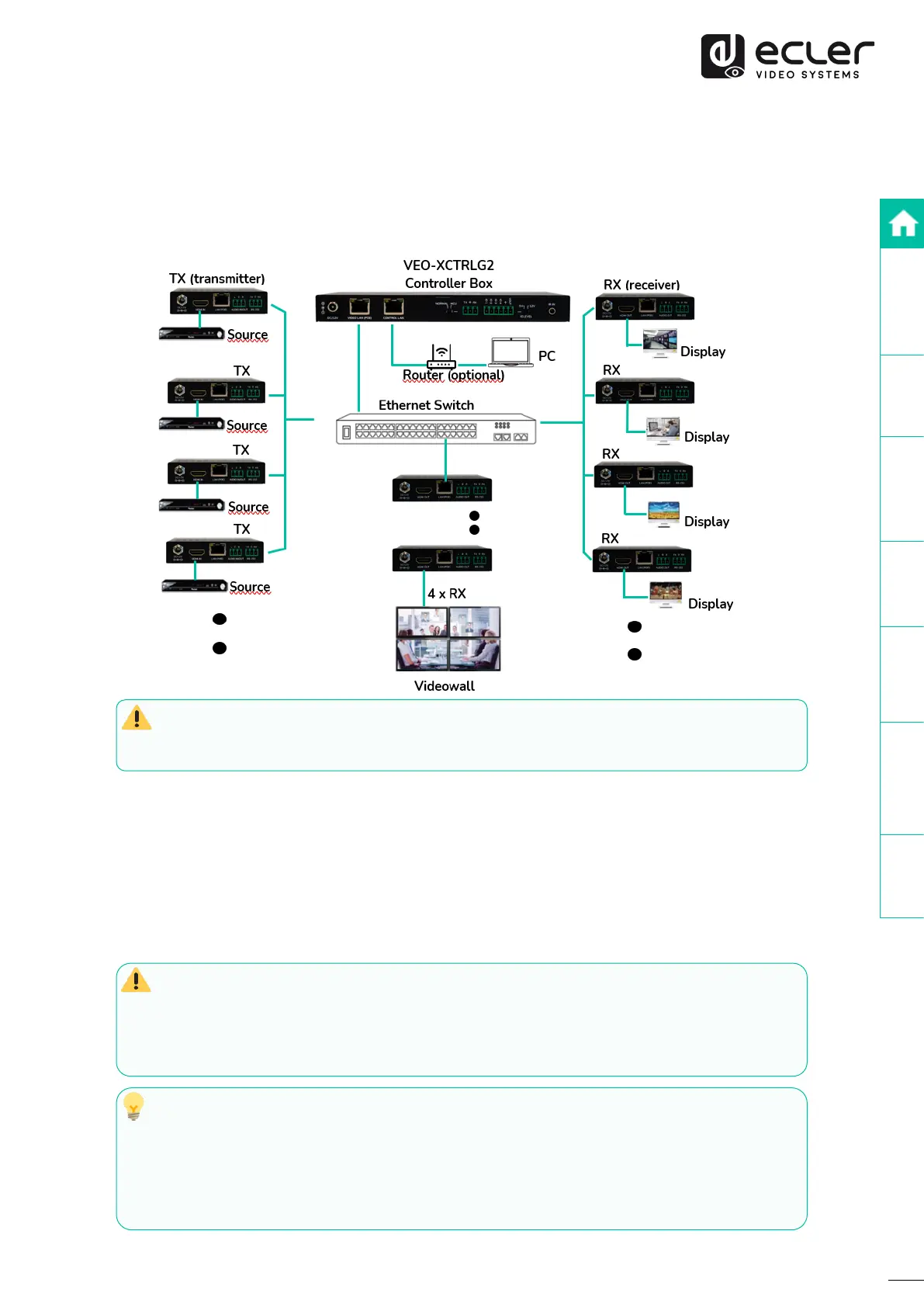
7
PRECAUTIONS
PACKAGE
CONTENTS
DESCRIPTION
&
FEATURES
INSTALL
&
CONNECT
START-UP
&
OPERATION
PANEL
FUNCTIONS
TECHNICAL
DATA
4. INSTALL & CONNECT
4.1 CONNECTION DIAGRAM
In a typical configuration the devices are connected like follows:
When the Network Switch does not support PoE, then VEO-XTI1CG2, VEO-
XRI1CG2 and VEO-XCTRLG2, should be powered by the included DC power adapter.
4.2 NETWORK REQUIREMENTS AND CONFIGURATION
VEO-XCTRLG2, is not limited to certain brands of network hardware, but the network
must support the following features:
• Layer 3 managed network switch
• Support IGMP snooping.
In order to prevent malfunctioning, interference or drop in signal performance due
to other network products bandwidth requirements or network design, it is highly
recommended to check with the chosen network IT staff how to properly set the
Multicast products connected to the local network switch.
One of the advantages in the use of VEO-XCTRLG2 is the possibility to separate the
Video Network to the Control Network. In this way, the consistent multicast traffic
generated by the video over IP extenders can be isolated from the control traffic generated
by the embedded or by the third-party control system. We can think of VEO-XCTRLG2 as
a gateway between the control network and the video network.
Bekijk gratis de handleiding van Ecler VEO-XCTRLG2, stel vragen en lees de antwoorden op veelvoorkomende problemen, of gebruik onze assistent om sneller informatie in de handleiding te vinden of uitleg te krijgen over specifieke functies.
Productinformatie
| Merk | Ecler |
| Model | VEO-XCTRLG2 |
| Categorie | Niet gecategoriseerd |
| Taal | Nederlands |
| Grootte | 7508 MB |







