Ecler VEO-MXH88D handleiding
Handleiding
Je bekijkt pagina 34 van 44
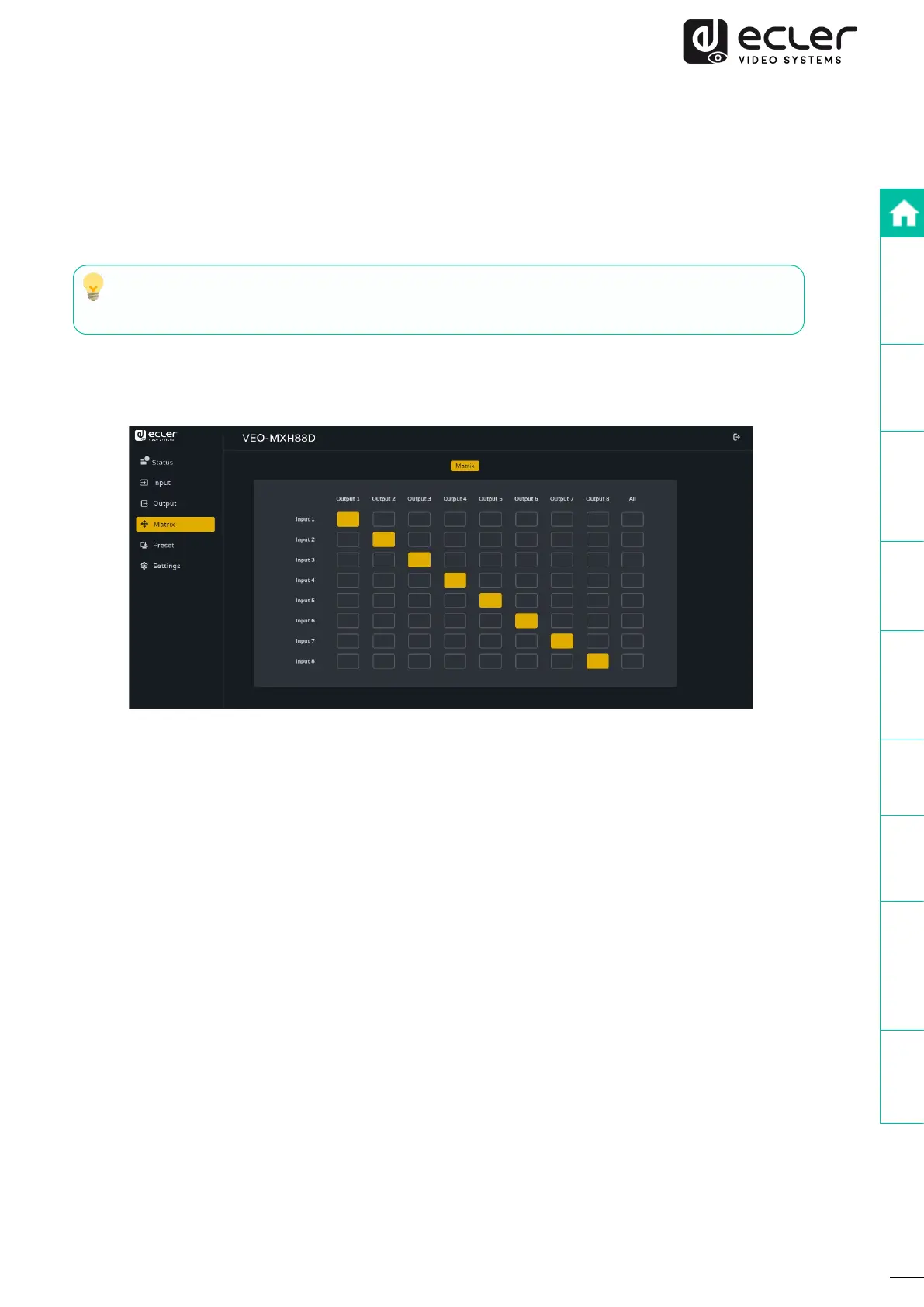
34
PRECAUTIONS
PACKAGE
CONTENTS
DESCRIPTION
&
FEATURES
INSTALL
&
CONNECT
START-UP
&
OPERATION
PANELS & REMOTE
FUNCTIONS
TECHNICAL
DATA
WebGUI
FRIMWARE
UPGRADE
6.6 Matrix
This section allows to display the input source corresponding to the current output port,
Switching the input to an output port and output the image.
The vertical axis indicates the selection of the input port, the horizontal axis indicates
the selection of the output port, and “All” indicates the selection of all outputs.
Click the input box to switch the corresponding output port.
Bekijk gratis de handleiding van Ecler VEO-MXH88D, stel vragen en lees de antwoorden op veelvoorkomende problemen, of gebruik onze assistent om sneller informatie in de handleiding te vinden of uitleg te krijgen over specifieke functies.
Productinformatie
| Merk | Ecler |
| Model | VEO-MXH88D |
| Categorie | Niet gecategoriseerd |
| Taal | Nederlands |
| Grootte | 9979 MB |







