Ecler VEO-MXH88D handleiding
Handleiding
Je bekijkt pagina 11 van 44
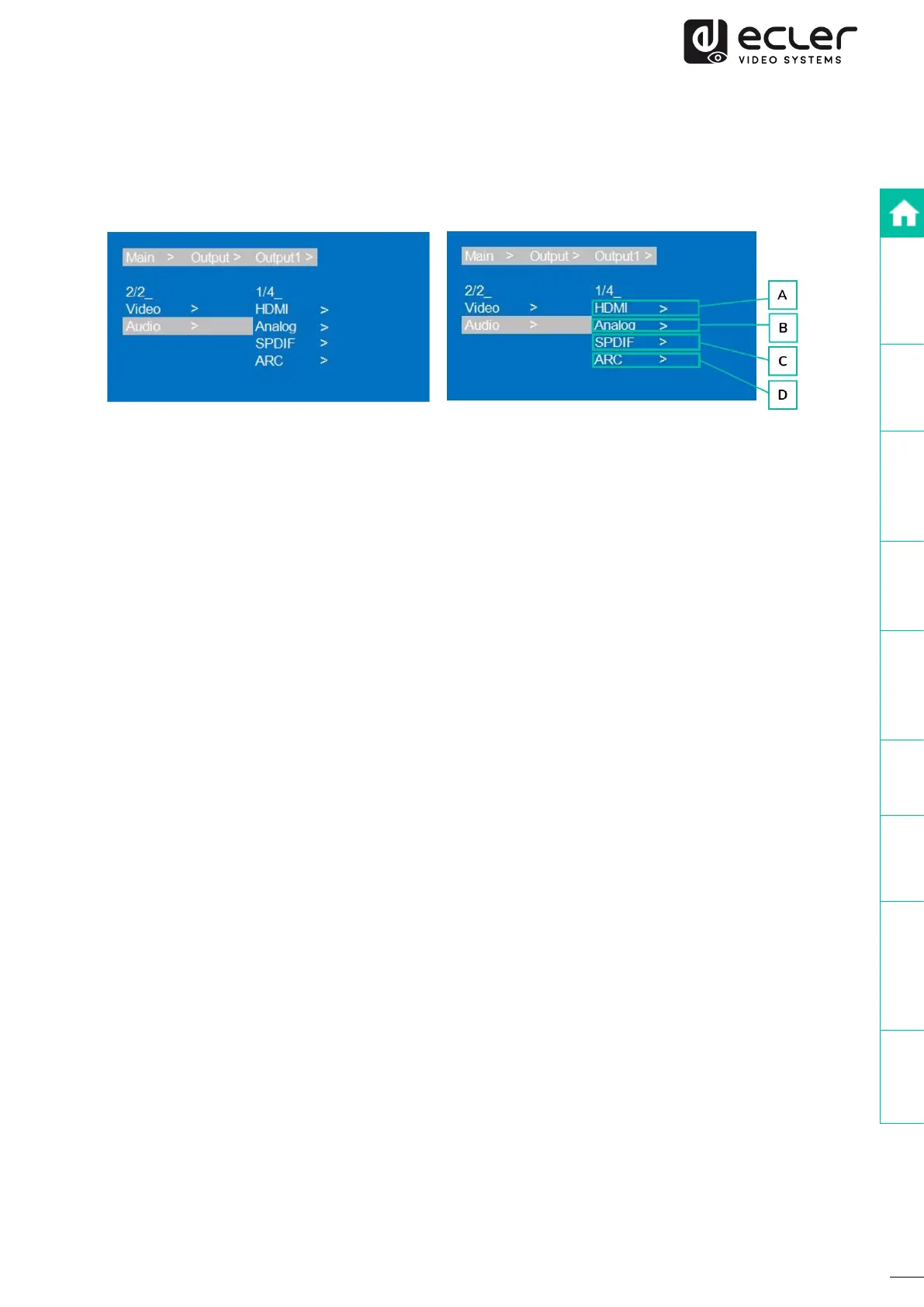
11
PRECAUTIONS
PACKAGE
CONTENTS
DESCRIPTION
&
FEATURES
INSTALL
&
CONNECT
START-UP
&
OPERATION
PANELS & REMOTE
FUNCTIONS
TECHNICAL
DATA
WebGUI
FRIMWARE
UPGRADE
5.3.2 Output Audio Control
This section allows to enable/disable the output audio of each one of the 8 signals.
1. Select “Output” and press “ENTER”.
2. Press “UP/▲ or DOWN/▼” button to select “Output1~8” or “All” (“All” means all
outputs). The selected output will be highlighted in white.
3. Press “ENTER”.
4. Press “UP/▲ or DOWN/▼” button to select “Audio”, press “ENTER”.
5. Press “UP/▲ or DOWN/▼” button to select the item you want to adjust.
A. HDMI audio support: PCM2.0-7.1/32-192KHZ/16-24bit, Dolby/DTS/Dolby
Atmos/DTS-HD, and maximum 7.1 channels, but the supported audio format,
channel, and sampling rate depend on the EDID.
B. Analog audio selection: only support PCM2.0, 32-192KHZ, 16-24BIT; S/PDIF
audio output support PCM/Dolby/DTS, 32-96KHZ, 16-24bit.
• When the 8×8 matrix is selected for one-to-one output, the analog audio
output can only output the audio of the port.
• When the HDMI output port is muted, coaxial and analog audio output
will not be affected.
• Analog audio only support PCM2.0, otherwise Auto-Mute.
• Analog audio left and right channels cannot be reversed output.
• Analog audio will Auto-Mute when digital audio input.
C. SPDIF audio selection: Supports PCM/Dolby/DTS, 32-96KHZ, 16-24bit,
maximum 5.1 channels
• When the 8×8 matrix is selected for one-to-one output, the coaxial audio
output can only output the audio of the port.
• When the HDMI output port is muted, coaxial and analog audio output
will not be affected.
Bekijk gratis de handleiding van Ecler VEO-MXH88D, stel vragen en lees de antwoorden op veelvoorkomende problemen, of gebruik onze assistent om sneller informatie in de handleiding te vinden of uitleg te krijgen over specifieke functies.
Productinformatie
| Merk | Ecler |
| Model | VEO-MXH88D |
| Categorie | Niet gecategoriseerd |
| Taal | Nederlands |
| Grootte | 9979 MB |







