Ecler PULSO 6 handleiding
Handleiding
Je bekijkt pagina 26 van 33
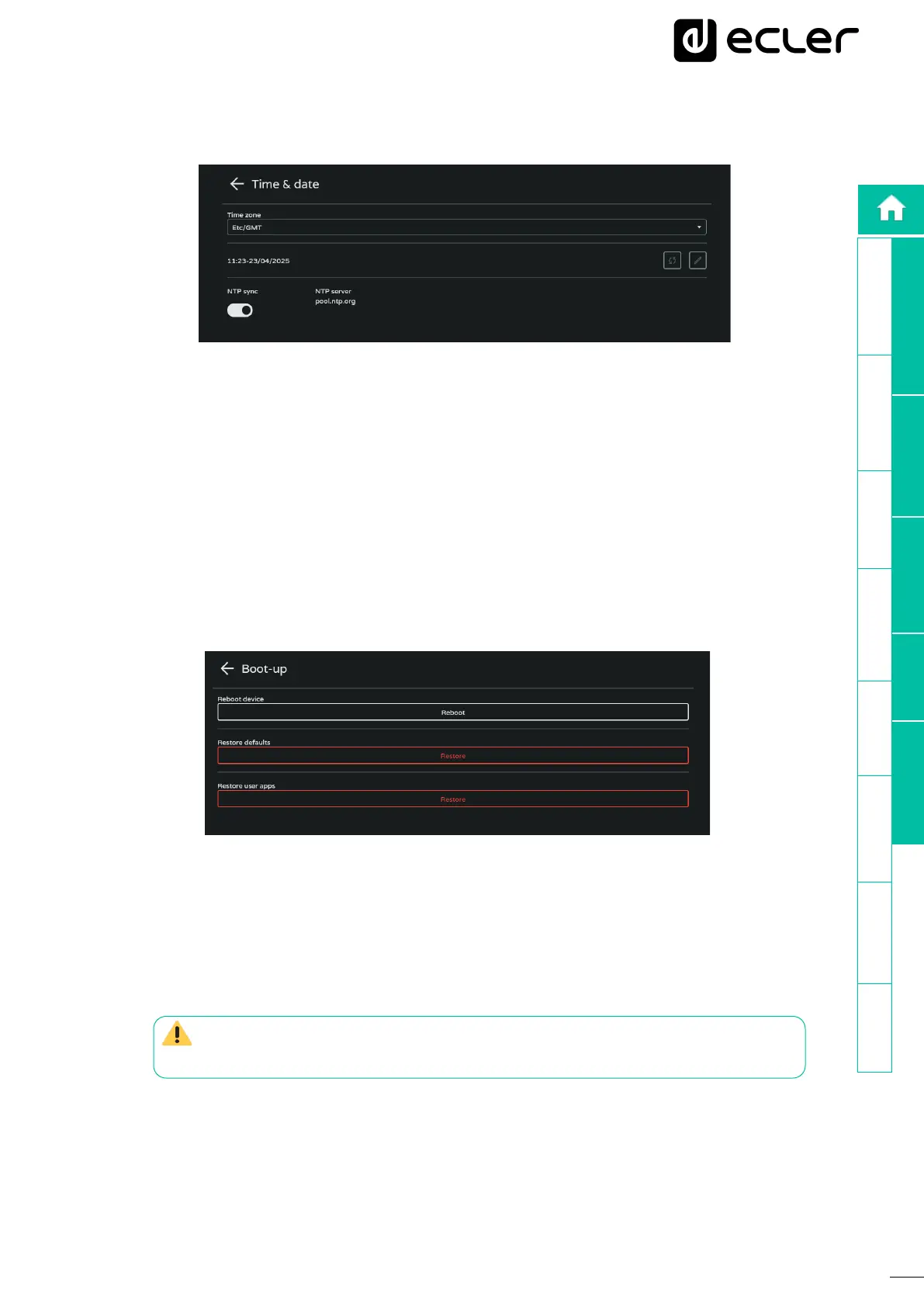
26
PRECAUTIONS
WARRANTY &
ENVIRONMENT
PACKAGE
CONTENTS
DESCRIPTION &
FEATURES
INSTALL &
CONNECT
PANEL
FUNCTIONS
TECHNICAL
DATA
START-UP
OPERATION
Available
Applications
WebGUI
First Steps
Login WebGUI Info
Applications
Tips & Tricks
9.3.3.1.2 Time and Date
• Time Zone: selection of time zone.
• Time & Date: time and date on the device.
• NTP Synchronization: enables or disables time synchronization with NTP server.
Internet connection required. Enable this functionality for automatic time
synchronization on the device.
• NTP server: address of the NTP server.
9.3.3.1.3 Boot-Up
• Reboot device: reboot the device. The device will keep its current configuration on
reboot.
• Restore defaults: restores the device's factory settings, except for those of
applications. This reset includes the device name, network settings, display settings,
date and time settings and the administrator password.
The current network configuration and device name will be lost. May cause
disconnection of the device from the local network.
• Restore user apps: restores only settings and application data.
Bekijk gratis de handleiding van Ecler PULSO 6, stel vragen en lees de antwoorden op veelvoorkomende problemen, of gebruik onze assistent om sneller informatie in de handleiding te vinden of uitleg te krijgen over specifieke functies.
Productinformatie
| Merk | Ecler |
| Model | PULSO 6 |
| Categorie | Niet gecategoriseerd |
| Taal | Nederlands |
| Grootte | 5560 MB |





