Ecler PULSO 6 handleiding
Handleiding
Je bekijkt pagina 23 van 33
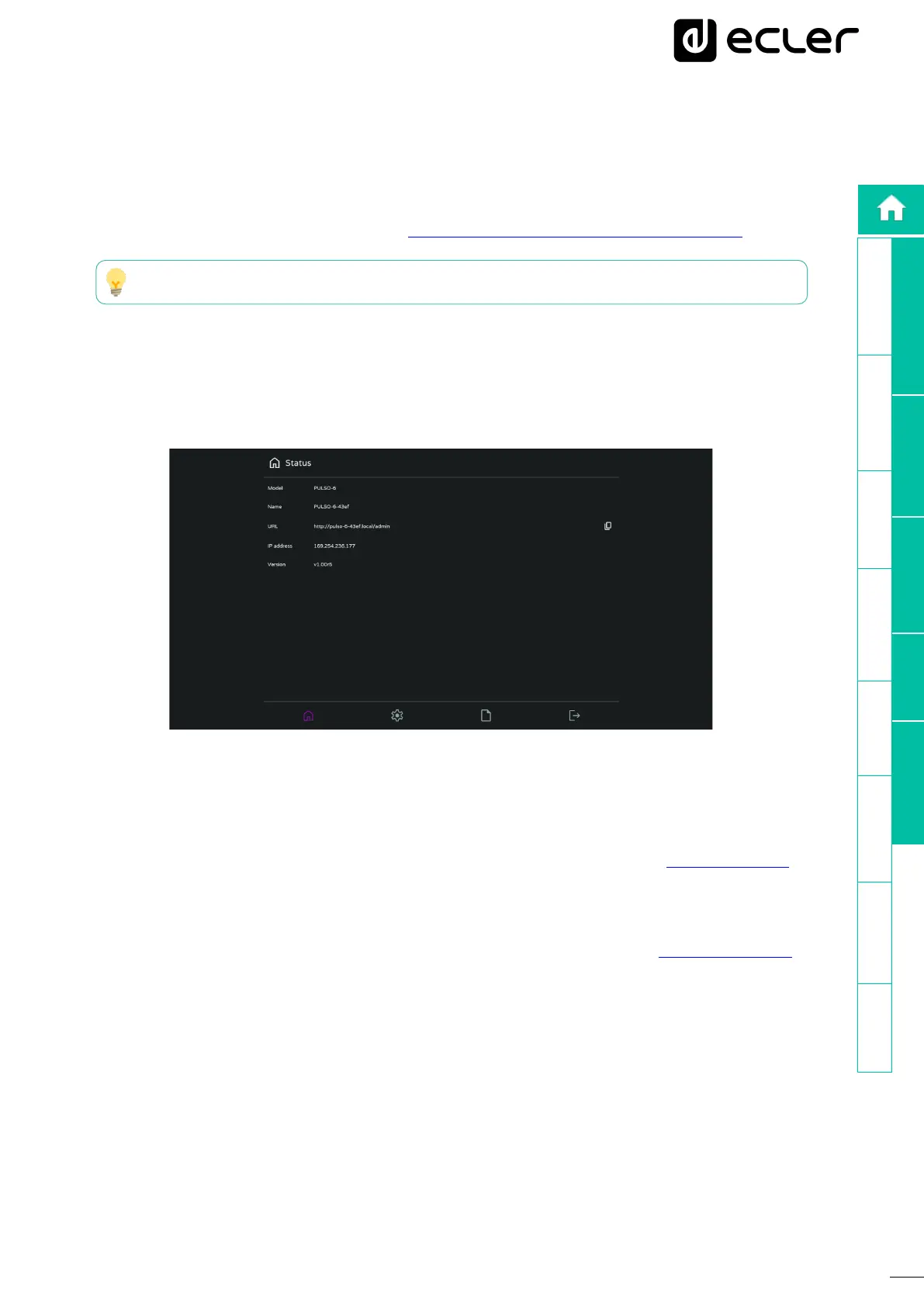
23
PRECAUTIONS
WARRANTY &
ENVIRONMENT
PACKAGE
CONTENTS
DESCRIPTION &
FEATURES
INSTALL &
CONNECT
PANEL
FUNCTIONS
TECHNICAL
DATA
START-UP
OPERATION
Available
Applications
WebGUI
First Steps
Login WebGUI Info
Applications
Tips & Tricks
9.3.1 Forgot password
In the event that the password has been forgotten, perform a factory reset using the
button on the rear panel of the device. Then all settings will be restored to default values,
including the administrator password. For further detals, see Factory Reset section.
Administrator access credentials will be restored to the default values: admin.
9.3.2 Status
This page is a summary of the device settings:
• Model: indicates the model of the device
• Name: indicates the name assigned to the device. By default, the name is composed by
the model and the last 4 digits of the MAC address. It can be edited on Device Settings.
• URL: indicates the address to be typed into the browser navigation bar to access the web
interface. As a rule, it consists of name.local/admin.
• IP address: indicates the device IP address that can be configured via Network Settings.
• Version: indicates the device version.
• Application in use: indicates the application selected by the Admin as the default
application that launches automatically each time the device is restarted.
Bekijk gratis de handleiding van Ecler PULSO 6, stel vragen en lees de antwoorden op veelvoorkomende problemen, of gebruik onze assistent om sneller informatie in de handleiding te vinden of uitleg te krijgen over specifieke functies.
Productinformatie
| Merk | Ecler |
| Model | PULSO 6 |
| Categorie | Niet gecategoriseerd |
| Taal | Nederlands |
| Grootte | 5560 MB |





