Ecler PULSO-10 handleiding
Handleiding
Je bekijkt pagina 29 van 33
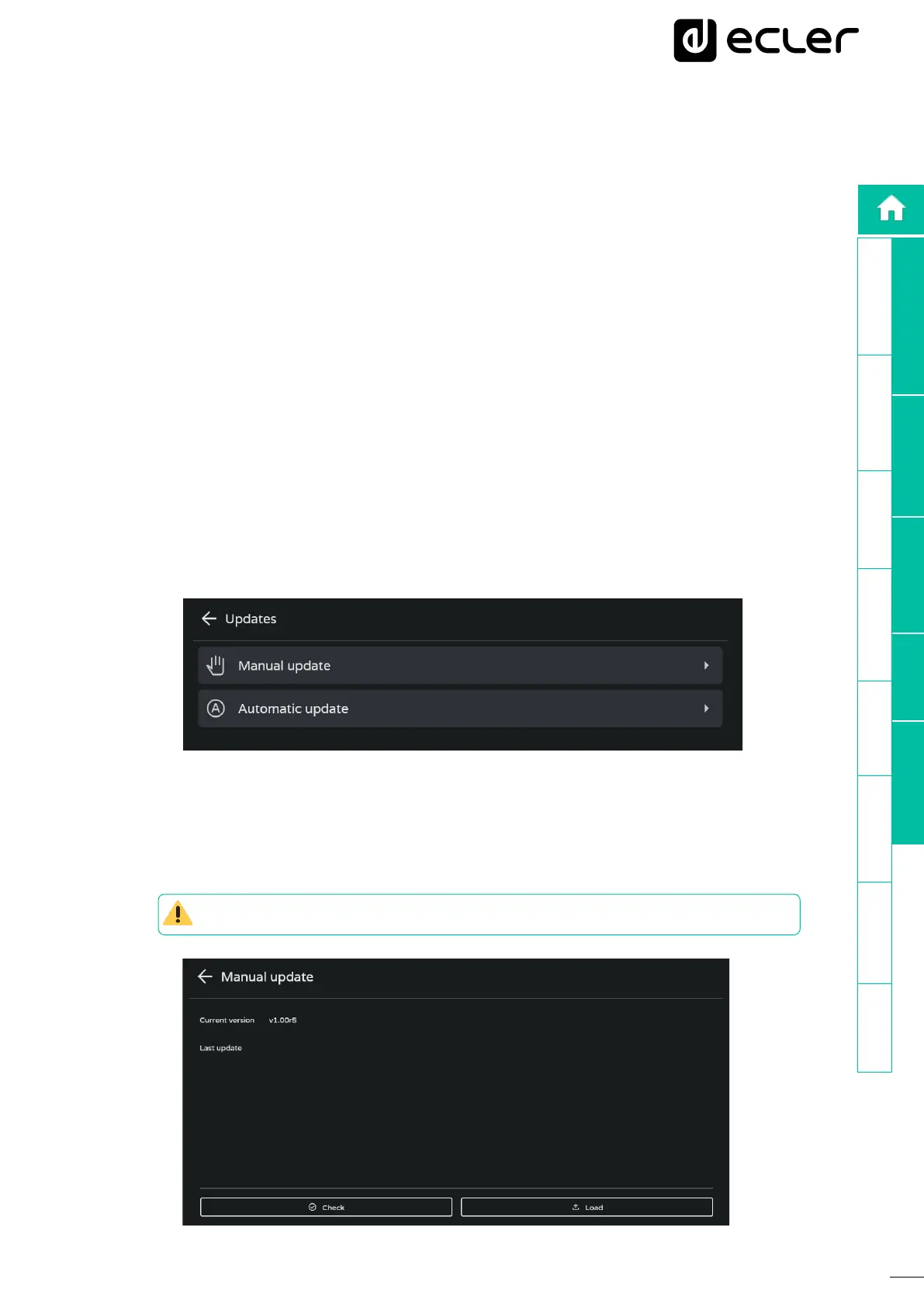
29
PRECAUTIONS
WARRANTY &
ENVIRONMENT
PACKAGE
CONTENTS
DESCRIPTION &
FEATURES
INSTALL &
CONNECT
PANEL
FUNCTIONS
TECHNICAL
DATA
START-UP
OPERATION
Available
Applications
WebGUI
First Steps
Login WebGUI Info
Applications
Tips & Tricks
9.3.3.4 EclerCLOUD (Coming soon)
This menu allows to link devices to the Ecler Cloud platform.
• Enable connection: allows you to enable/disable the connection to EclerCLOUD.
• Connection status: shows the status of the connection to EclerCLOUD (it can be in
the following states: disconnected, connected and quarantined).
• Last update: indicates the last update of the CLOUD.
• Organisation ID: this is a value that can be extracted from the CLOUD organisation
and is used to link the device.
• Device ID: this is a 16-digit hexadecimal value that identifies the device and is used
to link it to EclerCLOUD.
• Firmware URL: copy the link of the firmware URL destination.
• Unpair device: to unpair the device from the EclerCLOUD platform.
9.3.3.5 Updates
• Manual update: allows to check if there are new firmware versions available on the
network (Internet connection required) and carry out the update. Alternatively, it is
possible to upload a firmware update file (.bin).
This option is only available from a PULSO Web Interface.
Bekijk gratis de handleiding van Ecler PULSO-10, stel vragen en lees de antwoorden op veelvoorkomende problemen, of gebruik onze assistent om sneller informatie in de handleiding te vinden of uitleg te krijgen over specifieke functies.
Productinformatie
| Merk | Ecler |
| Model | PULSO-10 |
| Categorie | Niet gecategoriseerd |
| Taal | Nederlands |
| Grootte | 5560 MB |







