Ecler PULSO-10 handleiding
Handleiding
Je bekijkt pagina 12 van 33
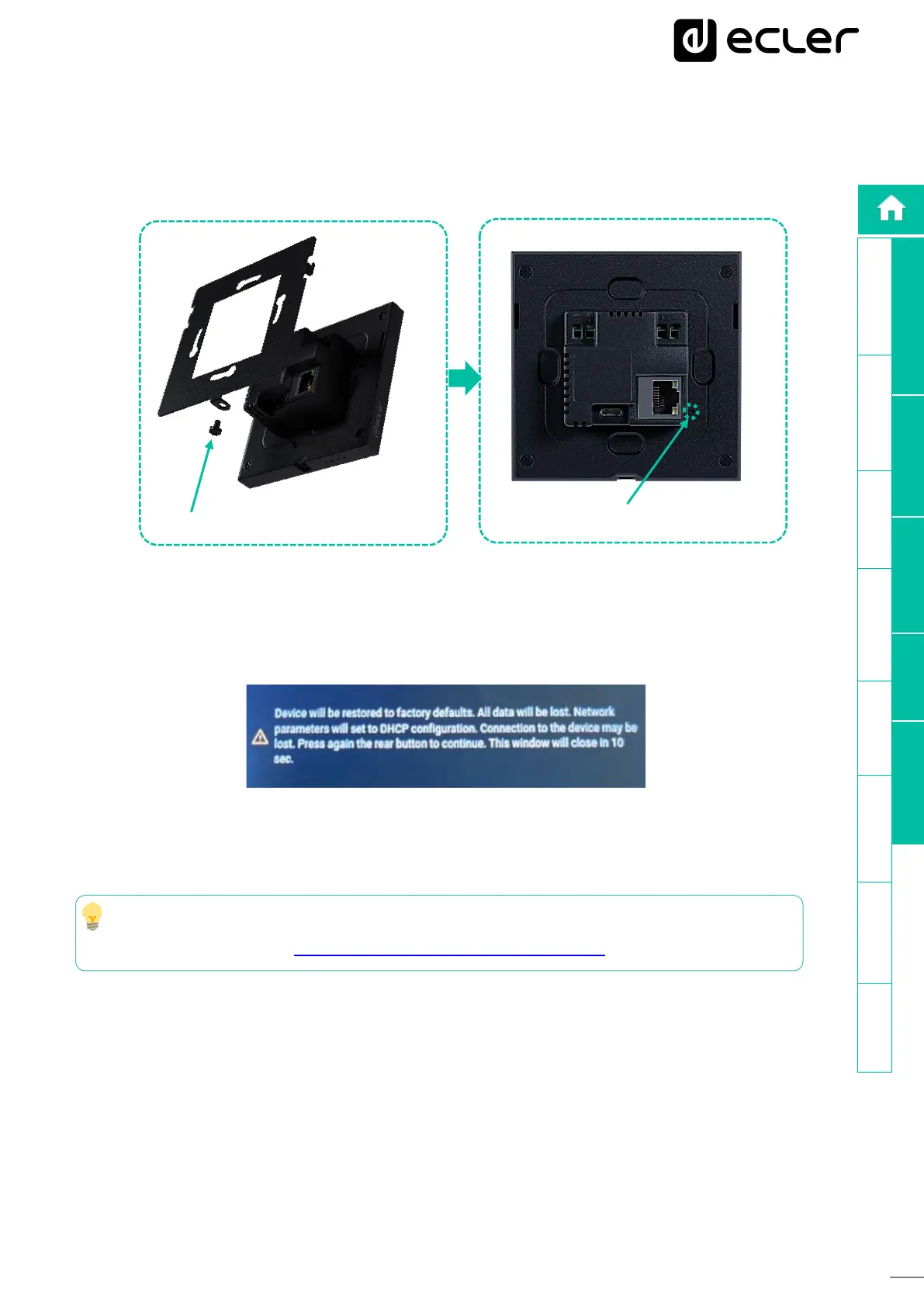
12
PRECAUTIONS
WARRANTY &
ENVIRONMENT
PACKAGE
CONTENTS
DESCRIPTION &
FEATURES
INSTALL &
CONNECT
PANEL
FUNCTIONS
TECHNICAL
DATA
START-UP
OPERATION
Available
Applications
WebGUI
First Steps
Login WebGUI Info
Applications
Tips & Tricks
7.3 Factory Reset
To reset the product to factory settings, press the micro button indicated above with a pin.
A pop-up window will appear:
As soon as the pop-up screen appears, press the reset button once again to perform the
factory reset. Otherwise, the pop-up window will disappear in 10 seconds.
Alternatively, it is also possible to perform a Restore Defaults via the device settings
page or the web interface. For further details, see Boot -Up section.
2
1
Factory Reset button
Unscrew to remove the frame
Bekijk gratis de handleiding van Ecler PULSO-10, stel vragen en lees de antwoorden op veelvoorkomende problemen, of gebruik onze assistent om sneller informatie in de handleiding te vinden of uitleg te krijgen over specifieke functies.
Productinformatie
| Merk | Ecler |
| Model | PULSO-10 |
| Categorie | Niet gecategoriseerd |
| Taal | Nederlands |
| Grootte | 5560 MB |







