Ecler PAGENETDN handleiding
Handleiding
Je bekijkt pagina 19 van 25
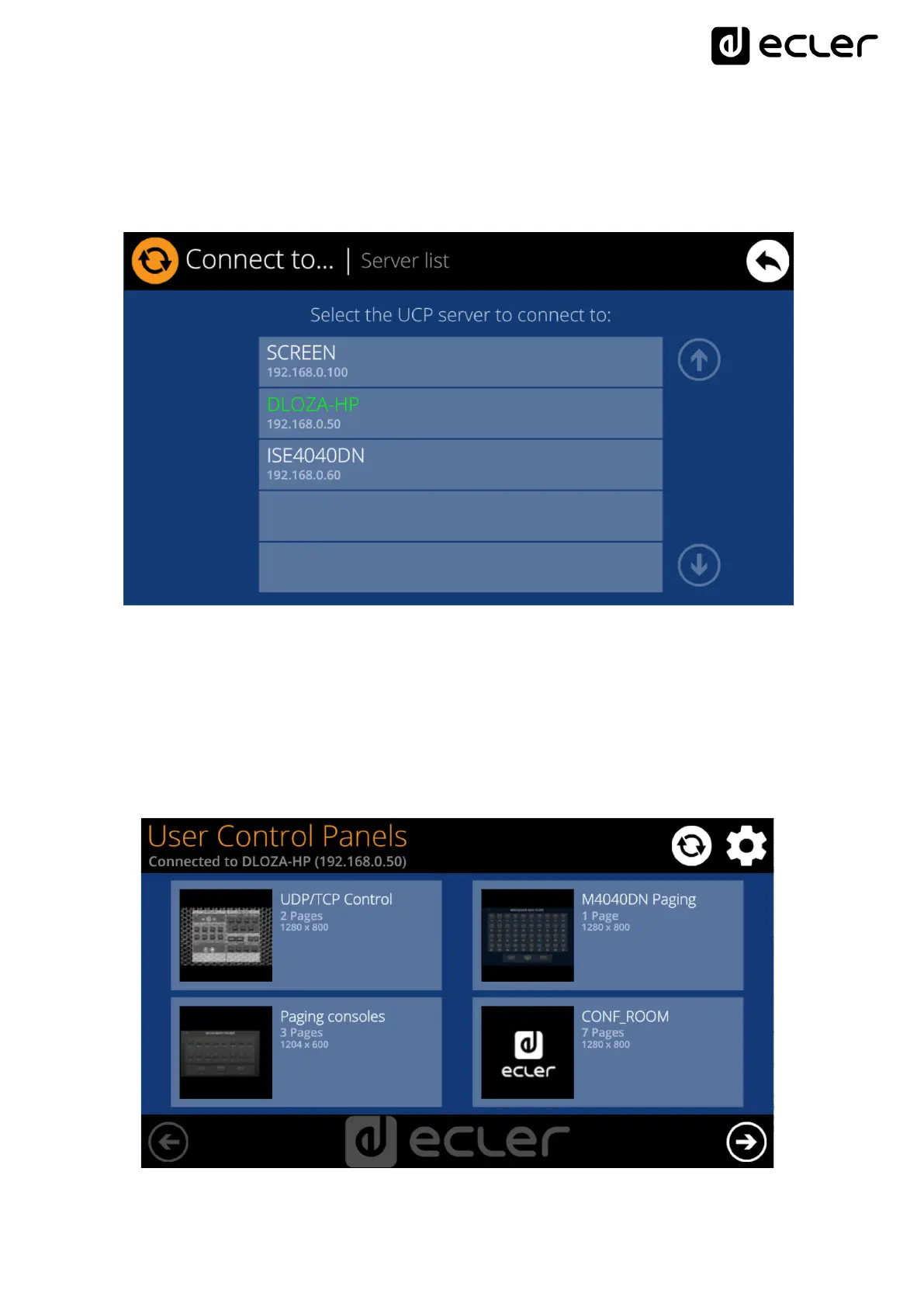
19
It is possible to directly enter the IP address of the server device, using the touch
keyboard displayed on the screen, or to select a device from a list of automatically
detected server devices, which is accessed by clicking on the grey button with the list
icon to the right of the "Connect" button:
Note: in the list of detected server devices, the name of the WPNETTOUCH unit under
control will appear in green (the one matching with the Local IP Address)
After selecting a server unit or an IP address, using either of these two methods, pressing
the "Connect" button will confirm the selection and start the process of connecting to the
server. If this process is successful, the UCPs that the server makes available for the
WPNETTOUCH client will appear on the screen:
Bekijk gratis de handleiding van Ecler PAGENETDN, stel vragen en lees de antwoorden op veelvoorkomende problemen, of gebruik onze assistent om sneller informatie in de handleiding te vinden of uitleg te krijgen over specifieke functies.
Productinformatie
| Merk | Ecler |
| Model | PAGENETDN |
| Categorie | Niet gecategoriseerd |
| Taal | Nederlands |
| Grootte | 4722 MB |







