Ecler Net Manager handleiding
Handleiding
Je bekijkt pagina 9 van 359
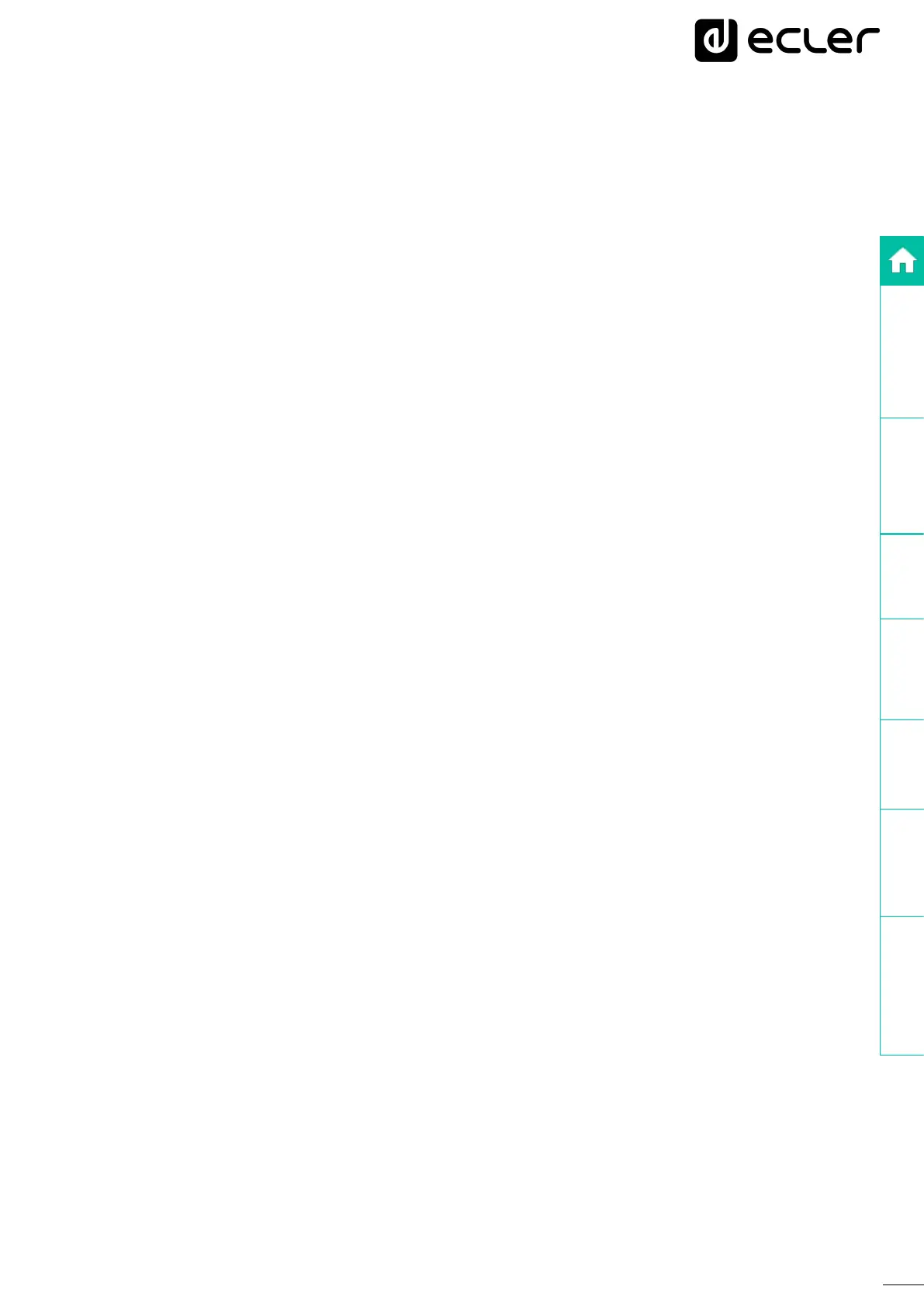
INTRODUCTION
&
RELEASE NOTES
MENUS
&
TOOLBAR
APP
WINDOWS
CONTEXT
MENU
EclerNet
PROJECT
COMPATIBLE
DEVICES
USER CONTROL
PANELS (UCP)
9
o Enable Auto-Lock and Timeout (1 to 30 minutes): when you have assigned
a password to anyone of the high-level users (Administrator and/or
Advanced User), you may enter the protect mode of the project, either by
pressing the Lock toolbar button, or once "auto-lock" (automatic activation
of the protect mode) time out has passed without user activity on the Project
when the option Enable Auto-Lock is checked. To re-access the DEPLOY or
DESIGN mode, you must enter the password respectively assigned to the
Administrator or Advanced User.
o Enable e-mail Notifications: enables/disables sending emails from the
specified address (From Address) and to the three possible specified
destinations (To Addresses) in the dialog box. Includes a "Test" button to
test this function operation (when pressed, a test e-mail is sent).
o Enable Local Time/Date Update Automatically: allows the unit internal clock
to automatically sync with Windows time changes, an especially useful
function for daylight saving time.
Notes: (about e-mail sending)
o The e-mails sent include the project name in their subject field.
o To be able to send these e-mails, SMTP settings for the PC have to be done
in the Edit / Preferences menu.
o There is a notice in the following cases:
o Alarms
o System Fault: for example, hardware failure (fuse, power supply...) of NPA
series amplifiers.
o Coded errors (hardware, firmware, DSP...)
o RTC (Real Time Clock) reset
o When a device is disconnected from Ethernet.
o When you load a Project if some device is missing.
o For an event designed for this purpose (available in future versions).
Bekijk gratis de handleiding van Ecler Net Manager, stel vragen en lees de antwoorden op veelvoorkomende problemen, of gebruik onze assistent om sneller informatie in de handleiding te vinden of uitleg te krijgen over specifieke functies.
Productinformatie
| Merk | Ecler |
| Model | Net Manager |
| Categorie | Niet gecategoriseerd |
| Taal | Nederlands |
| Grootte | 92920 MB |







