Ecler Net Manager handleiding
Handleiding
Je bekijkt pagina 5 van 359
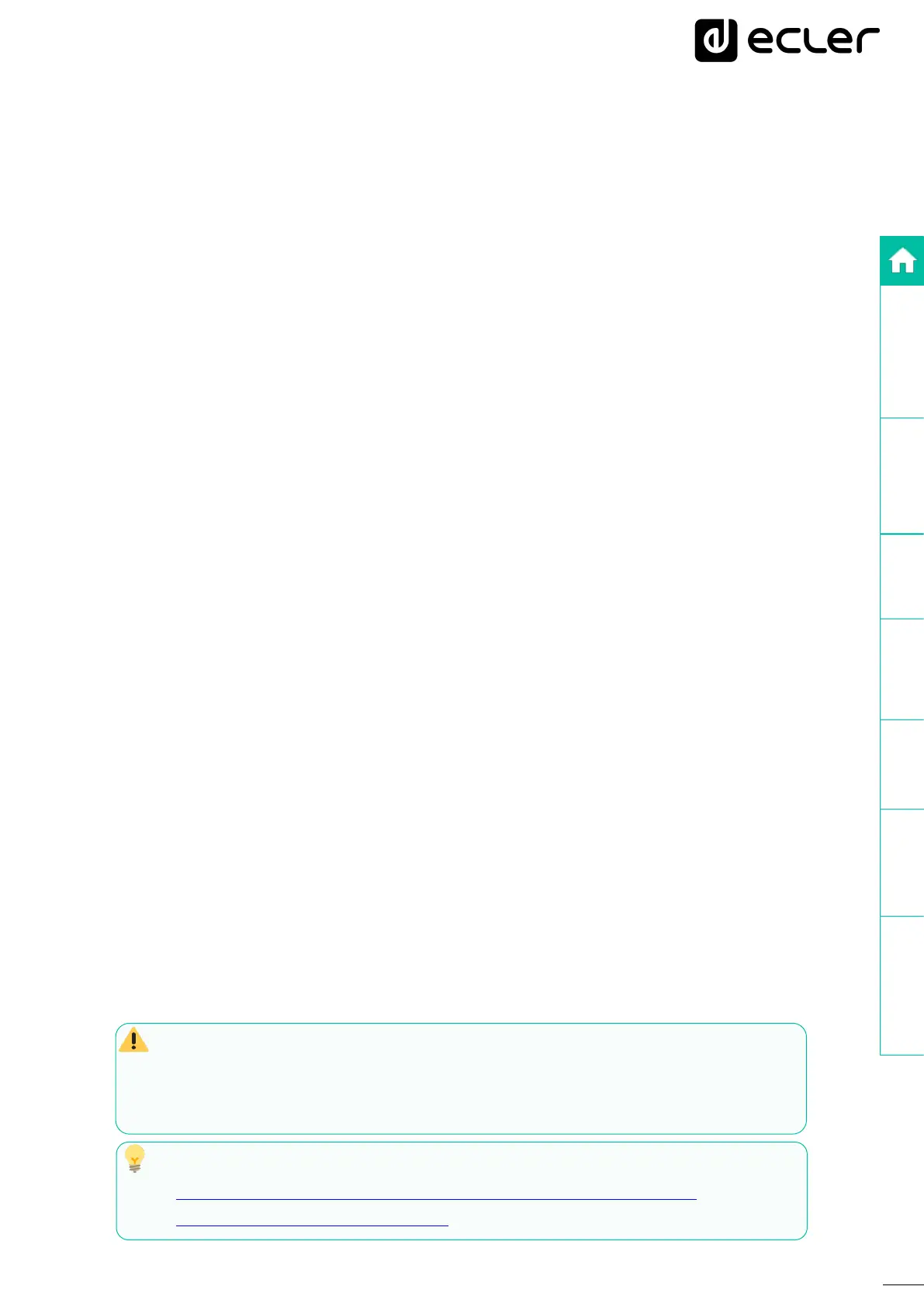
INTRODUCTION
&
RELEASE NOTES
MENUS
&
TOOLBAR
APP
WINDOWS
CONTEXT
MENU
EclerNet
PROJECT
COMPATIBLE
DEVICES
USER CONTROL
PANELS (UCP)
5
1.1 RELEASE NOTES
The current version of EclerNet Manager, at the time of writing this document (v6.01r4),
includes many improvements and modifications to make EclerNet platform more solid and
reliable, as well as these new features:
• Project & UCP web server supporting HTML5 format, as Adobe Flash support was
discontinued in most web browsers in January 2021
• MIMO4040DN CONFERENCE / MIMO4040CDN version support, including
Acoustic Echo Cancelling feature (AEC)
• Support for the new MIMO7272DN device (8x8 analog inputs / outputs + 64x64
Dante input / output ports)
• New flexible audio Inputs / Outputs routing for the MIMO4040DN and
MIMO4040DN CONFERENCE (MIMO4040CDN) and MIMO7272DN matrixes,
based on Input and Output Ports
• New tooltips system for inputs and outputs routing information in the
MIMO4040DN, MIMO4040CDN and MIMO7272DN matrixes
• Virtual controls management from TP-NET protocol for all MIMO matrixes
• Several UCP buttons can be stacked graphically on the screen, to allow for a batch
of actions with a single click on the upper (visible) button
• Digital events can be triggered by automatic audio signal detection, using a
DUCKER module as a trigger option in them (now available for MIMO4040DN,
MIMO4040CDN and MIMO7272DN so far, and for the rest of MIMO models in the
near future)
• UCP panel page scrolling methods can be completely disabled, to create a closed
or guided panels’ browsing structure, just using PAGE LINK buttons (jumps among
UCP pages inside a panel)
• Secure mode included in UCPs, to activate the bottom HOME bar
• New EXTERNAL (or generic) kind of device can be added in an ENM project: it
allows to create standard UCP panels that employ NET String buttons to control
the EXTERNAL device, an entity that just has an IP address as its property in the
project. Just changing this IP address is enough to make the panel valid to control
any real external (not EclerNet native) HW device.
We encourage you to read this manual and to watch the video tutorials available
at our YouTube channel for a complete training concerning the software application and
hardware devices it can manage, as well as for full knowledge about EclerNet systems
configuration and control.
For more information:
• Hardware / software User Manuals and software / firmware versions
• EclerNet Manager YouTube channel
Bekijk gratis de handleiding van Ecler Net Manager, stel vragen en lees de antwoorden op veelvoorkomende problemen, of gebruik onze assistent om sneller informatie in de handleiding te vinden of uitleg te krijgen over specifieke functies.
Productinformatie
| Merk | Ecler |
| Model | Net Manager |
| Categorie | Niet gecategoriseerd |
| Taal | Nederlands |
| Grootte | 92920 MB |







