Ecler CLOUD handleiding
Handleiding
Je bekijkt pagina 2 van 32
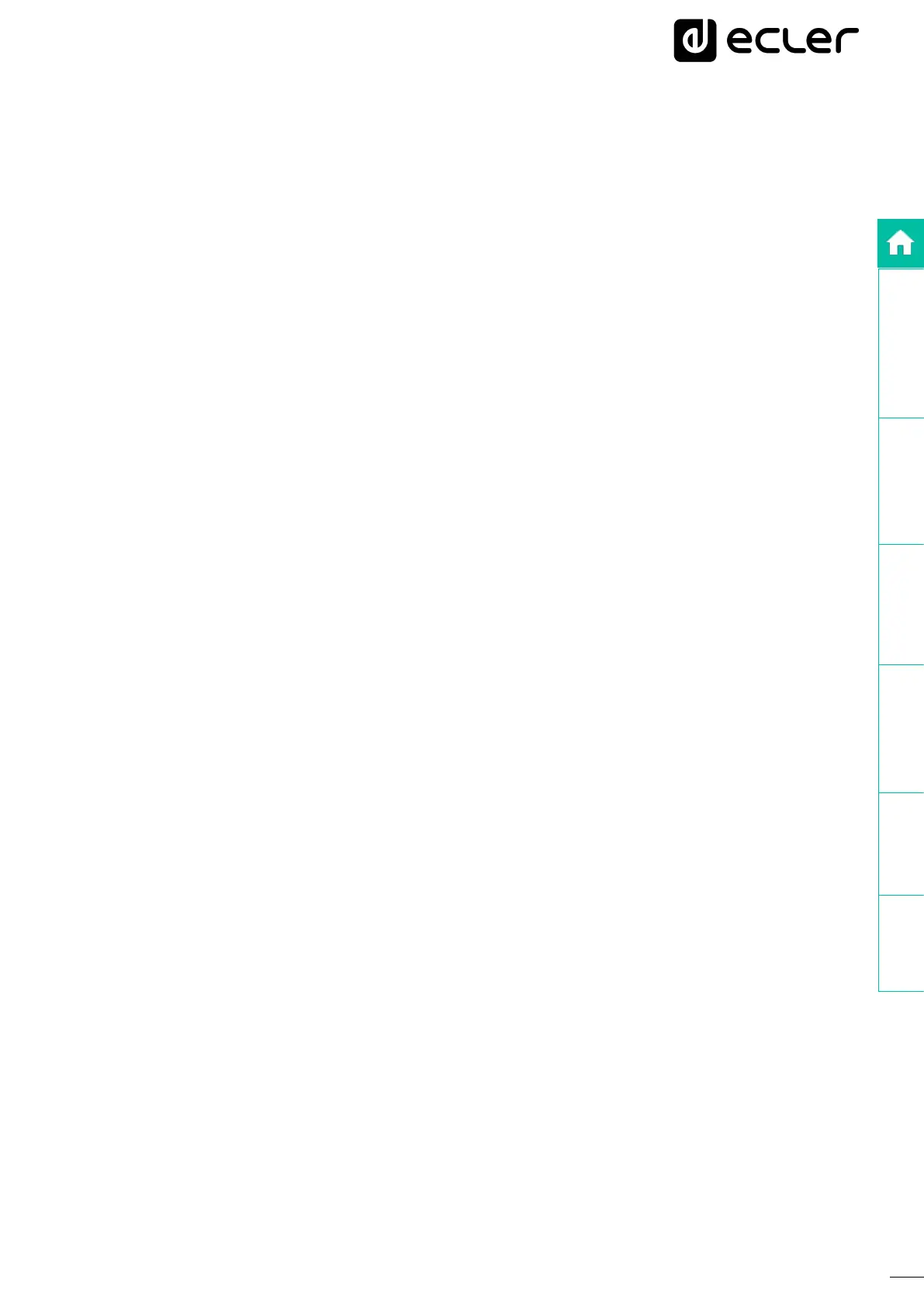
2
DESCRIPTION &
CHARACTERISTICS
REGISTER
ADD A DEVICE
EclerCLOUD
API
WebGUI
COMPATIBLE
DEVICES
INDEX
1. DESCRIPTION and CHARACTERISTICS ..................................................................................... 3
2. ECLERCLOUD COMPATIBLE DEVICES ....................................................................................... 3
3. REGISTER WITH ECLERCLOUD .................................................................................................... 4
3.1 Types of User profiles ..................................................................................................................... 4
3.2 Create an Administrator account ................................................................................................ 4
3.2.1 Keep me logged in ............................................................................................................................. 5
3.2.2 Forgot password ................................................................................................................................ 5
3.3 User interface .................................................................................................................................... 6
3.3.1 Filtering and visualisation tools ..................................................................................................... 7
4. ADD A DEVICE: FIRST STEPS ....................................................................................................... 9
4.1 Internet connection .......................................................................................................................... 9
4.1.1 Starting up the equipment. ............................................................................................................. 9
4.1.2 Connection via Ethernet cable ....................................................................................................... 9
4.1.3 Add a device: EclerCLOUD .......................................................................................................... 10
5. EclerCLOUD API ............................................................................................................................. 13
5.1 Authentication in EclerCLOUD.................................................................................................. 13
5.2 Renewal of Client Secret ............................................................................................................ 13
5.3 Using the EclerCLOUD API ........................................................................................................ 13
6. WebGUI ............................................................................................................................................ 14
6.1 Groups .............................................................................................................................................. 15
6.1.1 Edit Group .......................................................................................................................................... 16
6.1.2 Delete group ..................................................................................................................................... 16
6.1.3 Search options ................................................................................................................................. 17
6.2 Devices ............................................................................................................................................. 18
6.2.1 Detailed device information ......................................................................................................... 18
6.2.2 Device tabs ........................................................................................................................................ 25
6.3 Settings ............................................................................................................................................ 27
6.4 Organization ................................................................................................................................... 29
6.5 Users ................................................................................................................................................. 30
6.6 Tags ................................................................................................................................................... 31
Bekijk gratis de handleiding van Ecler CLOUD, stel vragen en lees de antwoorden op veelvoorkomende problemen, of gebruik onze assistent om sneller informatie in de handleiding te vinden of uitleg te krijgen over specifieke functies.
Productinformatie
| Merk | Ecler |
| Model | CLOUD |
| Categorie | Niet gecategoriseerd |
| Taal | Nederlands |
| Grootte | 5265 MB |







