Ebro GFX 460 handleiding
Handleiding
Je bekijkt pagina 17 van 28
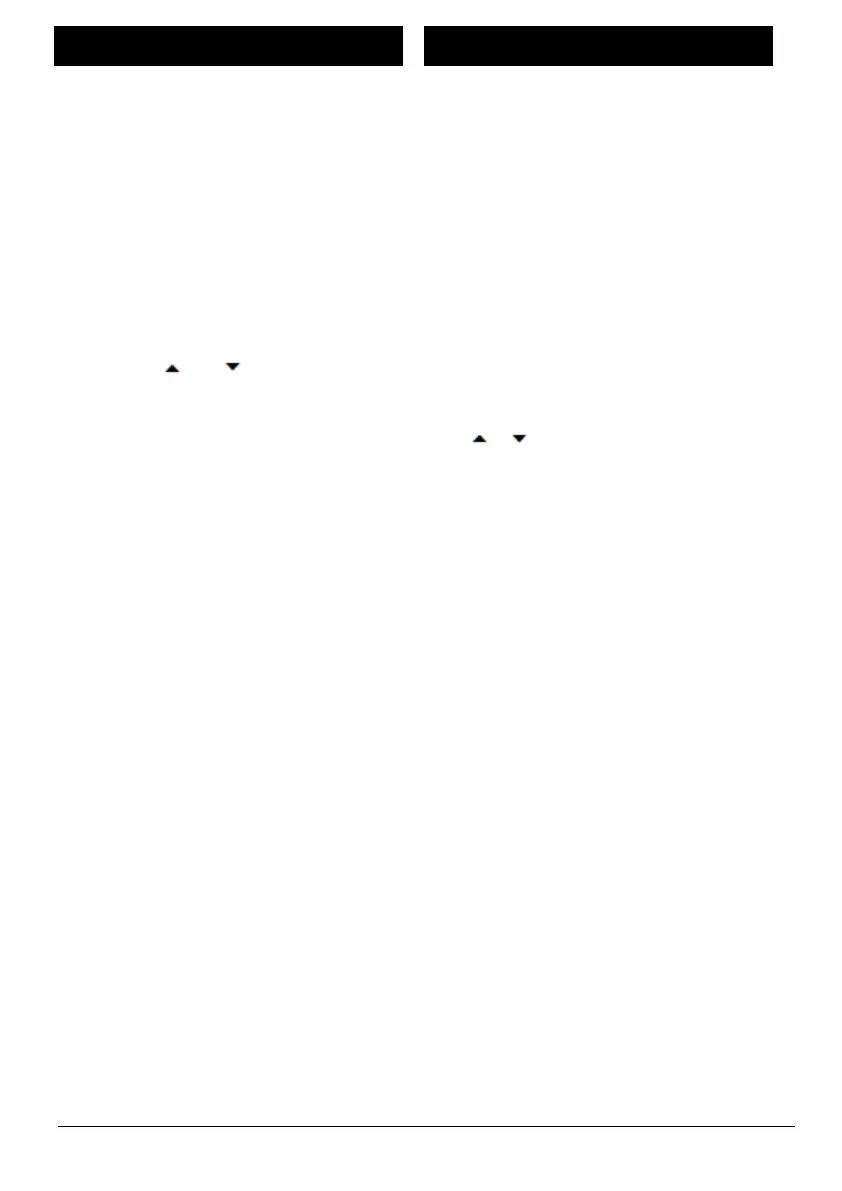
11/2021 Ba80021def03_GFX460 17
English
Français
Changing the temperature
Setpoint
Press the SET button to change the
temperature setpoint.
The temperature setpoint valid until now
appears below the current measured
value.
Use the and buttons to change
the temperature setpoint.
- One short press changes the
setpoint by 1°.
- For setpoint changes of a
greater range press and hold
the button for a longer period.
Press the SET button again to save
the temperature setpoint.
Modification de la valeur de con-
signe de la temperature
Pour modifier la valeur de consigne
de température, appuyez sur la
touche SET.
Sous la valeur de mesure actuelle appa-
raît la valeur de consigne de tempera-
ture valable jusqu’ici.
Modifiez la valeur de consigne de la
température à l’aide des touches
et .
- Appuyez légèrement pour in-
crémenter ou décrémenter de
1° la valeur de consigne.
- Appuyez sur la touche corres-
pondante et maintenez-la en-
foncée plus longtemps pour des
modifications plus importantes
de la valeur de consigne.
Pour mémoriser la nouvelle valeur
de consigne, appuyez de nouveau
sur la touche SET.
Bekijk gratis de handleiding van Ebro GFX 460, stel vragen en lees de antwoorden op veelvoorkomende problemen, of gebruik onze assistent om sneller informatie in de handleiding te vinden of uitleg te krijgen over specifieke functies.
Productinformatie
| Merk | Ebro |
| Model | GFX 460 |
| Categorie | Niet gecategoriseerd |
| Taal | Nederlands |
| Grootte | 2513 MB |







