Eaton Green Motion XCI000411 handleiding
Handleiding
Je bekijkt pagina 93 van 107
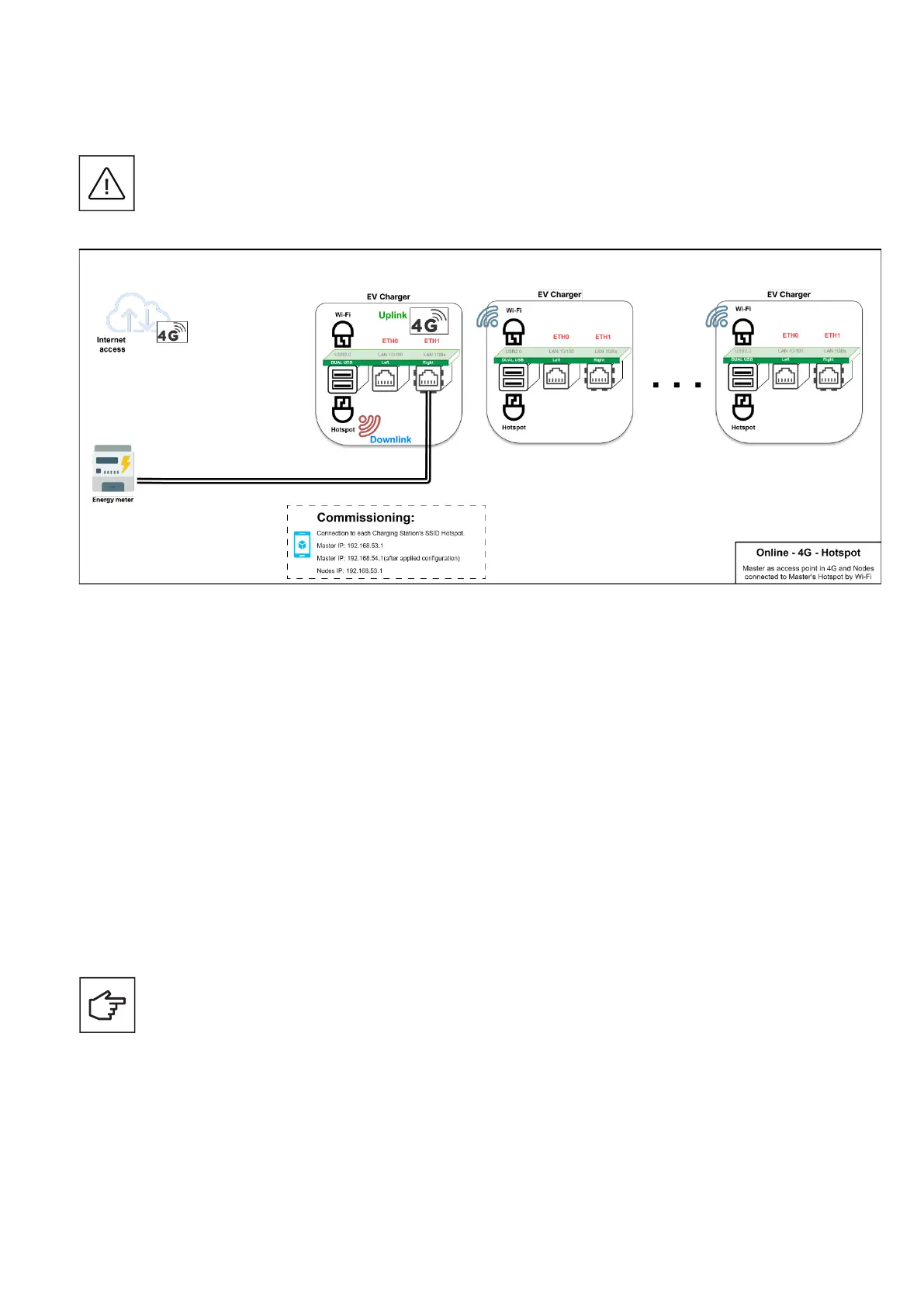
8.4.6 Conguration 6: Master connected to the internet via 4G LTE, Nodes connected to the
Master and each other via Wi-Fi, with Master acting as Wi-Fi hotspot
The maximum number of connected EV chargers in this configuration is 5. The installer is responsible to ensure sufficient signal
strength, coverage, and data availability of the 4G LTE network.
Figure 72. Network diagram: Master connected via 4G LTE, Nodes connected to Master via Wi-Fi
8.4.6.1 Network connection settings: Master
Configuring the Master EV Charger includes setting up 4G LTE, Wi-Fi hotspot, and ETH1 port parameters. A qualified
person performing the installation should have a good understanding of IP network installation and commissioning.
To configure the Master EV charger, select the advanced configuration first (refer to Section 8.4.3.1 for details).
Steps to configure 4G LTE connection settings:
To configure the Master EV charger to connect to the internet via 4G LTE, refer to Section 8.4.5.1 and follow the
4G LTE configuration steps.
Steps to configure Wi-Fi hotspot:
Step 1. Go to the “Wi-Fi Hotspot” section (Figure 74).
Step 2. Make sure the “Enabled” checkbox is checked.
Step 3. In the “Routing” field, select "Downlink (to node)"
Step 4. Set “Mode” to “DHCP server.”
Step 5. Select the SSID, password, and security protocol to be used by the Master Wi-Fi network.
Step 6. Set the network details (IP, Mask, Gateway, DNS)
Step 7. Click “Save” and “Apply.”
You may reopen the configuration page and continue with the configuration on the Master EV charger using the IP
address defined in the steps above. Figure 73 illustrates using the IP address 192.168.54.1 as an example.
Devices attempting to connect to the SSID of the Master Wi-Fi network must use the same password and security
protocol to establish a connection.
This configuration is not recommended in offline mode.
93GREEN MOTION BUILDING INSTALLATION MANUAL MN191028EN April 2024 www.eaton.com
Bekijk gratis de handleiding van Eaton Green Motion XCI000411, stel vragen en lees de antwoorden op veelvoorkomende problemen, of gebruik onze assistent om sneller informatie in de handleiding te vinden of uitleg te krijgen over specifieke functies.
Productinformatie
| Merk | Eaton |
| Model | Green Motion XCI000411 |
| Categorie | Niet gecategoriseerd |
| Taal | Nederlands |
| Grootte | 16416 MB |
