Eaton Green Motion XCI000411 handleiding
Handleiding
Je bekijkt pagina 75 van 107
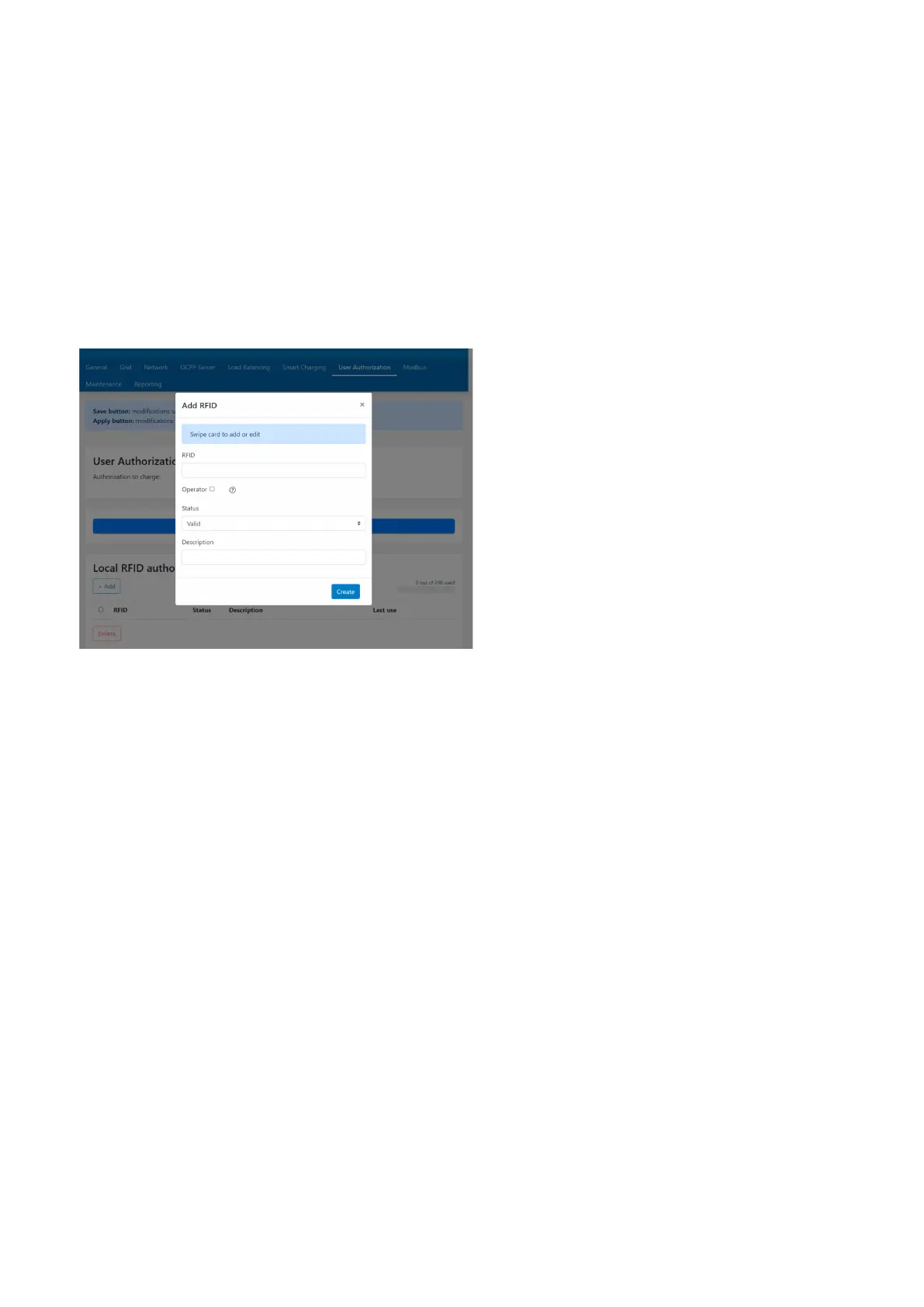
Figure 50. Adding RFID card
8.3.7.3 Add RFID cards locally
Step 1. Click on +Add
Step 2. If you have an RFID card, physically swipe it on the designated reader. If swiping the card is not an option, manually
input the serial number associated with the RFID card.
Step 3. (Optional) Click on Operator if you want to use this card in the future to enter pairing mode where swiped cards are
added or removed immediately.
Step 4. (Optional) Add a Description of the Card. If you want to provide additional context or details about the card, enter a
description.
Look for a text box where you can input the description.
Step 5. Click on ADD RFID
If successful, a confirmation message will appear (e.g., “Success! RFID card added.”)
75GREEN MOTION BUILDING INSTALLATION MANUAL MN191028EN April 2024 www.eaton.com
Bekijk gratis de handleiding van Eaton Green Motion XCI000411, stel vragen en lees de antwoorden op veelvoorkomende problemen, of gebruik onze assistent om sneller informatie in de handleiding te vinden of uitleg te krijgen over specifieke functies.
Productinformatie
| Merk | Eaton |
| Model | Green Motion XCI000411 |
| Categorie | Niet gecategoriseerd |
| Taal | Nederlands |
| Grootte | 16416 MB |
