Eaton Green Motion XCI000411 handleiding
Handleiding
Je bekijkt pagina 61 van 107
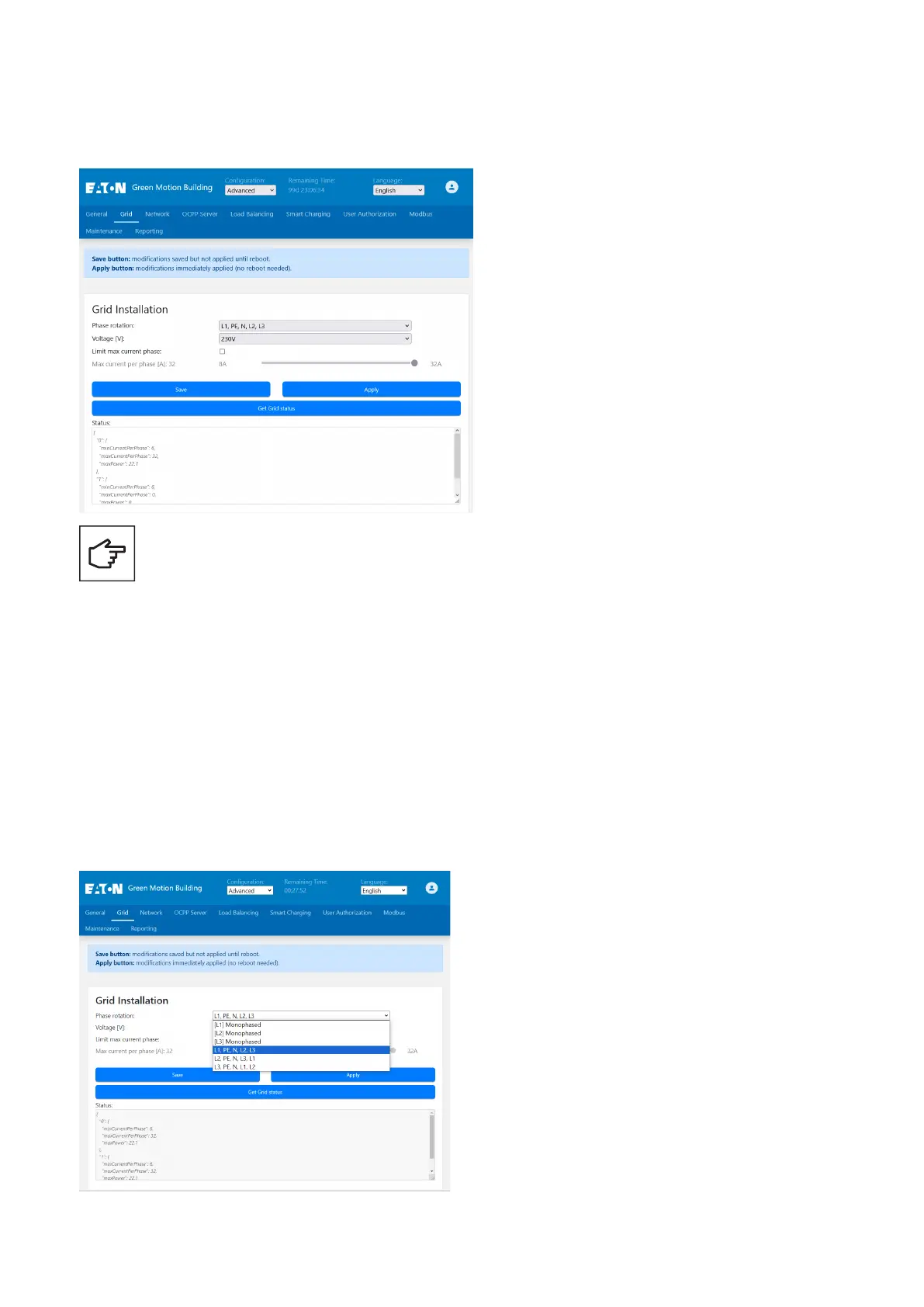
8.3.2.1 Charging current limitation
The maximum charging current provided by the EV charger can be reduced by enabling the current limiting feature. Once
enabled, the current limit can be adjusted using the slider.
Figure 37. Grid configuration section
The maximum current value that can be set by the slider is determined by the DIP switch settings. The factory
default setting for the maximum current is 32 A. See Section 6.4 for instructions on how to limit the maximum
current using the DIP switch. The lowest value between the DIP switch value and the commissioning page value is
used by the charger
8.3.2.2 Phase rotation
The default phase connection sequence setup assumes that the phases from the grid are connected to the corresponding AC
terminal block inputs as per the following scheme:
•
L1 > L1 terminal
•
L2 > L2 terminal
•
L3 > L3 terminal
To prevent phase unbalance in case EV chargers are installed as specified in section 7.3, additional setup changes are required:
Step 1. Select the appropriate phase connection sequence from the “Phase rotation” drop-down menu according to the
connection sequence from the AC grid side.
Step 2. Click “Save” and “Apply”.
Figure 38. Phase rotation drop-down menu
61GREEN MOTION BUILDING INSTALLATION MANUAL MN191028EN April 2024 www.eaton.com
Bekijk gratis de handleiding van Eaton Green Motion XCI000411, stel vragen en lees de antwoorden op veelvoorkomende problemen, of gebruik onze assistent om sneller informatie in de handleiding te vinden of uitleg te krijgen over specifieke functies.
Productinformatie
| Merk | Eaton |
| Model | Green Motion XCI000411 |
| Categorie | Niet gecategoriseerd |
| Taal | Nederlands |
| Grootte | 16416 MB |
