Eaton Green Motion XCI000411 handleiding
Handleiding
Je bekijkt pagina 58 van 107
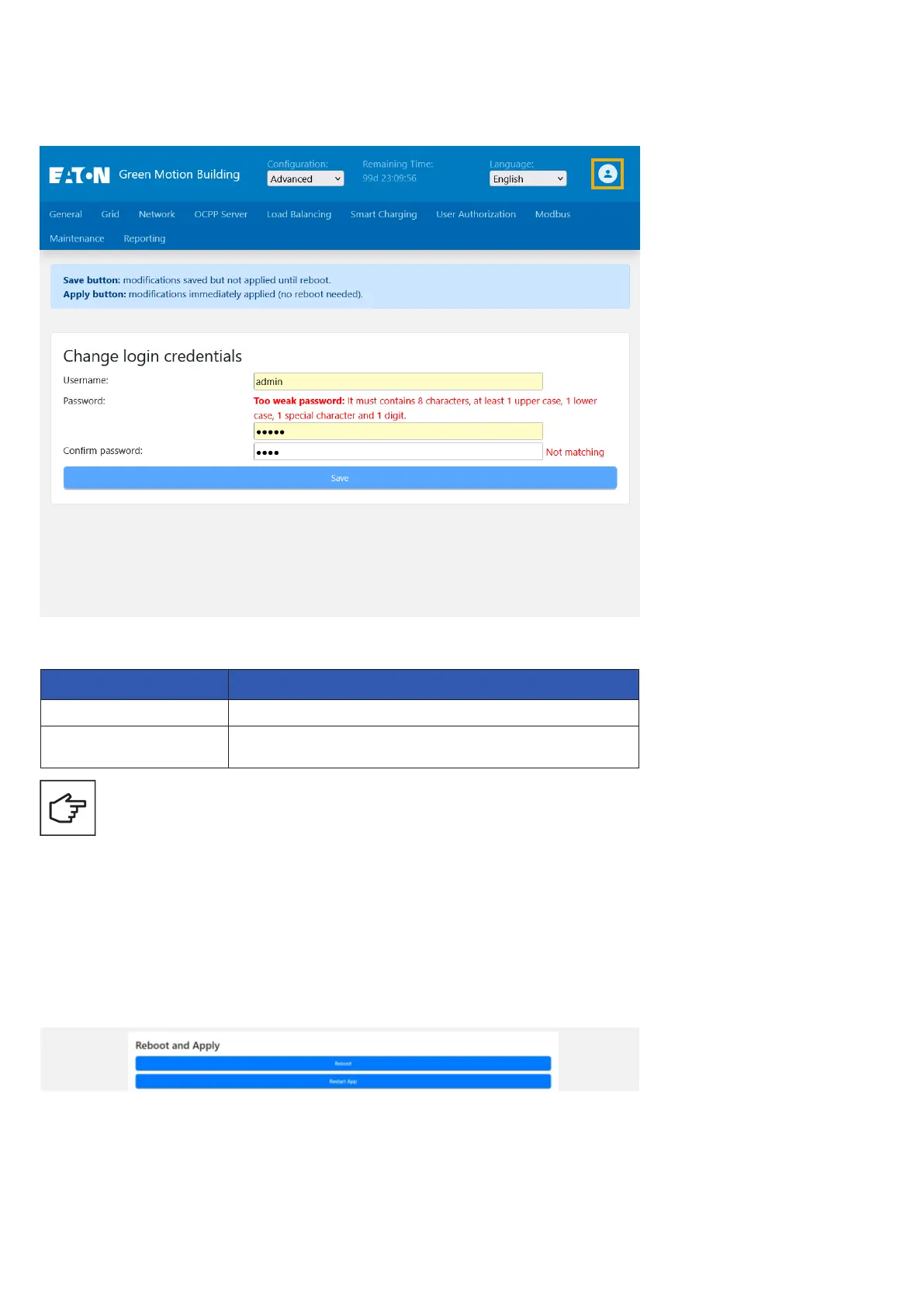
Description
Username Minimum 3 characters, special characters accepted.
Password The password must contain 8 characters, at least 1 upper case, 1 lower case, 1 special
character and 1 numerical.
Table 19. Login credentials requirements
Once the login identifiers have been saved you cannot use anymore the precedent one.
Please be careful when changing username/password and be sure to be able to remember those. The default
password can be recovered through an OCPP key (contact your software provider) or a factory reset.
8.2.2 Reboot and Apply Settings
All the tabs of the configuration page contain the buttons for Reboot or Restart App.
It is recommended to save and apply the settings as soon as the configuration section is completed. If the configuration does
not have an ‘Apply’ button, a reboot is required for completing the process and for the changes to take effect.
Alternatively, you can switch the EV charger OFF and ON after changing a configuration without pressing the ‘Apply’ button.
Figure 33. Configuration page footer – reboot and apply
8.2.1 User settings
This section is to modify/set the login identifiers.
Figure 34. User Settings
58
GREEN MOTION BUILDING INSTALLATION MANUAL MN191028EN April 2024 www.eaton.com
Bekijk gratis de handleiding van Eaton Green Motion XCI000411, stel vragen en lees de antwoorden op veelvoorkomende problemen, of gebruik onze assistent om sneller informatie in de handleiding te vinden of uitleg te krijgen over specifieke functies.
Productinformatie
| Merk | Eaton |
| Model | Green Motion XCI000411 |
| Categorie | Niet gecategoriseerd |
| Taal | Nederlands |
| Grootte | 16416 MB |
