Handleiding
Je bekijkt pagina 7 van 24
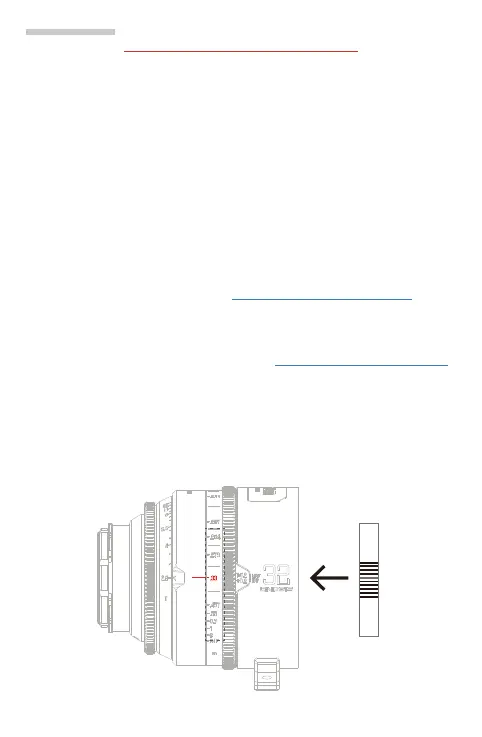
1.Preparation
Every Gnosis lens will process flange back adjustment on standard.
But due to the tolerance of different cameras, to achieve the best
performance of this product and to match the cameras, please adjust
flange back of the product.
Take
Gnosis 32mm
as an example:
Step Two : Attach the lens to the camera and adjust the aperture to T4;
Step Three :
Make the pointer align with the 0.33m scale on focusing
ring, paste calibration tool on the ring with middle line of the tool
aligning
the 0.33m scale and the scale pointer (or choose 1’1 focusing scale).
Step One :
Ready your subject and calibration tool. You can use a "Star
Chart",
or other high-resolution black-and-white objects;download the "Back focus
Calibration Tool for Prime Lens"(short for “Calibration Tool”) on the
official website.
Note :
You can download and print the chart on DZOFILM website-Down-
load-Star Chart for Adjusting Back Flange(Click to jump to the website)
5
Flange Back Adjustment
Back to Contents
Bekijk gratis de handleiding van DZOFilm GNOSIS, stel vragen en lees de antwoorden op veelvoorkomende problemen, of gebruik onze assistent om sneller informatie in de handleiding te vinden of uitleg te krijgen over specifieke functies.
Productinformatie
| Merk | DZOFilm |
| Model | GNOSIS |
| Categorie | Lens |
| Taal | Nederlands |
| Grootte | 2368 MB |

