Dyson Purifier Cool Formaldehyde TP09 handleiding
Handleiding
Je bekijkt pagina 6 van 96
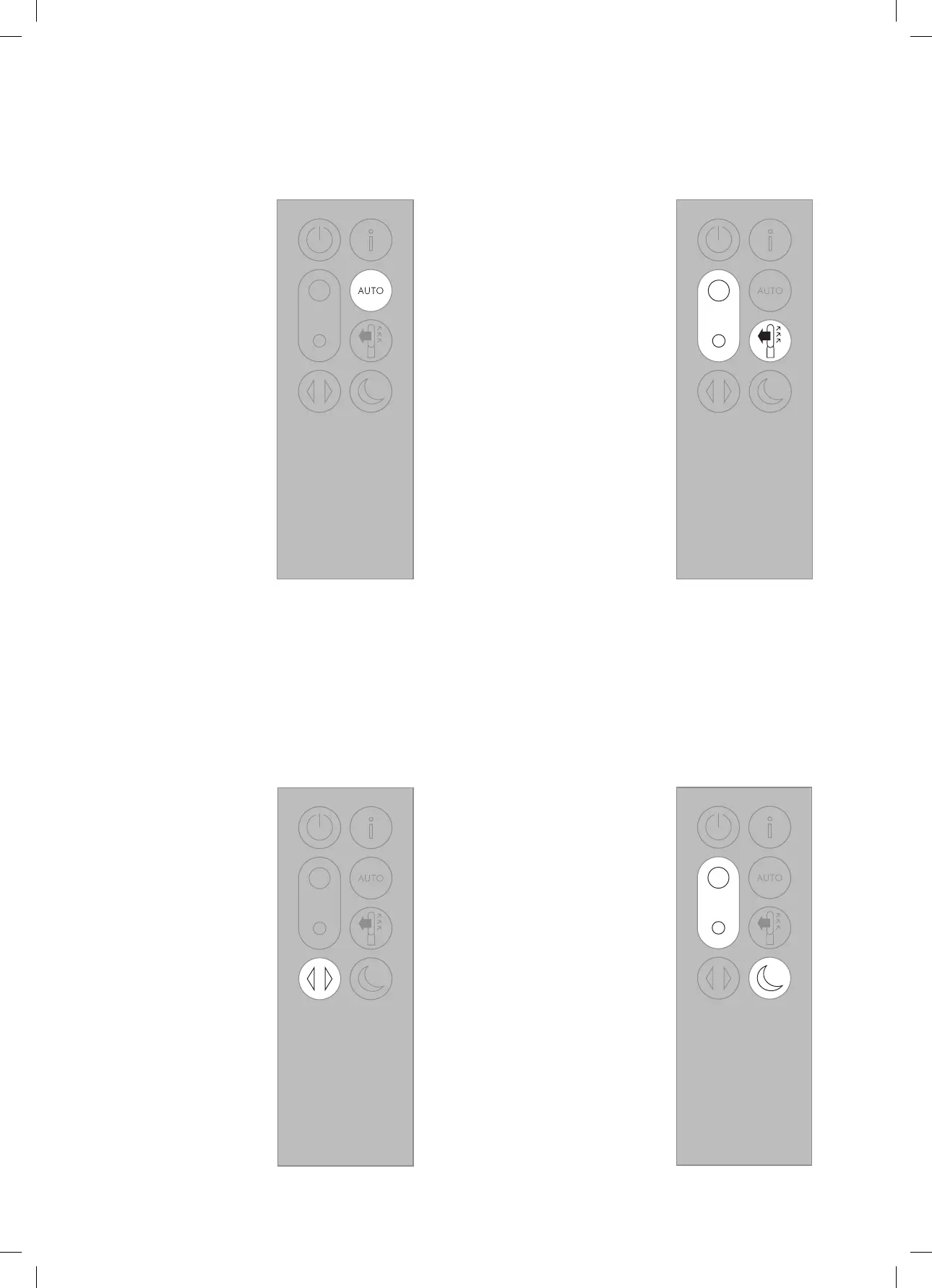
8
Set your Dyson purifying fan to
Auto mode and the on-board
sensors will intelligently adjust the
settings of the machine according
to the air quality.
Air quality: your machine will pause
when the target air quality has been
reached, switching on again when
the air quality levels drop.
Airflow speed: the airflow speed
will increase until the target air
quality and temperature have
been reached.
Press the Airflow speed button
to increase and decrease the
airflow speed.
Press the Airflow direction button to
change the direction of airflow from
front to back. Your machine will
continue to purify in both settings.
Press the Oscillation button to
circulate the air around the room
and scroll through the oscillation
settings from 0° to 350°.
Customise your oscillation settings
in the Dyson Link app.
In Night mode, your Dyson
purifying fan will continue to
monitor and respond to changes
in air quality, but only using its
quietest settings – and with its
LCD screen dimmed.
Press the Night mode and Sleep
timer button to scroll through the
timer options.
Auto mode
Oscillation Night mode and Sleep timer
Airflow
Bekijk gratis de handleiding van Dyson Purifier Cool Formaldehyde TP09, stel vragen en lees de antwoorden op veelvoorkomende problemen, of gebruik onze assistent om sneller informatie in de handleiding te vinden of uitleg te krijgen over specifieke functies.
Productinformatie
| Merk | Dyson |
| Model | Purifier Cool Formaldehyde TP09 |
| Categorie | Luchtreiniger |
| Taal | Nederlands |
| Grootte | 13220 MB |


