Dyson Purifier Cool Formaldehyde TP09 handleiding
Handleiding
Je bekijkt pagina 4 van 96
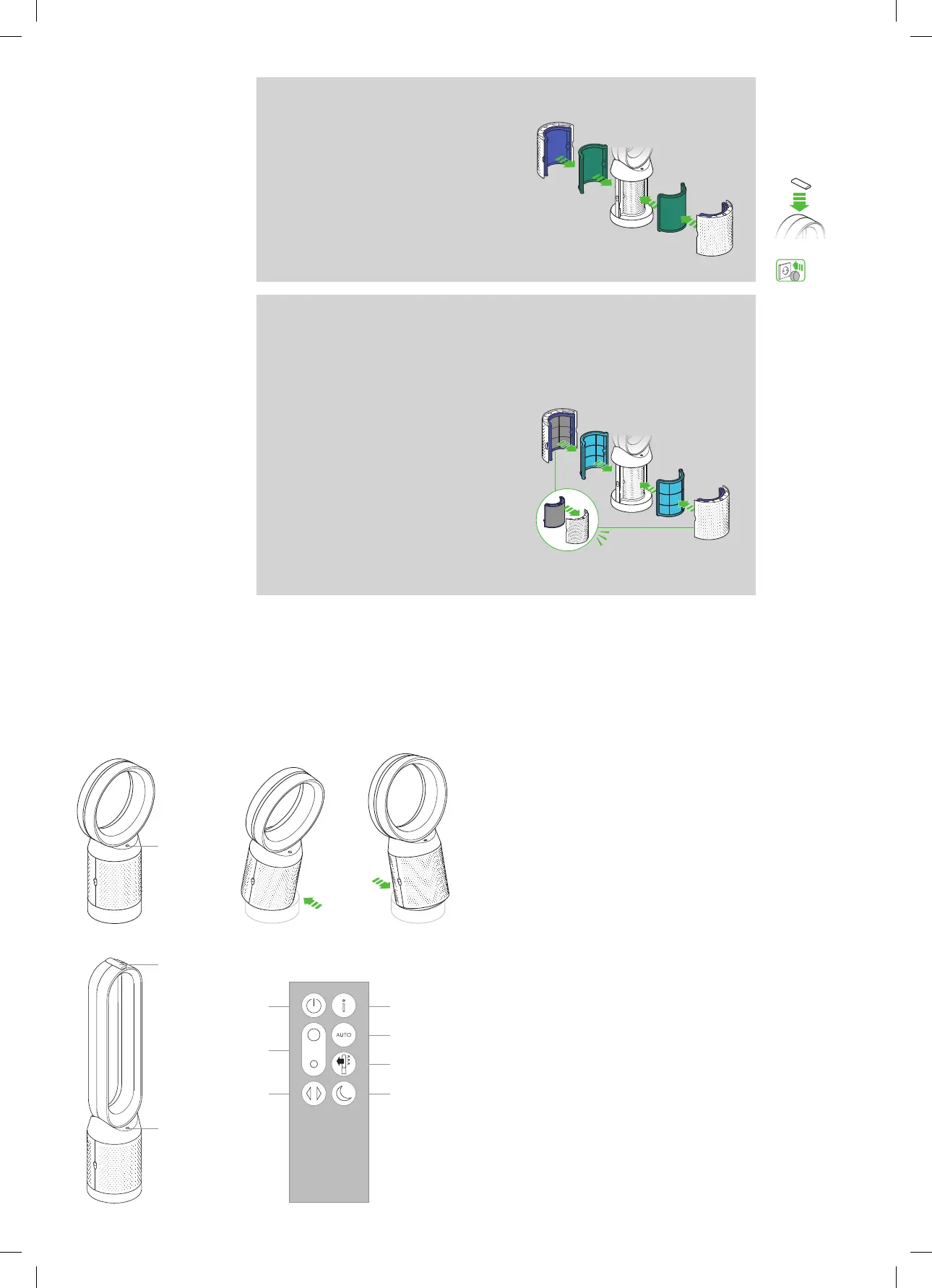
6
Power and continuous
monitoring
Standby on/off
Press the Standby on/off button on
your Dyson purifying fan or remote
control to stop your machine. It will
continue to monitor the air quality.
Continuous monitoring
With continuous monitoring turned
on, your Dyson purifying fan will
gather air quality, temperature
and humidity information, which is
displayed on the LCD screen and in
the Dyson Link app.
Continuous monitoring is turned off
by default. Once turned on, it will
always be active until you turn it
off again.
Continuous monitoring on/off
Press and hold the Auto mode
button on the remote control for
5 seconds to turn it on. The LCD
screen will indicate when continuous
monitoring is on or off.
Wi-Fi Connectivity
Wi-Fi is on by default. To turn the
Wi-Fi on or off, press and hold
the Standby on/off button on your
machine for 5 seconds.
x2
x2
x2
x2
clik
clik
Using your machine
Standby
on/off
Remote
control
clik
x2
AUTO
clik
x2
x2
x2
Standby
ON/OFF
clik
x2
AUTO
clik
x2
x2
x2
Tilt control
Power on/off
Auto mode
Airflow
speed
Airflow
direction
Information
menu
Night modeOscillation
on/off
clik
Assembling
your machine
Dyson Pure Cool™ purifying fan with Dyson
Cryptomic™ technology
Push down the Shroud release buttons on both
sides of your machine to release the shrouds.
Your machine comes with a permanent Dyson
Cryptomic™ filter and a Combination filter.
Remove the Combination and Dyson Cryptomic™
filters from any protective packaging.
Push the Dyson Cryptomic™ filter into position on
the machine.
Push both the Combination filters into the
shrouds until the tabs on the top and bottom
click into place.
Put the shrouds into position on the main body
and push gently until they click securely into place.
Use both hands to lift your
machine out of the box,
by its base.
Do not lift out by the loop
amplifier.
Place the remote
control on top
of the machine
with the buttons
facing down.
Plug in and
switch on.
Dyson Pure Cool™ purifying fan
Supplied with separate carbon and glass
HEPA filters.
Remove the shrouds and filters from any
protective packaging.
Push the carbon filters into place on the machine.
Put the shrouds, with the HEPA filters in place,
into position on the base and push firmly until they
both click securely into place.
Clik
Bekijk gratis de handleiding van Dyson Purifier Cool Formaldehyde TP09, stel vragen en lees de antwoorden op veelvoorkomende problemen, of gebruik onze assistent om sneller informatie in de handleiding te vinden of uitleg te krijgen over specifieke functies.
Productinformatie
| Merk | Dyson |
| Model | Purifier Cool Formaldehyde TP09 |
| Categorie | Luchtreiniger |
| Taal | Nederlands |
| Grootte | 13220 MB |


