Handleiding
Je bekijkt pagina 15 van 22
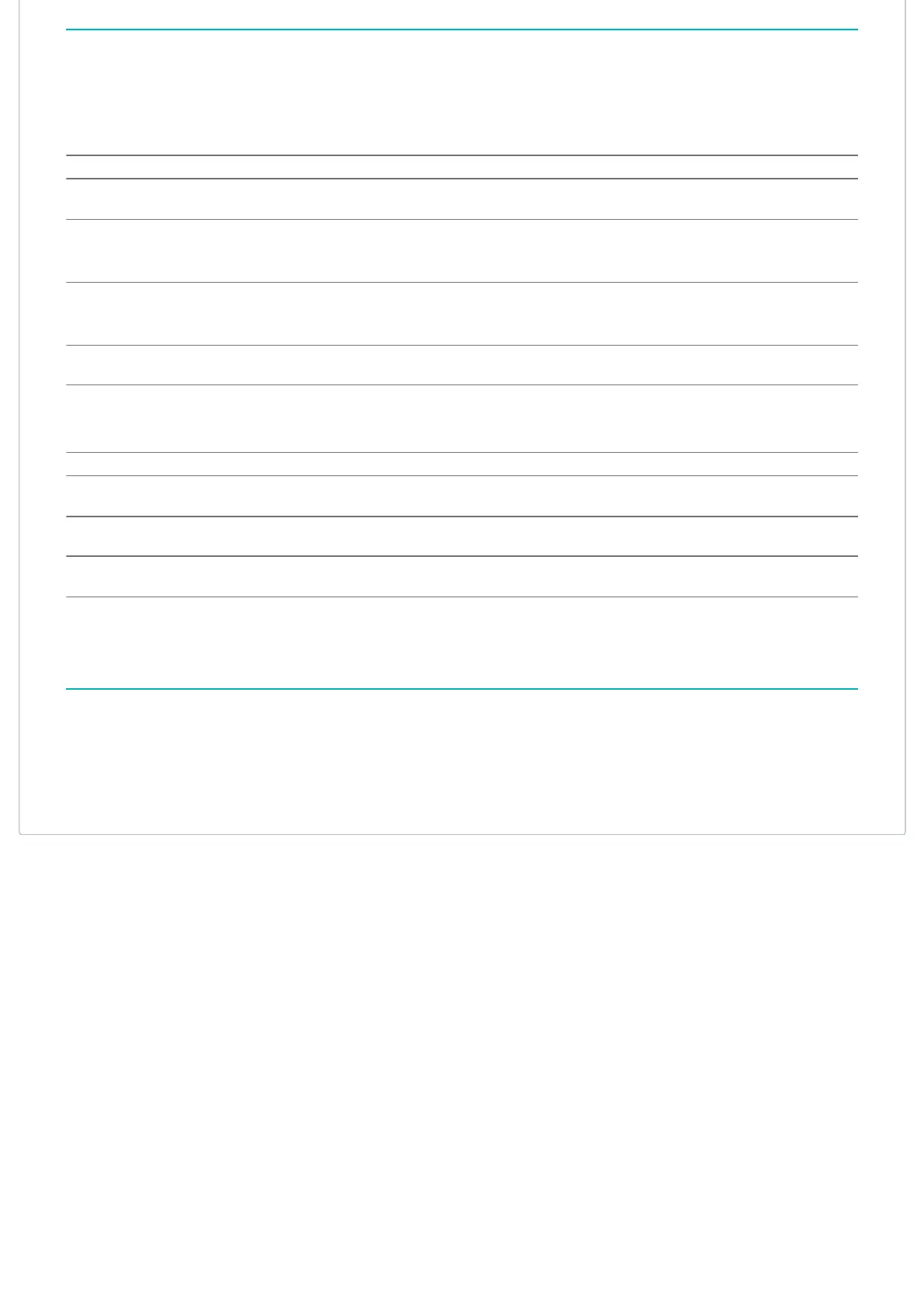
6.5. Battery mode
The control panel shows the battery icon when a battery pack is installed in the product. The battery icon shows
the status of the charging process or the remaining battery power.
6.5.1. Connected to mains power during operation
Battery icon Description
Red – Flashing The battery level is below 5% and is actively charging.
Yellow – Flashing
The battery level is between 6% and 30% and is actively
charging.
Green - Flashing
The battery level is between 31% and 100% and is actively
charging.
Green - Solid The battery has stopped charging and is fully charged.
6.5.2. Connected to mains power during operation
Battery icon Description
Green - Solid The battery level is between 31% and 100%.
Yellow – Solid The battery level is between 6% and 30%.
Red - Solid The battery level is below 5%.
When the product is battery powered, the maximum available fan speed is 15.
6.6. Switching off the product
1. Press and hold the power button h for 3 seconds to switch off the product.
2. Remove the power adapter u from the power outlet.
© 2025 Duux BV. all rights reserved
Bekijk gratis de handleiding van Duux Whisper Flex 2, stel vragen en lees de antwoorden op veelvoorkomende problemen, of gebruik onze assistent om sneller informatie in de handleiding te vinden of uitleg te krijgen over specifieke functies.
Productinformatie
| Merk | Duux |
| Model | Whisper Flex 2 |
| Categorie | Airco |
| Taal | Nederlands |
| Grootte | 2389 MB |