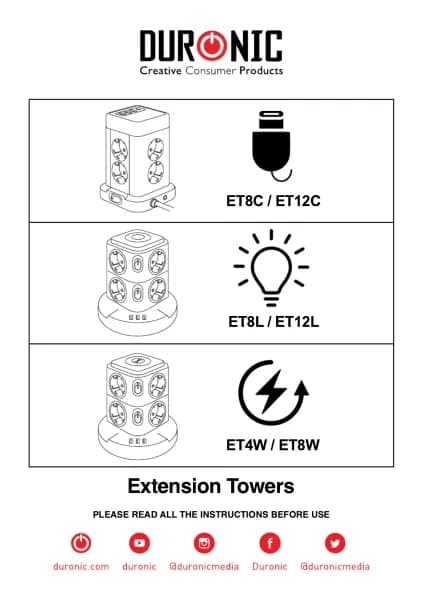Duronic ET12L handleiding
Handleiding
Je bekijkt pagina 7 van 49
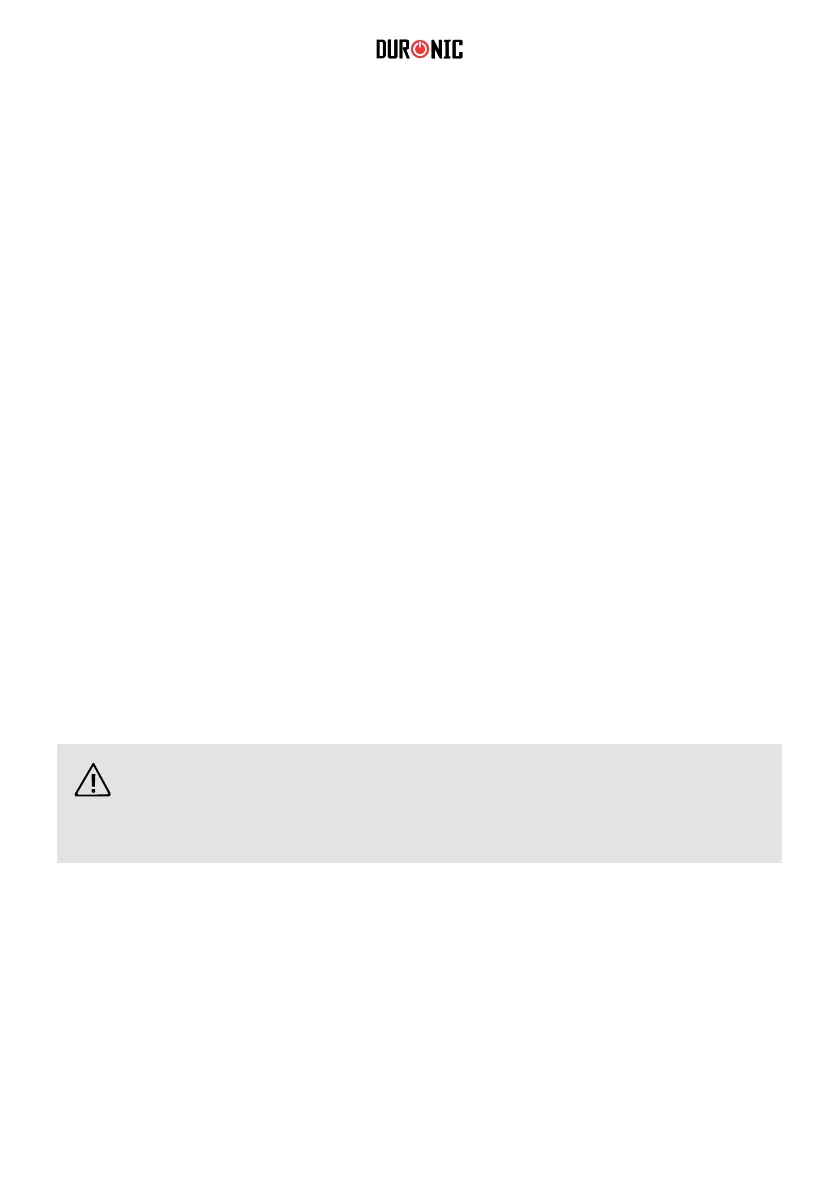
7
1. Position your extension tower in your desired location and within 1.5 metres
of a mains socket, ensuring that the cable is not pulled tight or overstretched.
Check that the cable is positioned in a safe place to avoid a trip hazard.
2. Plug the power cable into the mains socket.
3. Plug your electrical devices/appliances into the tower sockets, starting from
the bottom and going upwards with each addition. Make sure that the plugs
are distributed equally on both sides of the tower to keep it balanced and
avoid it tipping over.
4. When you are ready to use your devices/appliances, switch the tower on at
the mains socket.
If your extension tower becomes dusty, unplug the tower, remove all of the plugs
from it and clean it using a dry cloth.
How to Use
Cleaning and Maintenance
Do not use water or any other liquid cleaner to clean this product. Use
only a dry cloth at all times.
Bekijk gratis de handleiding van Duronic ET12L, stel vragen en lees de antwoorden op veelvoorkomende problemen, of gebruik onze assistent om sneller informatie in de handleiding te vinden of uitleg te krijgen over specifieke functies.
Productinformatie
| Merk | Duronic |
| Model | ET12L |
| Categorie | Niet gecategoriseerd |
| Taal | Nederlands |
| Grootte | 3641 MB |