Handleiding
Je bekijkt pagina 24 van 103
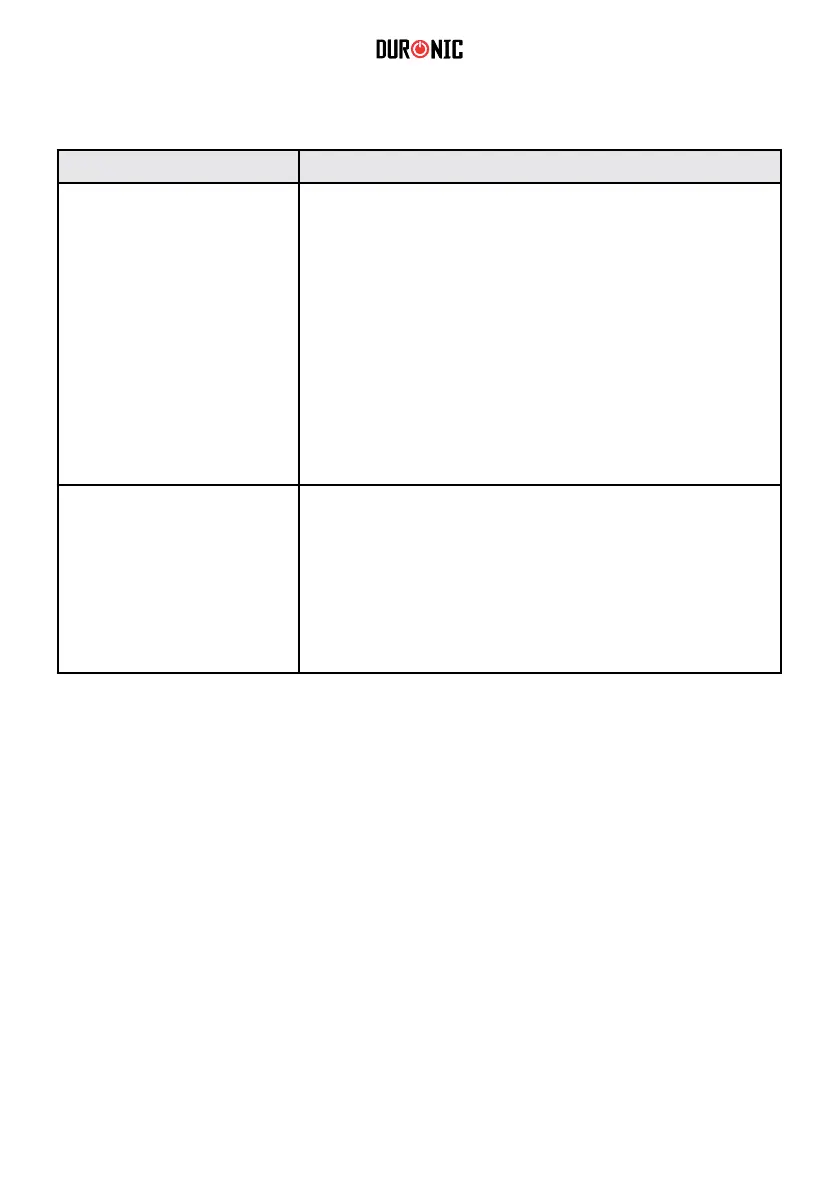
24
Guide de dépannage
Problème Solution
TWS (True Wireless Stereo)
function not working.
1. Make sure both speakers are turned on and in BT
mode.
2. Press the “TWS” button on one of the speakers briey
to initiate pairing. The TWS LED indicator should
remain lit once successfully paired.
3. Verify that the Bluetooth connection between the
paired speakers and the mobile phone is stable.
4. If the TWS function still does not work, try resetting
the speakers by short-pressing the Reset jack with a
small round pin.
RGB light not functioning.
1. Check if the RGB Light button was pressed
accidentally, turning off the light. Short-press the RGB
Light button to turn the light back on.
2. If the RGB light still does not work, ensure that the
speaker is powered on and functioning correctly.
Si les étapes de dépannage ne résolvent pas le problème, veuillez contacter
notre support client pour une assistance technique.
Nettoyage et Entretien
Utilisez un chiffon doux, ou un chiffon légèrement humide si nécessaire pour le
nettoyage. N’utilisez pas de liquides ou de produits chimiques.
Pour protéger et prolonger la durée de vie de la batterie, veuillez éviter d’utiliser
l’enceinte pendant qu’elle est en charge.
Bekijk gratis de handleiding van Duronic BX48, stel vragen en lees de antwoorden op veelvoorkomende problemen, of gebruik onze assistent om sneller informatie in de handleiding te vinden of uitleg te krijgen over specifieke functies.
Productinformatie
| Merk | Duronic |
| Model | BX48 |
| Categorie | Speaker |
| Taal | Nederlands |
| Grootte | 7681 MB |