Duromax XP11000iHT handleiding
Handleiding
Je bekijkt pagina 66 van 86
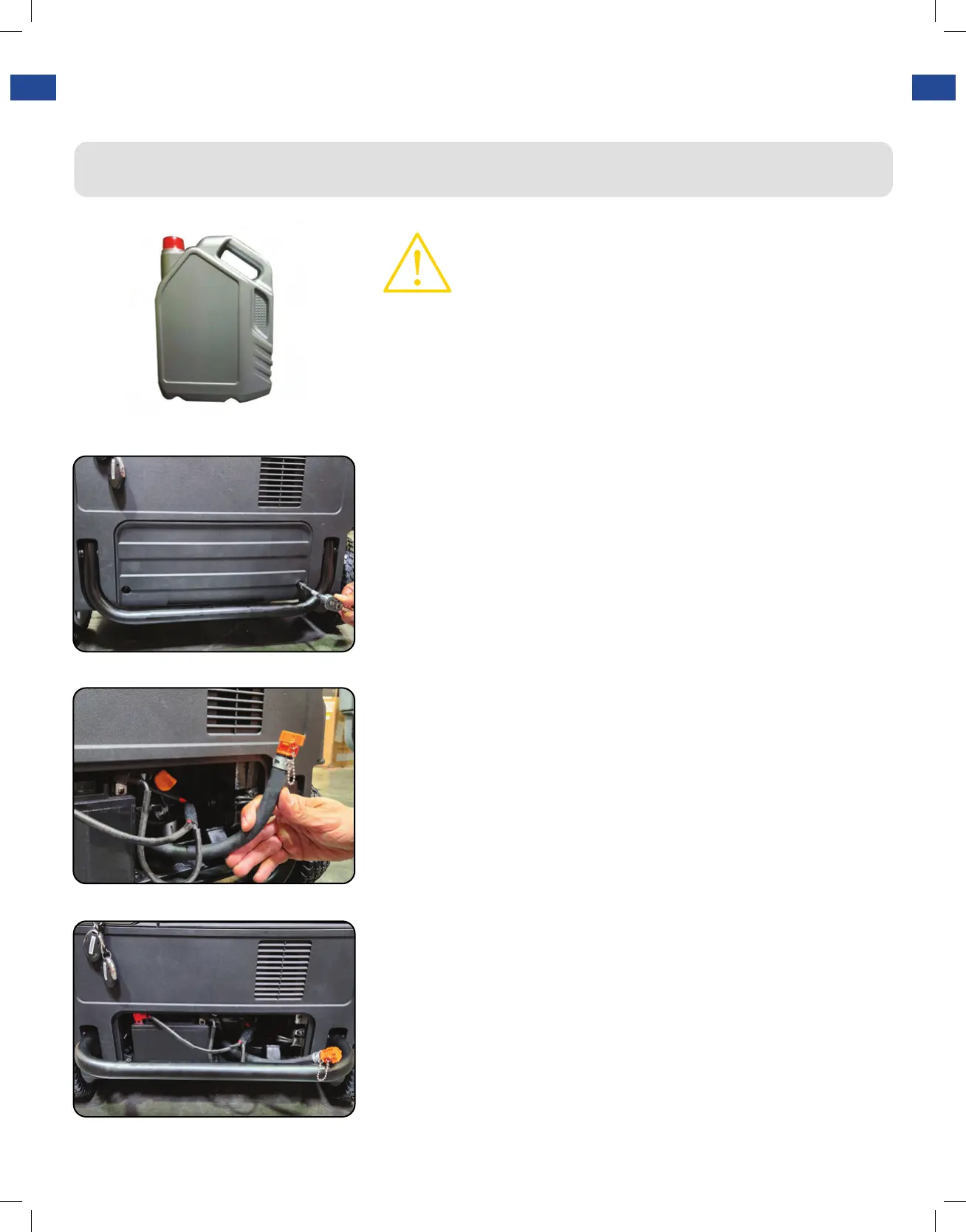
Changing the Oil
Remove maintenance cover
Remove the maintenance end cover that’s opposite the
handle end of the generator with an 8 mm socket wrench.
1.
Locate oil drain hose
The oil drain hose will be located to the left of the
maintenance cover. Pull the drain hose out to prepare to
drain the oil.
2.
Pull out kickstand
Pull out the bottom kickstand located underneath the
maintenance cover and place drain hose on top of extended
kickstand as shown.
3.
CAUTION: Worn out or dirty oil does not cool the
generator properly and can lead to catastrophic
engine damage.
In addition to regular oil changes, it is necessary to drain the
oil from the crankcase if it has become contaminated with
water or dirt.
MAINTENANCE AND CARE (CONTINUED)
66
Bekijk gratis de handleiding van Duromax XP11000iHT, stel vragen en lees de antwoorden op veelvoorkomende problemen, of gebruik onze assistent om sneller informatie in de handleiding te vinden of uitleg te krijgen over specifieke functies.
Productinformatie
| Merk | Duromax |
| Model | XP11000iHT |
| Categorie | Niet gecategoriseerd |
| Taal | Nederlands |
| Grootte | 37294 MB |