Durkopp Adler D888 handleiding
Handleiding
Je bekijkt pagina 76 van 264
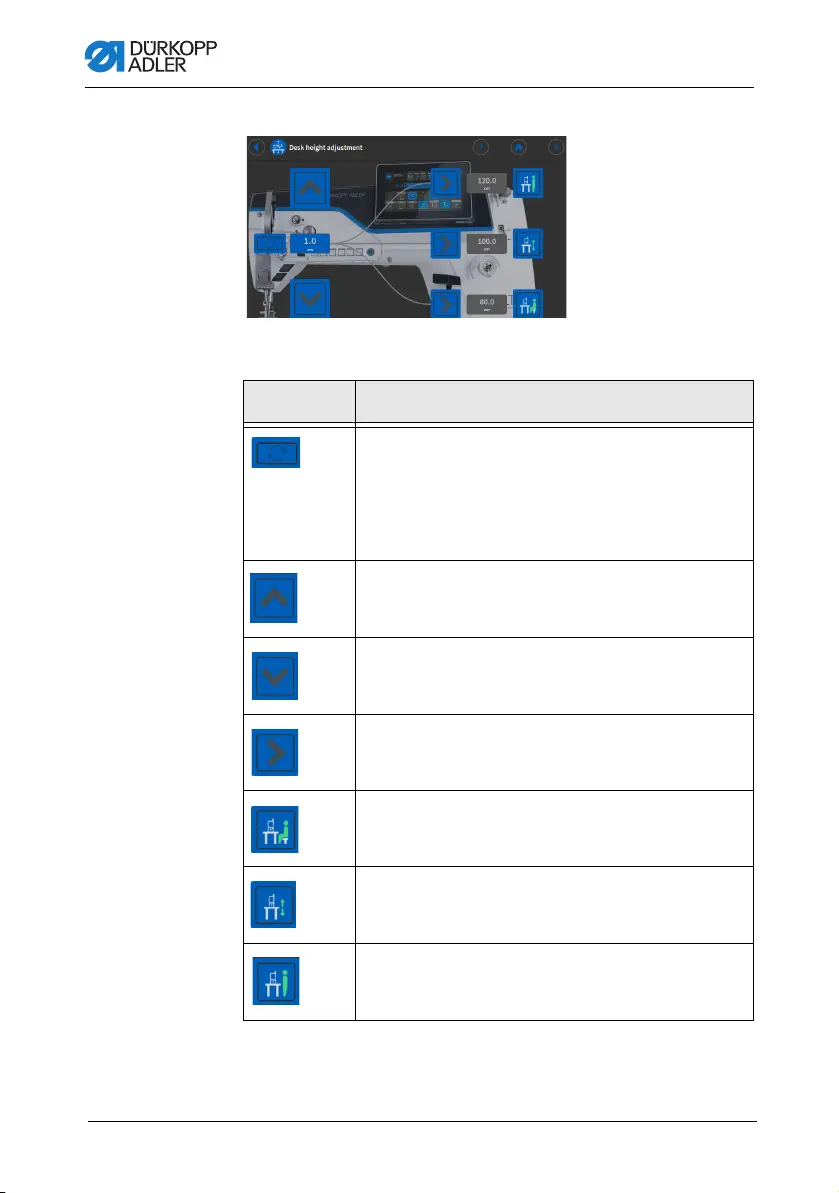
Programming Commander DELTA
74 Operating Instructions D888 e-con - 00.0 - 12/2023
Fig. 51: Desk height adjustment (2)
2. Define the desired settings:
Desk is positioning.
To cancel the positioning before the target position has been
reached, tap the touch area.
Icon Meaning
Reset
Sets the height to the next measured value. Use this
to reset the system when the point of measuring has
changed.
A desk height sensor error (warning: 9956) requires a
reset ( p. 205).
Desk up
The desk moves up manually.
Desk down
The desk moves down manually.
Use Position
Press and hold this button to store the current position
as the target position.
Positioning Start (Standing)
Press this button to start positioning the desk to
the target height.
Positioning Start (Custom)
Press this button to start positioning the desk to
the target height.
Positioning Start (Sitting)
Press this button to start positioning the desk to
the target height.
Bekijk gratis de handleiding van Durkopp Adler D888, stel vragen en lees de antwoorden op veelvoorkomende problemen, of gebruik onze assistent om sneller informatie in de handleiding te vinden of uitleg te krijgen over specifieke functies.
Productinformatie
| Merk | Durkopp Adler |
| Model | D888 |
| Categorie | Naaimachine |
| Taal | Nederlands |
| Grootte | 27738 MB |


