Durkopp Adler D888 handleiding
Handleiding
Je bekijkt pagina 70 van 264
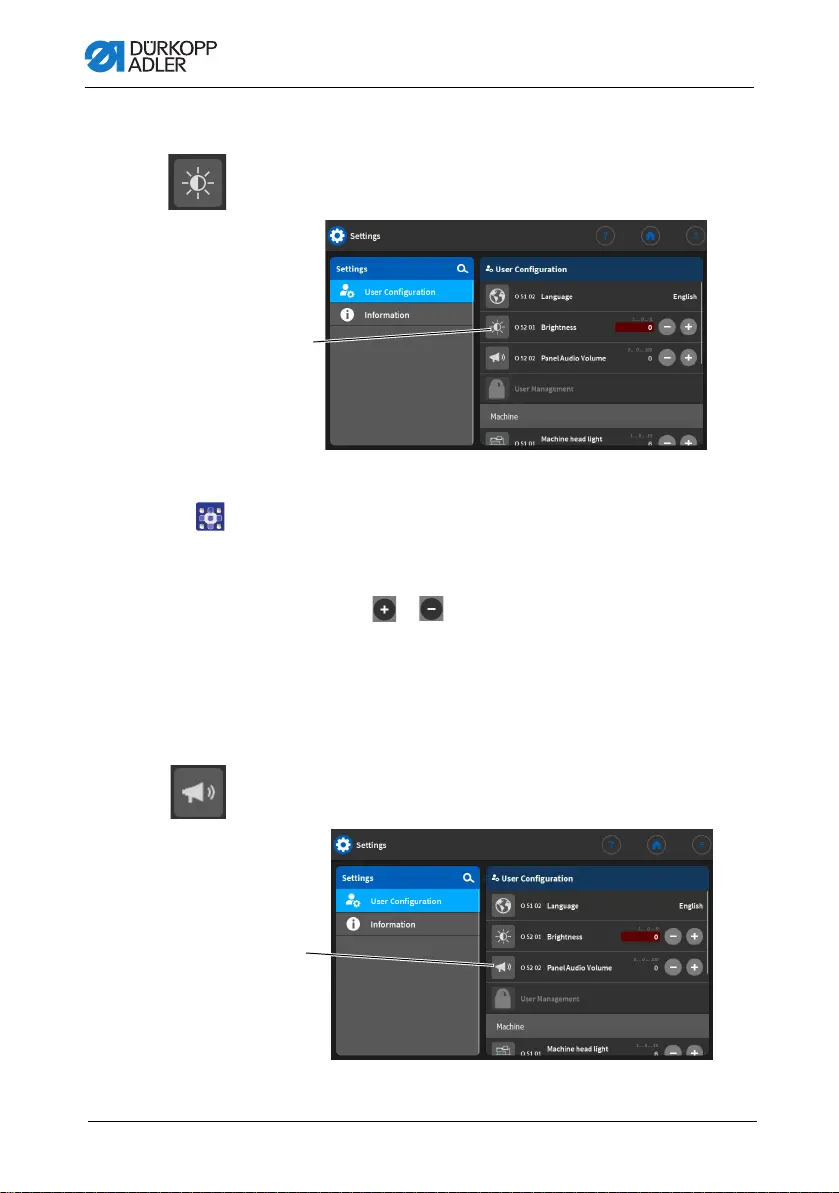
Programming Commander DELTA
68 Operating Instructions D888 e-con - 00.0 - 12/2023
5.3.2 Adjusting the brightness
Here, you can adjust the brightness of the control panel.
Fig. 43: Adjusting the brightness (1)
To adjust the brightness:
1. Press on the brightness indicator (1).
2. Enter the desired value using the push button panel or
the buttons or .
The brightness of the control panel is adjusted.
5.3.3 Setting the volume
Here, you can adjust the volume of the audio output.
Fig. 44: Setting the audio volume (1)
(1) - Brightness indicator
①
(1) - Audio volume indicator
①
Bekijk gratis de handleiding van Durkopp Adler D888, stel vragen en lees de antwoorden op veelvoorkomende problemen, of gebruik onze assistent om sneller informatie in de handleiding te vinden of uitleg te krijgen over specifieke functies.
Productinformatie
| Merk | Durkopp Adler |
| Model | D888 |
| Categorie | Naaimachine |
| Taal | Nederlands |
| Grootte | 27738 MB |


