Durkopp Adler D888 handleiding
Handleiding
Je bekijkt pagina 66 van 264
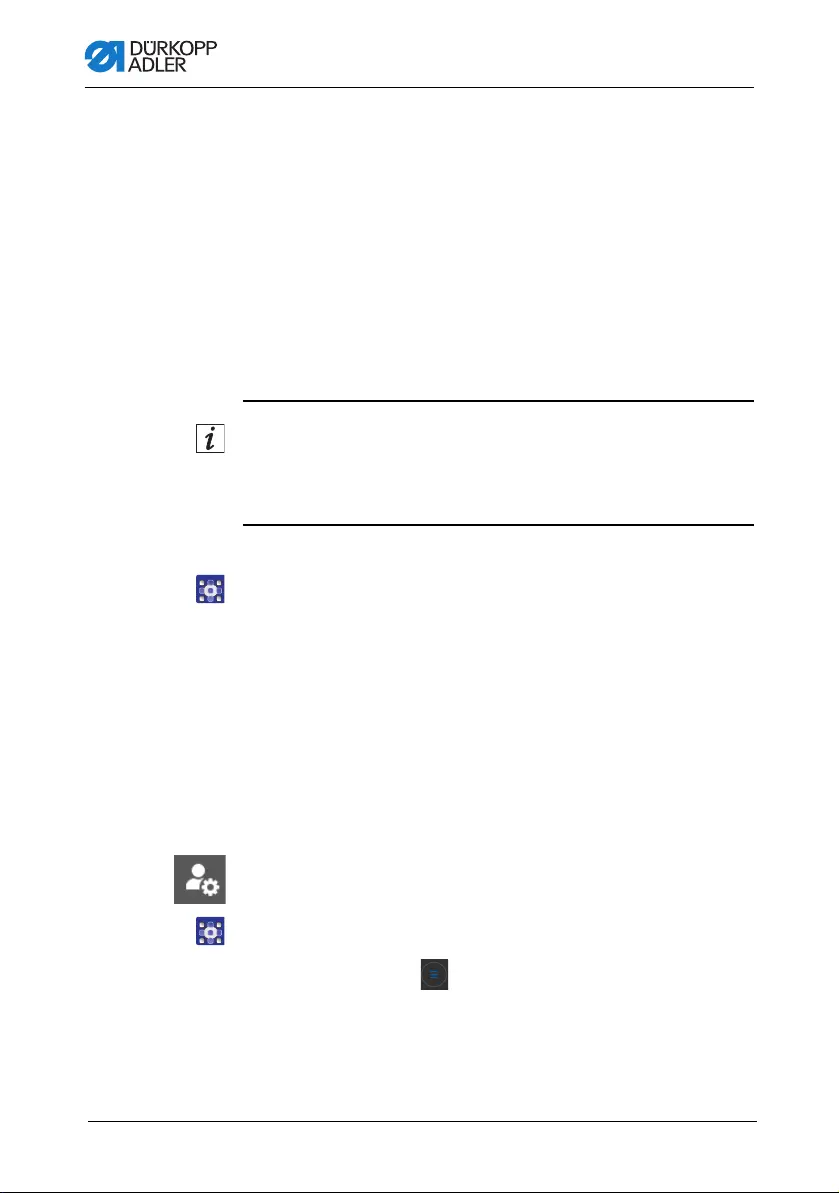
Programming Commander DELTA
64 Operating Instructions D888 e-con - 00.0 - 12/2023
3. Press Edit and assign a username and password.
4. Press the item Login with file on USB key.
A new window opens.
5. Plug the USB key holding the file into one of the ports on
the control panel.
6. Select the USB key you wish to assign to the user for login
purposes.
7. To assign the USB key, press Pair.
The window disappears, and the function Login with file on
USB key is active.
Information
Once the user with the assigned file stored on a USB key has
been created on every machine, login will be possible with a copy
of the file stored on any USB key.
To log in with a file stored on a USB key:
1. Plug the USB key holding the file into the control panel.
2. Enter username and password.
If the file on the UBS key has been assigned correctly,
the user will be logged in.
5.3 User Configuration
The User Configuration allows the currently logged-in user to
customize the software interface to their specific needs.
To access the User Configuration:
1. Press the symbol to bring up the navigation pane.
This opens the navigation interface.
Bekijk gratis de handleiding van Durkopp Adler D888, stel vragen en lees de antwoorden op veelvoorkomende problemen, of gebruik onze assistent om sneller informatie in de handleiding te vinden of uitleg te krijgen over specifieke functies.
Productinformatie
| Merk | Durkopp Adler |
| Model | D888 |
| Categorie | Naaimachine |
| Taal | Nederlands |
| Grootte | 27738 MB |


