Durkopp Adler D888 handleiding
Handleiding
Je bekijkt pagina 130 van 264
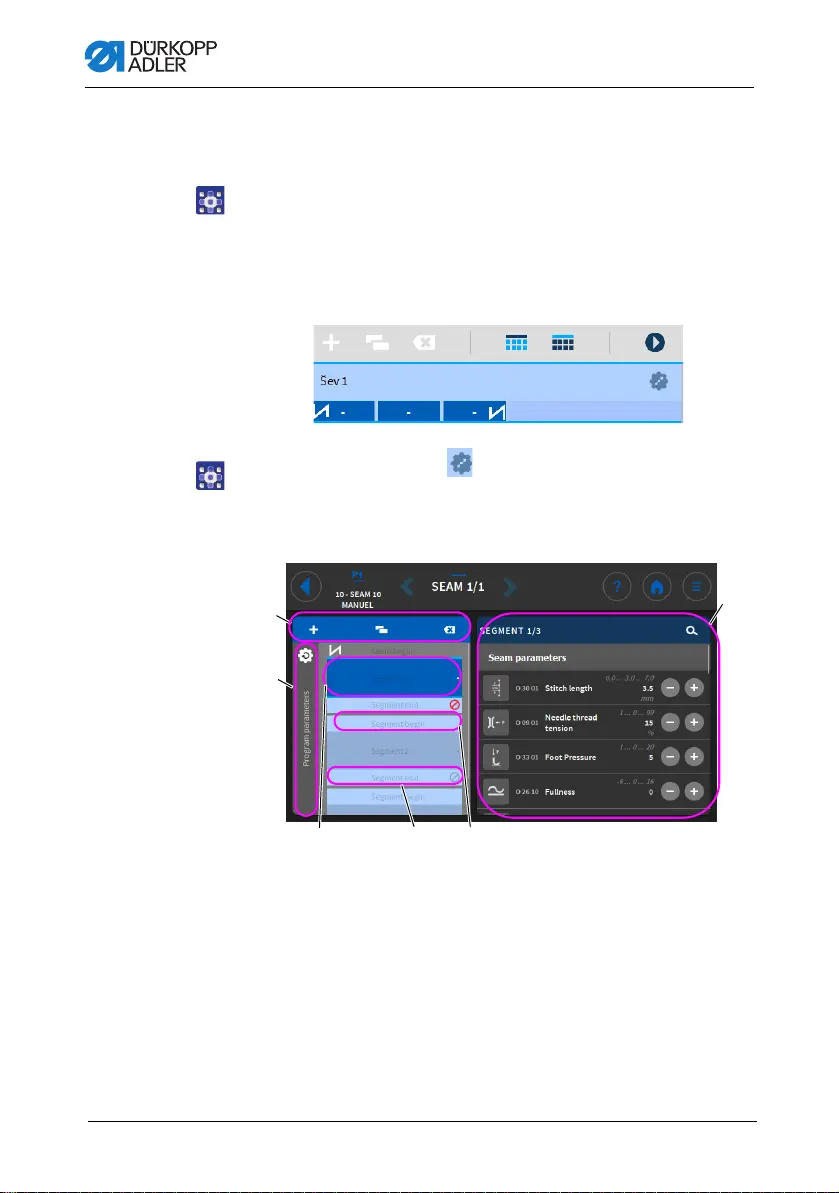
Programming Commander DELTA
128 Operating Instructions D888 e-con - 00.0 - 12/2023
5.9.3 Editing the segments of a seam
This section allows you to set the parameters for the current seam.
To edit the segments of a seam:
1. Press on the desired seam.
The seam is highlighted in blue.
Fig. 77: Editing the segments of a seam (1)
2. Press on the symbol .
The interface used for setting the parameters opens.
Fig. 78: Editing the segments of a seam (2)
(1) - Managing segments
(2) - Parameters cross-segment
(3) - Parameters Segment
(4) - Parameters Segment End/
Seam End
(5) - Parameters Segment Begin/
Seam Begin
(6) - List of adjustable parameters
①
②
⑤
④③
⑥
Bekijk gratis de handleiding van Durkopp Adler D888, stel vragen en lees de antwoorden op veelvoorkomende problemen, of gebruik onze assistent om sneller informatie in de handleiding te vinden of uitleg te krijgen over specifieke functies.
Productinformatie
| Merk | Durkopp Adler |
| Model | D888 |
| Categorie | Naaimachine |
| Taal | Nederlands |
| Grootte | 27738 MB |


