Durkopp Adler D888 handleiding
Handleiding
Je bekijkt pagina 124 van 264
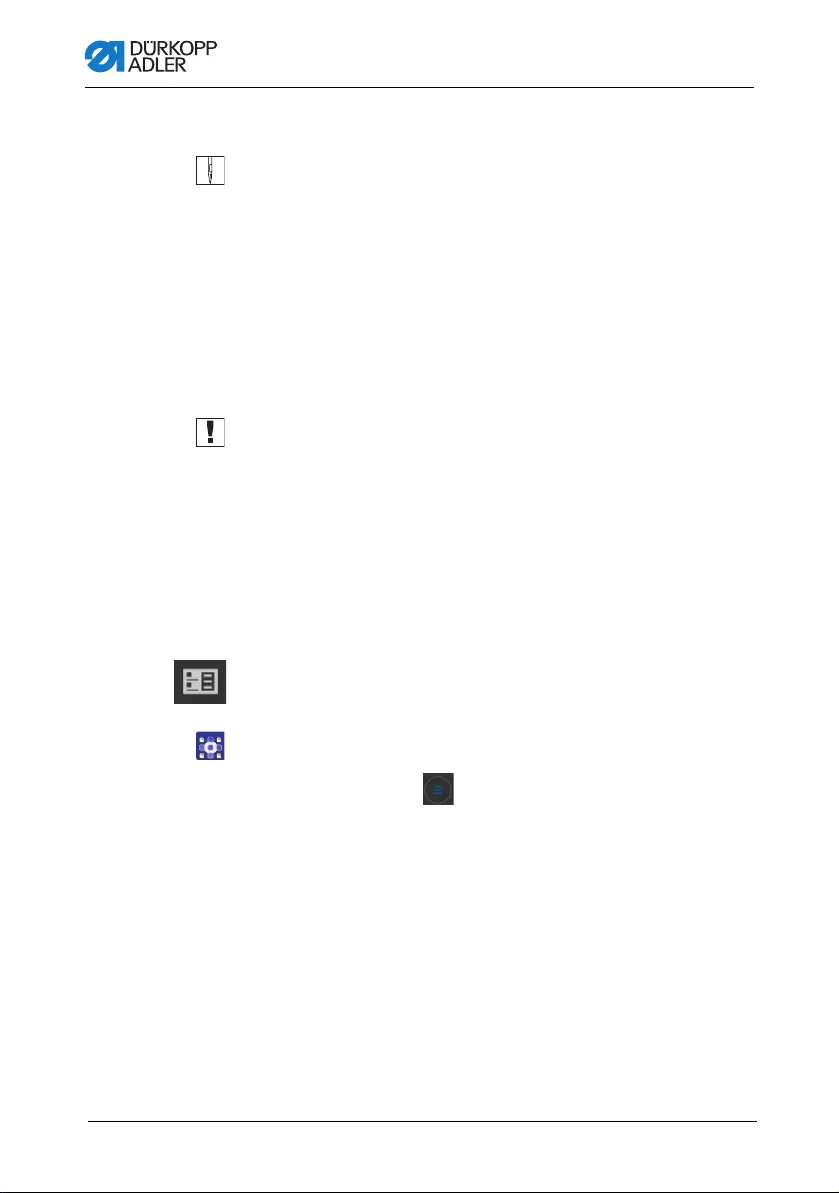
Programming Commander DELTA
122 Operating Instructions D888 e-con - 00.0 - 12/2023
5.8.2 Canceling a program in Automatic mode
To cancel a program in Automatic mode:
1. Press the pedal fully back.
The program is canceled and the thread cut. The machine
takes note of where the program was canceled, and then
continues from the same point when sewing resumes.
2. To cancel the program completely, press the pedal all the way
backwards again.
The program is canceled, and the machine starts from the first
seam section in the program when sewing resumes.
Important
Canceling by pedal is only possible if the parameter segment
switch by pedal is NOT active in the program defaults at the
Technician level.
If the parameter is still active, you can cancel the program only by
pressing the cross on the control panel.
5.9 Using Programming mode
Programming mode allows you to create new programs and copy
and adjust existing programs.
To access Programming mode:
1. Press the symbol to bring up the navigation pane.
This opens the navigation interface.
Bekijk gratis de handleiding van Durkopp Adler D888, stel vragen en lees de antwoorden op veelvoorkomende problemen, of gebruik onze assistent om sneller informatie in de handleiding te vinden of uitleg te krijgen over specifieke functies.
Productinformatie
| Merk | Durkopp Adler |
| Model | D888 |
| Categorie | Naaimachine |
| Taal | Nederlands |
| Grootte | 27738 MB |


