Durkopp Adler D867 e-con handleiding
Handleiding
Je bekijkt pagina 126 van 286
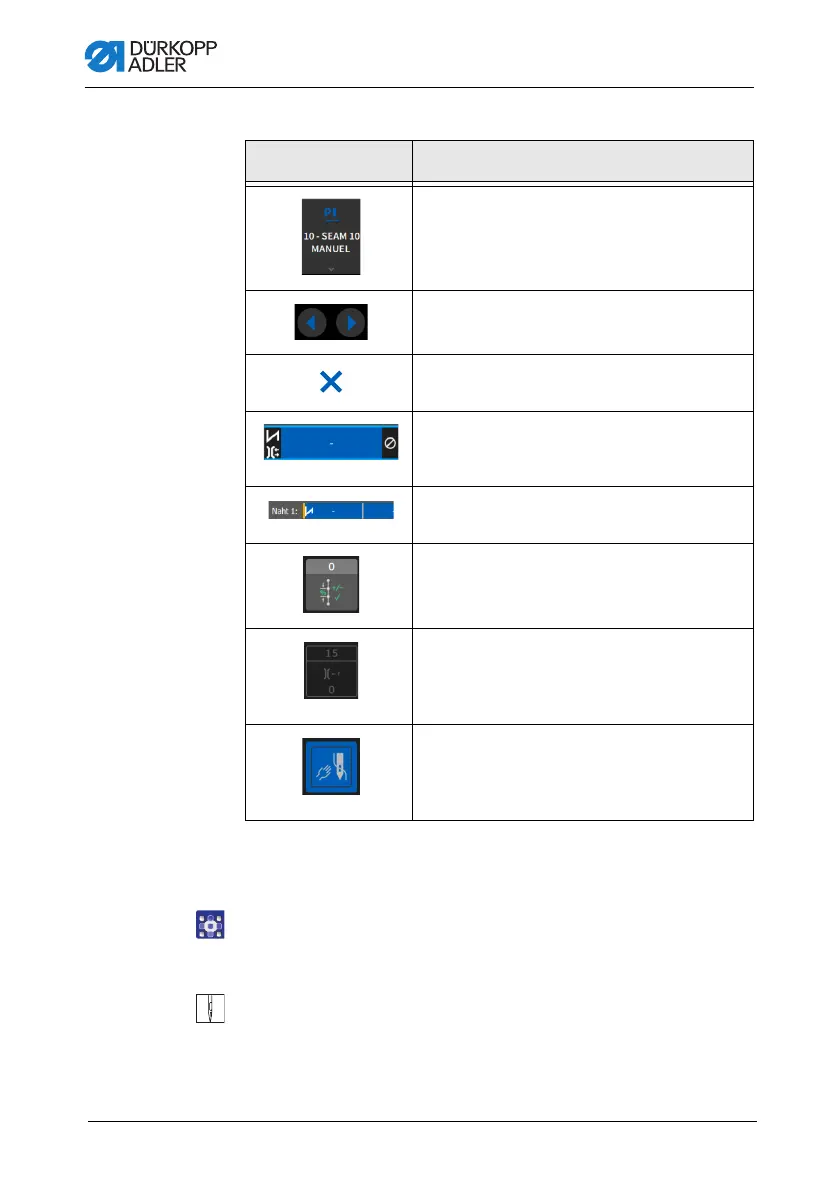
Programming Commander DELTA
124 Operating Instructions D867 e-con - 00.0 - 06/2023
Explanations of icons/symbols in Automatic mode:
5.9.1 Sewing in Automatic mode
To sew in Automatic mode:
1. Select the program.
2. Press the pedal forward and sew.
You can see the following on the control panel:
Symbol/Icon Meaning
Selected program
A press of this symbol lets you change
the active program.
Skip to previous/next segment - also during
the seam
Start Repair Mode
Cancel a seam program by pressing again
Seam/segment including information on the
settings for seam beginning, seam and seam
end
Display of the entire program including its
seams and segments.
Value tiles
Adjustment factors that can still be adjusted
during the seam
Grayed-out tiles
Grayed-out tiles for information on the set
parameters can be adjusted by programming
( p. 126).
Function tiles
The blue tiles can only be activated or deacti-
vated. You define which tiles will be visible by
programming ( p. 126).
Bekijk gratis de handleiding van Durkopp Adler D867 e-con, stel vragen en lees de antwoorden op veelvoorkomende problemen, of gebruik onze assistent om sneller informatie in de handleiding te vinden of uitleg te krijgen over specifieke functies.
Productinformatie
| Merk | Durkopp Adler |
| Model | D867 e-con |
| Categorie | Naaimachine |
| Taal | Nederlands |
| Grootte | 32197 MB |


