Durkopp Adler 756 D handleiding
Handleiding
Je bekijkt pagina 120 van 410
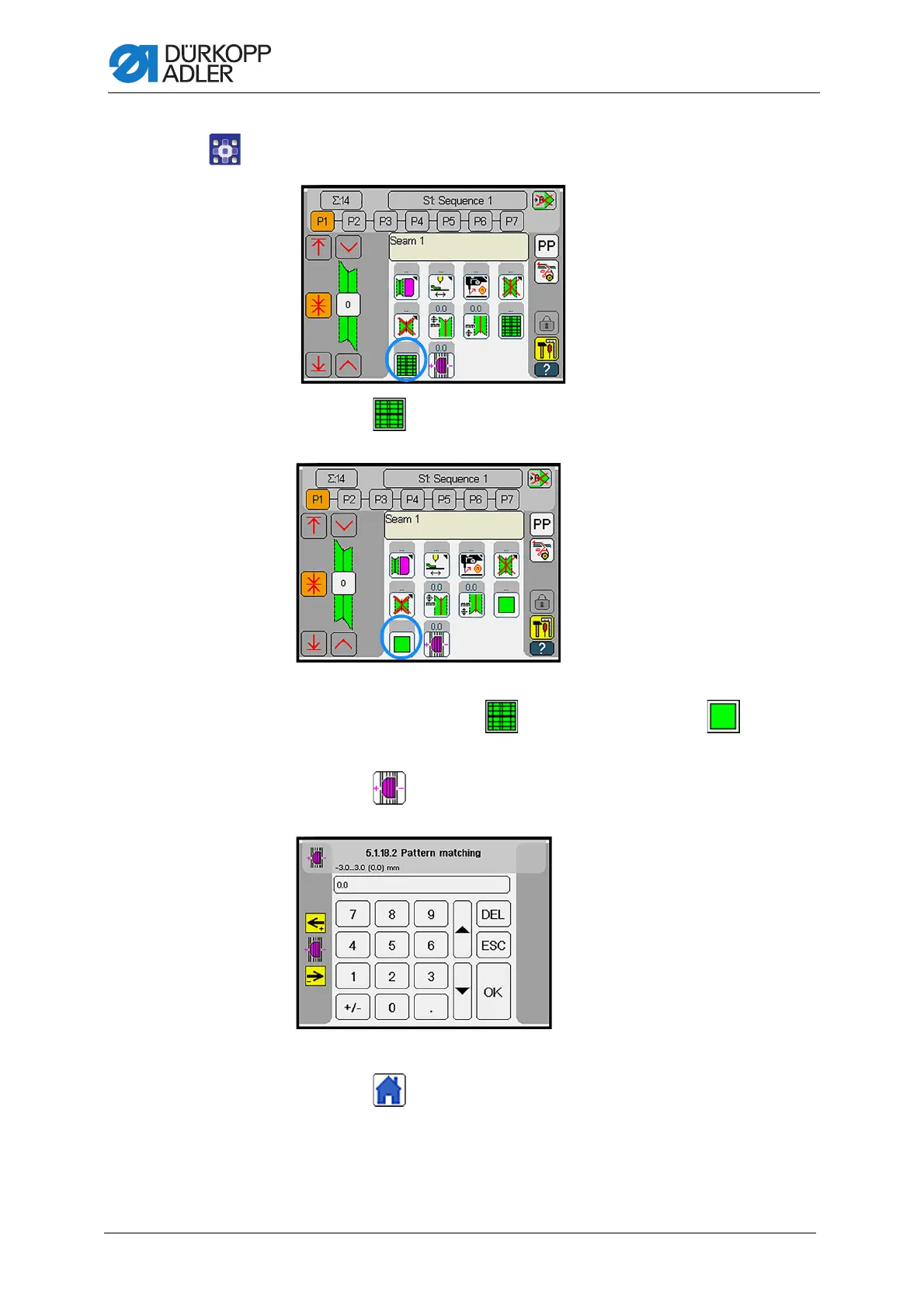
Operation
118 Operating Instructions 756 D - 00.0 - 06/2024
To adjust the pattern matching:
1. On the start screen:
Press the button.
The button switches to Plain material ( p. 212):
2. Select and press the corresponding button to toggle between
Patterned material and Plain material .
The visible button in the toolbox is active.
3. Press the button.
Enter the desired value using the numeric keypad.
4. Confirm with OK.
5. Press the button.
The display switches to the start screen.
Bekijk gratis de handleiding van Durkopp Adler 756 D, stel vragen en lees de antwoorden op veelvoorkomende problemen, of gebruik onze assistent om sneller informatie in de handleiding te vinden of uitleg te krijgen over specifieke functies.
Productinformatie
| Merk | Durkopp Adler |
| Model | 756 D |
| Categorie | Naaimachine |
| Taal | Nederlands |
| Grootte | 96944 MB |



