Durkopp Adler 756 D handleiding
Handleiding
Je bekijkt pagina 114 van 410
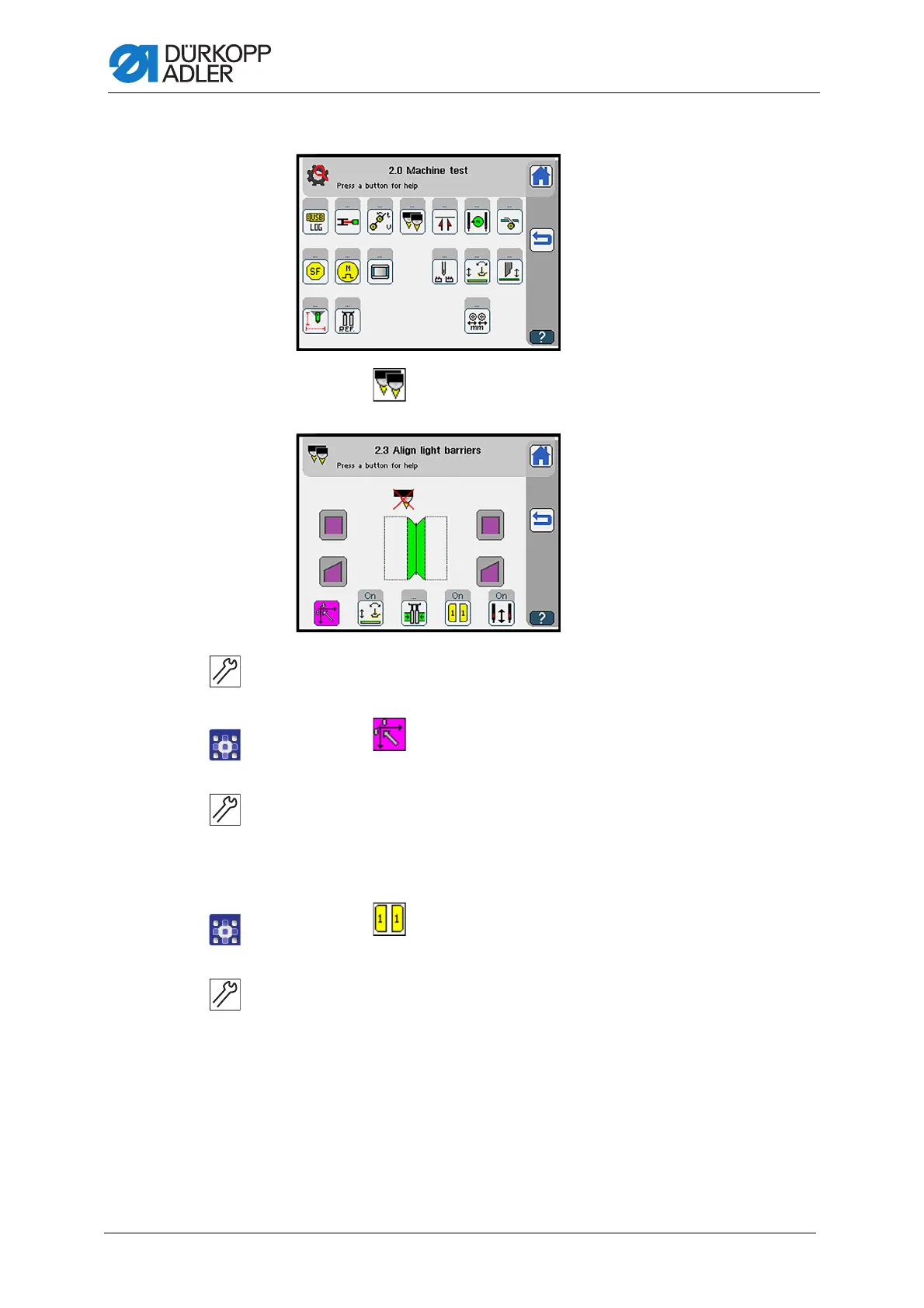
Operation
112 Operating Instructions 756 D - 00.0 - 06/2024
8. The display switches to Machine test ( p. 243):
9. Press the button.
The display switches to Align light barriers:
The flap clamps and the folding plates close.
The transport clamps are lowered.
10. Swing the folder station out ( p. 21).
11. Press the button.
Reference run is carried out.
12. Switch the needles off.
13. Use the handwheel to turn the needles downward with the direction
of rotation until they are approx. 2 mm above the sewing material.
14. Insert the flap template (1) such that it rests on both needles and
the left transport clamp.
15. Press the button.
The flap clamp closes.
16. Use the handwheel to turn the needles to the top dead center against
the direction of rotation.
17. Fix the flap template (1) in place on the transport clamp using a strip
of adhesive tape.
A fixed flap template (1) will improve the result of the scan.
Bekijk gratis de handleiding van Durkopp Adler 756 D, stel vragen en lees de antwoorden op veelvoorkomende problemen, of gebruik onze assistent om sneller informatie in de handleiding te vinden of uitleg te krijgen over specifieke functies.
Productinformatie
| Merk | Durkopp Adler |
| Model | 756 D |
| Categorie | Naaimachine |
| Taal | Nederlands |
| Grootte | 96944 MB |



