Durkopp Adler 550-D869-100 e-con handleiding
Handleiding
Je bekijkt pagina 78 van 198
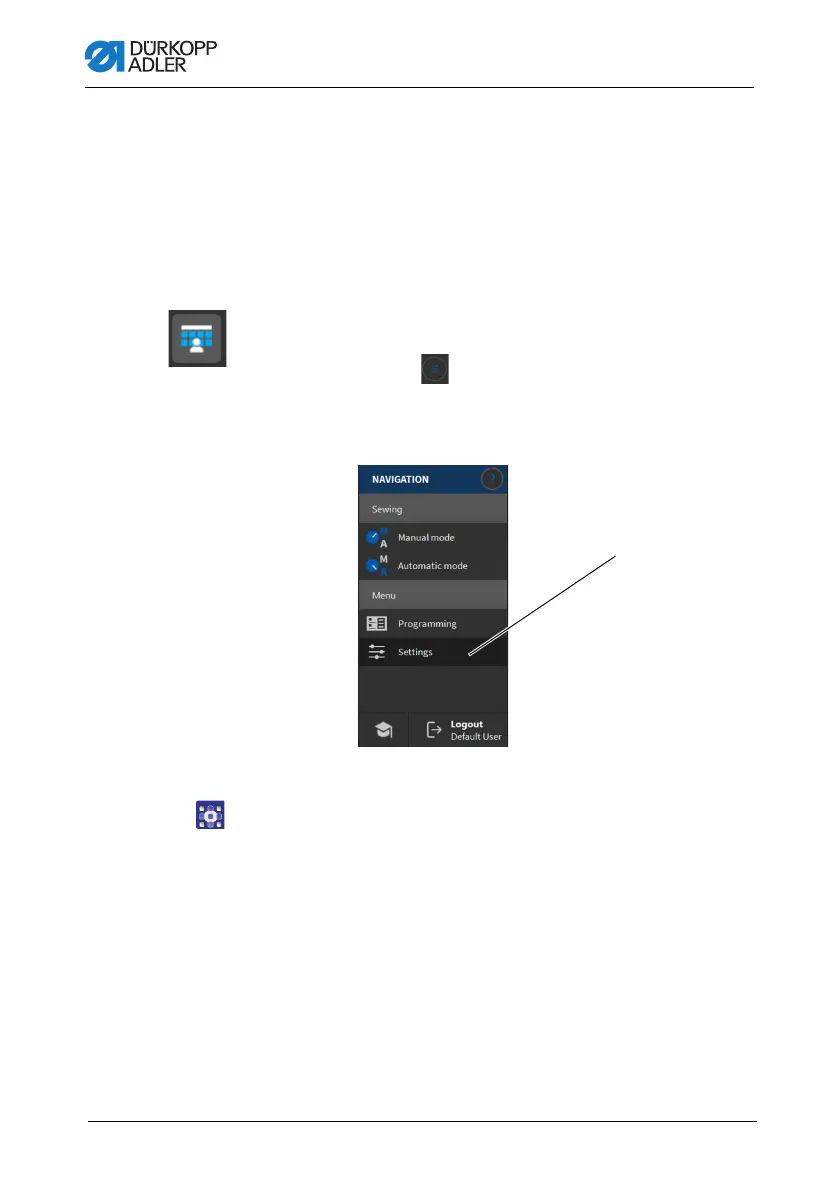
Programming Commander DELTA
76 Instructions for use 550-D869-100 e-con - 00.0 - 01/2025
5.7.1 Setting up the user interface
You can customize the arrangement of the tiles and the appear-
ance of the status bar in Manual mode.
Arranging the tiles on the main screen
The main screen consists of three pages, which you can customize
to your individual needs.
To adjust the buttons on the main screen:
1. Press the symbol to bring up the navigation pane.
This opens the navigation interface.
Fig. 47: Setting up the user interface (1)
2. Press Settings (1).
This opens the Settings interface.
(1) - Settings
①
Bekijk gratis de handleiding van Durkopp Adler 550-D869-100 e-con, stel vragen en lees de antwoorden op veelvoorkomende problemen, of gebruik onze assistent om sneller informatie in de handleiding te vinden of uitleg te krijgen over specifieke functies.
Productinformatie
| Merk | Durkopp Adler |
| Model | 550-D869-100 e-con |
| Categorie | Naaimachine |
| Taal | Nederlands |
| Grootte | 18809 MB |


