Durkopp Adler 550-D869-100 e-con handleiding
Handleiding
Je bekijkt pagina 73 van 198
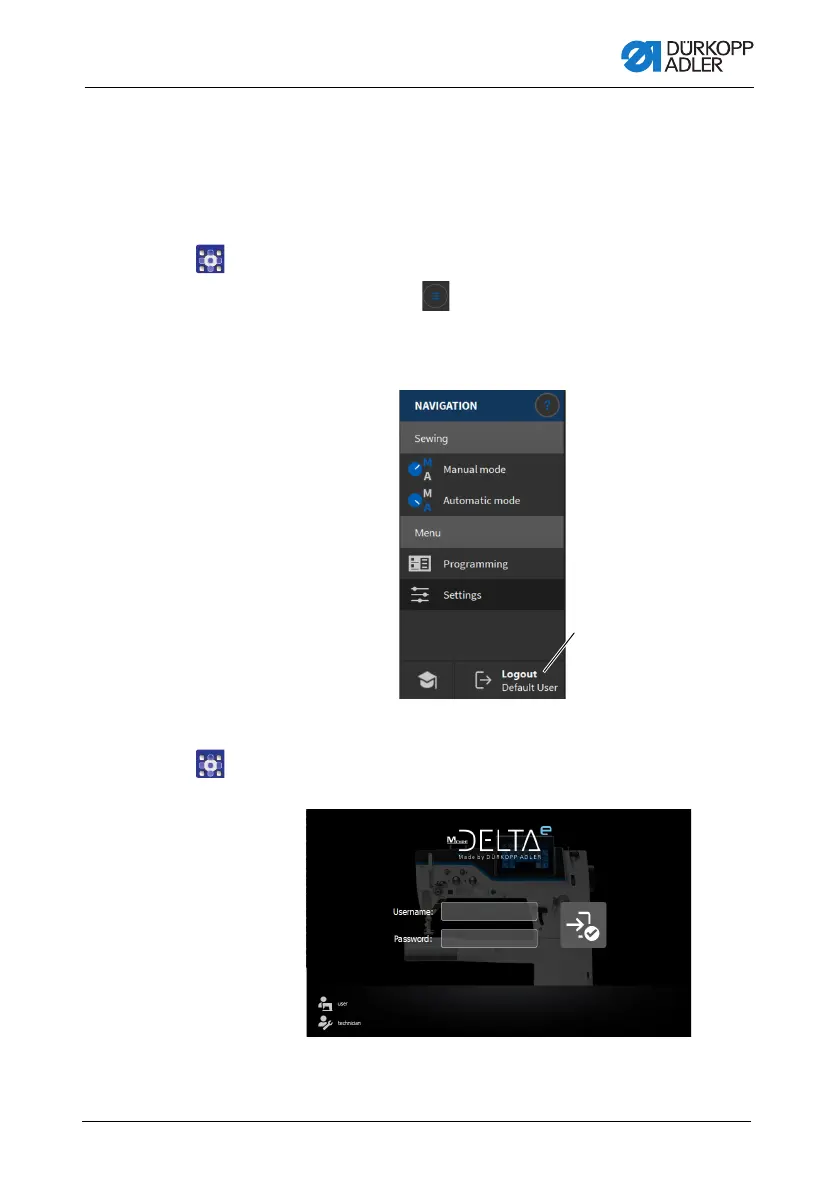
Programming Commander DELTA
Instructions for use 550-D869-100 e-con - 00.0 - 01/2025 71
5.5.1 User login
The factory setting of the software is such that the Default User
will be logged in automatically when the machine is switched on.
This does not require any type of authorization. The following
explains how you can switch users.
To access User Management:
1. Press the symbol to bring up the navigation pane.
This opens the navigation interface.
Fig. 45: User login (1)
2. Press Logout (1).
This opens the Login interface.
There are three ways to log in. The three options - including the
necessary settings in the software - are described below.
(1) - Logout
①
Bekijk gratis de handleiding van Durkopp Adler 550-D869-100 e-con, stel vragen en lees de antwoorden op veelvoorkomende problemen, of gebruik onze assistent om sneller informatie in de handleiding te vinden of uitleg te krijgen over specifieke functies.
Productinformatie
| Merk | Durkopp Adler |
| Model | 550-D869-100 e-con |
| Categorie | Naaimachine |
| Taal | Nederlands |
| Grootte | 18809 MB |


