Durkopp Adler 550-D869-100 e-con handleiding
Handleiding
Je bekijkt pagina 60 van 198
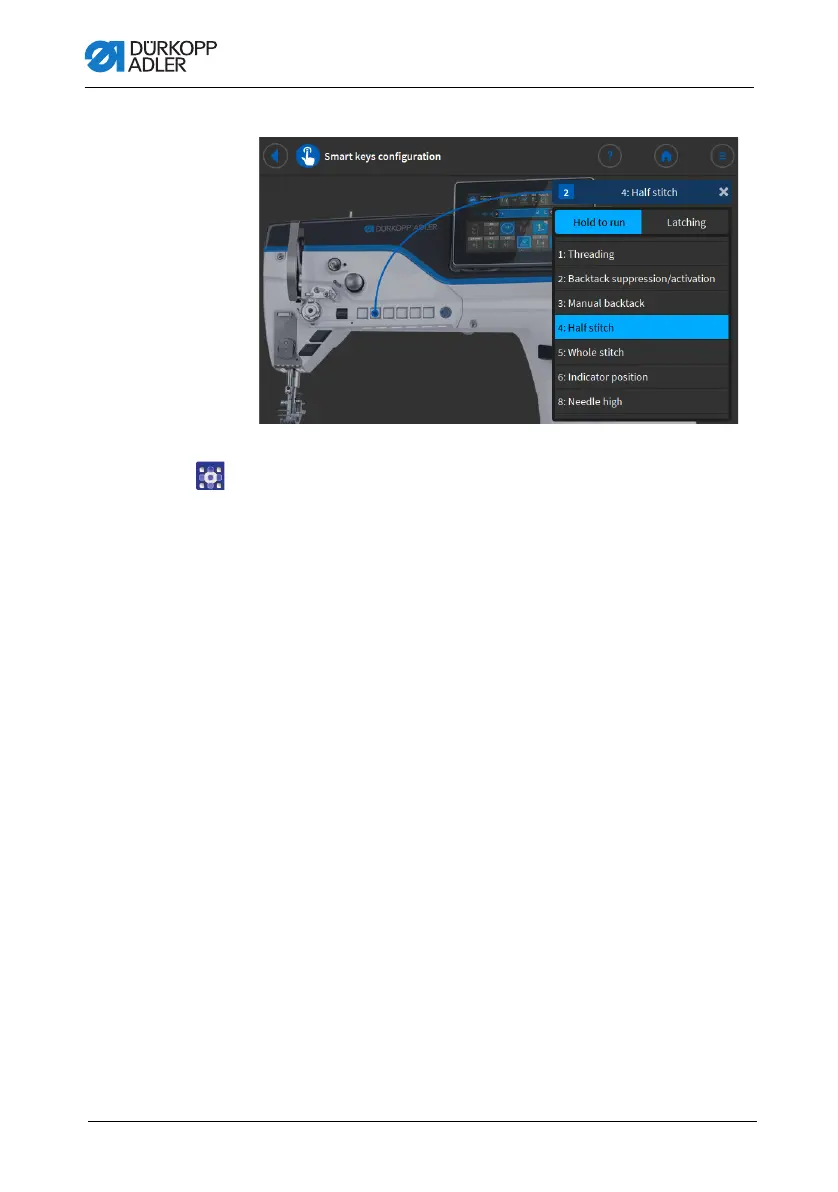
Programming Commander DELTA
58 Instructions for use 550-D869-100 e-con - 00.0 - 01/2025
Fig. 36: Setting the smart keys configuration (3)
3. Press the function you wish to assign to the button.
4. Select the option Not stored or Stored.
5. Press outside the selection to exit the selection.
The adjusted settings are stored.
Bekijk gratis de handleiding van Durkopp Adler 550-D869-100 e-con, stel vragen en lees de antwoorden op veelvoorkomende problemen, of gebruik onze assistent om sneller informatie in de handleiding te vinden of uitleg te krijgen over specifieke functies.
Productinformatie
| Merk | Durkopp Adler |
| Model | 550-D869-100 e-con |
| Categorie | Naaimachine |
| Taal | Nederlands |
| Grootte | 18809 MB |


