Duracell G350 handleiding
Handleiding
Je bekijkt pagina 6 van 10
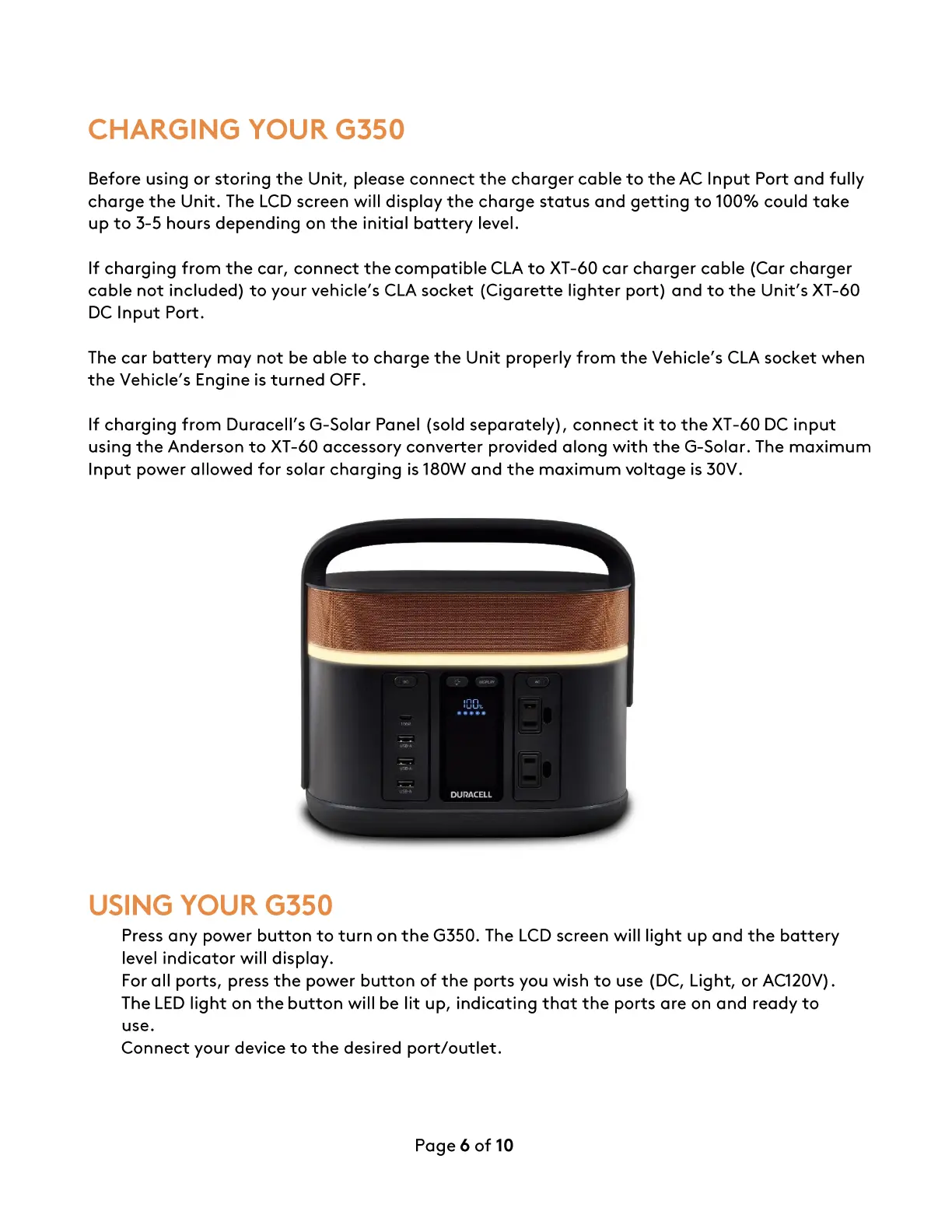
CHARGING YOUR G350
Before
using
or
storing
the
Unit,
please
connect
the
charger
cable
to
the
AC
Input
Port
and
fully
charge
the
Unit.
The LCD
screen
will
display
the
charge
status
and
getting
to
100%
could
take
up
to
3-5
hours
depending
on
the
initial
battery
level.
If
charging
from
the
car,
connect
the
compatible
CLA
to
XT-60
car
charger
cable
(Car
charger
cable
not
included)
to
your
vehicle's
CLA
socket
(Cigarette
lighter
port)
and
to
the
Unit's
XT-60
DC
Input
Port.
The
car
battery
may
not
be
able
to
charge
the
Unit
properly
from
the
Vehicle's
CLA
socket
when
the
Vehicle's
Engine
is
turned
OFF.
If
charging
from
Duracell's
G-Solar
Panel (sold
separately),
connect
it
to
the
XT-60
DC
input
using
the
Anderson
to
XT-60
accessory
converter
provided
along
with
the
G-Solar.
The
maximum
Input
power
allowed
for
solar
charging
is
180W
and
the
maximum
voltage
is
30V.
USING YOUR G350
1.
Press
any
power
button
to
turn
on
the
G350.
The LCD screen
will
light
up
and
the
battery
level
indicator
will
display.
2.
For
all
ports,
press
the
power
button
of
the
ports
you
wish
to
use (DC,
Light,
or
AC120V).
3.
The
LED
light
on
the
button
will
be
lit
up,
indicating
that
the
ports
are
on
and
ready
to
use.
4.
Connect
your
device
to
the
desired
port/outlet.
Page 6
of
10
Bekijk gratis de handleiding van Duracell G350, stel vragen en lees de antwoorden op veelvoorkomende problemen, of gebruik onze assistent om sneller informatie in de handleiding te vinden of uitleg te krijgen over specifieke functies.
Productinformatie
| Merk | Duracell |
| Model | G350 |
| Categorie | Niet gecategoriseerd |
| Taal | Nederlands |
| Grootte | 3130 MB |

