DS18 RV.R1 handleiding
Handleiding
Je bekijkt pagina 10 van 15
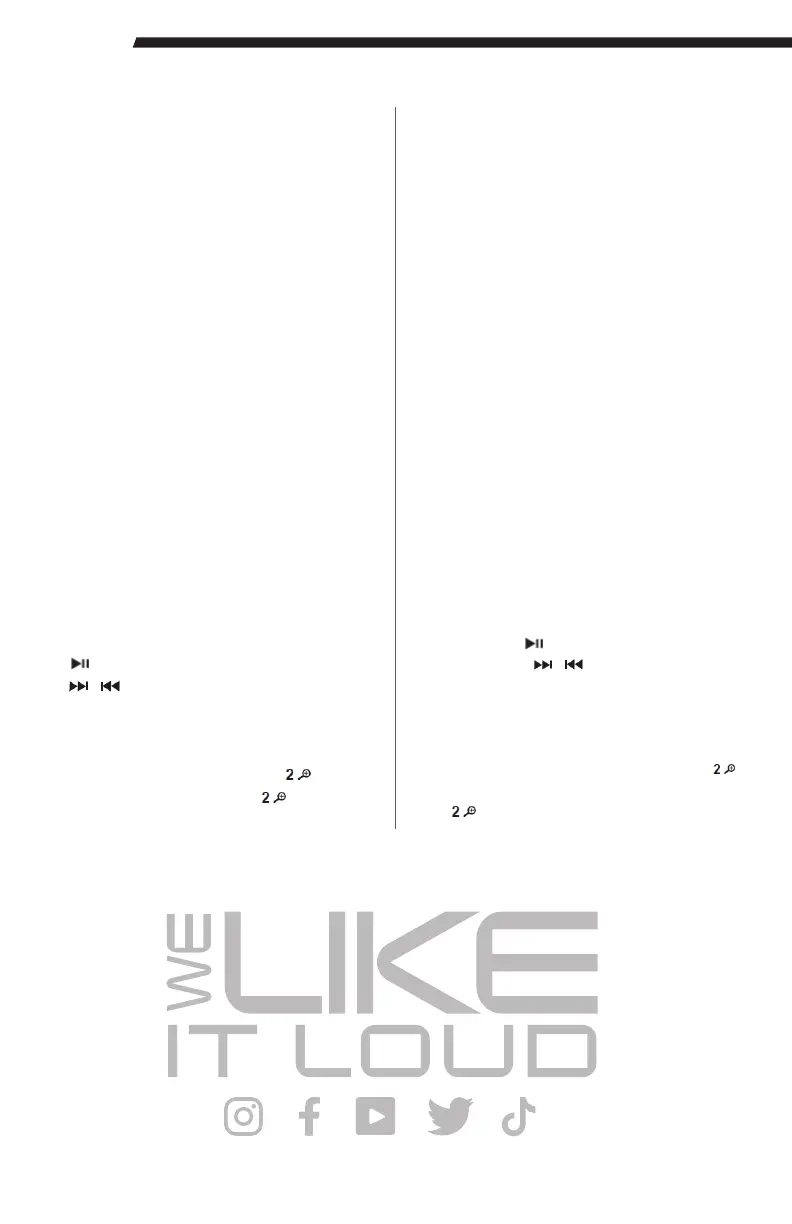
AUX IN 1/2 OPERATION
AUX IN 1 is for front panel 3.5mm jack. AUX IN
2 is for rear RCA connectors. Press the SRC button
to switch between AUX IN 1/2 source when
connecting an audio signal to the unit.
HDMI OPERATION
The front HDMI port goes through the rear HDMI. So
any operation on the radio will not affect the HDMI
video playback, to amplify the audio of the HDMI
source you must use the audio output of the
television and connect it to the rear AUX audio input
of the radio.
BT Operation
• PAIRING
On mobile phone, select the BT item searching the BT
device. “RV.R1” should appear in the list, select
“RV.R1” and then input password “0000” If it needs a
password. When successful paired, the BT mark will
be displayed on LCD.
• BT AUDIO
Press SRC button to switch to BT MUSIC mode. It
will play a song of your mobile phone automatically.
Press key to pause/play the song.
Press / button to select next/previous song.
• DISCONNECT THE BT
When the mobile phone paired with the unit.
In BT MUSIC source, press and hold button to
disconnect the BT. Press and hold button again
to connect the BT.
9
OPERACIÓN AUX IN 1/2
AUX IN 1 para conector de 3,5 mm del panel frontal.
ENTRADA AUX 2 para conectores RCA traseros. Al pulsar
el botón SRC cambia la fuente AUX IN 1/2 cuando se
conecta una señal de audio a la unidad.
OPERACIÓN HDMI
El puerto HDMI frontal pasa por el HDMI trasero. Así que
cualquier operación en la radio no afectará el HDMI
reproducción de video, para amplificar el audio de la
fuente HDMI debe utilizar la salida de audio del televisor y
conéctelo a la entrada de audio AUX trasera de la radio.
Operación BT
•
EMPAREJAMIENTO
En el teléfono móvil, seleccione el elemento de búsqueda
de BT y el dispositivo BT. “RV.R1” debe aparecer en la lista,
seleccione "RV.R1" y luego ingrese la contraseña "0000"
en caso de necesitar una contraseña. Cuando se empareja
con éxito, la marca de BT se mostrará en la pantalla LCD.
•
SONIDO BT
Presione el botón SRC para cambiar al modo BT MUSIC.
Eso reproducirá una canción de su teléfono móvil
automáticamente.
Presione la tecla para pausar/reproducir la canción.
Presione el botón / para seleccionar la canción
siguiente/anterior.
•
DESCONECTE EL BT
Cuando el teléfono móvil se emparejó con la unidad. En la
fuente BT MUSIC, mantenga presionado el botón para
desconectar el BT. Presione y mantenga presionado el
botón de nuevo para conectar el BT de nuevo
RV.R1
Bekijk gratis de handleiding van DS18 RV.R1, stel vragen en lees de antwoorden op veelvoorkomende problemen, of gebruik onze assistent om sneller informatie in de handleiding te vinden of uitleg te krijgen over specifieke functies.
Productinformatie
| Merk | DS18 |
| Model | RV.R1 |
| Categorie | Niet gecategoriseerd |
| Taal | Nederlands |
| Grootte | 2369 MB |







