DS18 Hydro MRX1 handleiding
Handleiding
Je bekijkt pagina 10 van 16
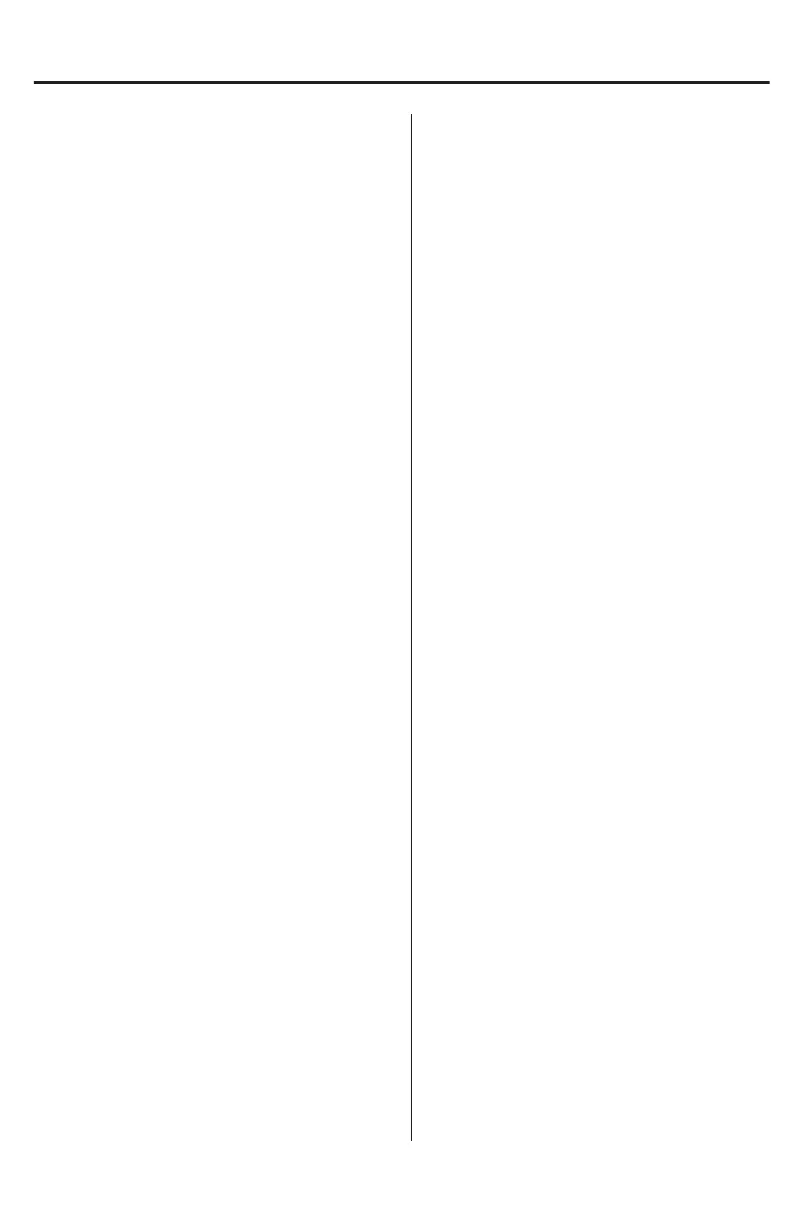
9
BASIC OPERATIONS / OPERACIONES BÁSICAS
• SELECT FILE
Press e
/
f button to skip to next/previous file.
Hold e
/
f button to fast forward or fast
reverse.
• PLAY/PAUSE
Press
ab
button to pause/play the playing.
• DIR+/DIR- FUNCTION
Press PRESETS button 1 time. It shows DIR-SCH.
Rotating VOL knob to select another directory to
play.
• SEARCH SONG
Press PRESETS button 2 times. It shows
NUM-SCH. Rotate VOL knob to enter numbers.
Press VOL knob to play.
• RPT (ALL/ONE/FOLD)
• MP3/WMA playing, Press and hold PRESETS
button for 2 seconds, it shows “RPT ALL”. Rotate
VOL knob to select RPT ALL/RPT ONE/RPT FOLD.
• RDM (ON/OFF)
• MP3/WMA playing, Press and hold PRESETS
button for 2 seconds, then press it again. It shows
• “RDM OFF”. Rotate VOL knob to select RDM
on/off.
• BACK TO PLAY THE 1’ST SONG
• MP3/WMA playing, Press and hold BAND
button. It will play the first song in the USB.
• AUX IN OPERATION
Connect the audio signal to the AUX IN RCA(R/L)
connector behind the unit. Then press SRC button
to switch to AUX mode.
BLUETOOTH OPERATION PAIRING
On mobile phone, search for the Bluetooth
devices. “DS18-MRX1” should appear in the list,
select “DS18-MRX1” and then input password
“0000” if asked. When pairing is successful, the BT
symbol will be appear on the LCD screen.
• BLUETOOTH AUDIO
Press SRC button to switch to BT mode. It will play
automatically play a song from you mobile device.
Press
ab
key to pause/play the song. Press
e
/
f button to select next/previous song.
• DISCONNECT THE BLUETOOTH
In AUX/BT source. Press and hold DISP button for
2 seconds to disconnect/re-connect the
Bluetooth.
• SELECCIONE ARCHIVO
Presione el botón
e
/
f
para saltar al archivo
siguiente/anterior. Mantenga presionado el
botón
e
/
f
para avanzar o retroceder rápidamente.
• REPRODUCIR PAUSAR
Presione el botón
ab
para pausar/reproducir la
reproducción.
• FUNCIÓN DIR+/DIR-
Presione el botón PRESETS 1 vez. Muestra DIR-SCH. Gire la
perilla VOL para seleccionar otro directorio para reproducir.
•BUSCAR CANCION
Presione el botón PRESETS 2 veces. Muestra NUM-SCH.
Gire la perilla VOL para ingresar números. Presione la perilla
VOL para reproducir.
• RPT (TODO/UNO/PLEGADO)
Reproducción de MP3/WMA, presione y mantenga
presionado el botón PRESETS durante 2 segundos,
muestra "RPT ALL". Gire la perilla VOL para seleccionar RPT
ALL/RPT ONE/RPT FOLD.
• RDM (ENCENDIDO/APAGADO)
Reproducción de MP3/WMA. Mantenga presionado el
botón PRESETS durante 2 segundos y luego presiónelo
nuevamente. Muestra "RDM APAGADO". Gire la perilla VOL
para activar/desactivar RDM.
• VOLVER PARA REPRODUCIR LA PRIMERA CANCIÓN.
Reproducción de MP3/WMA. Mantenga presionado el
botón BAND. Reproducirá la primera canción en el USB.
• FUNCIONAMIENTO DE ENTRADA AUXILIAR
Conecte la señal de audio al conector entrada auxiliar
RCA(R/L) IN detrás de la unidad. Luego presione el botón
SRC para cambiar al modo AUX.
EMPAREJAMIENTO DE OPERACIÓN
BLUETOOTH
En el teléfono móvil, busque los dispositivos Bluetooth.
"DS18-MRX1" debería aparecer en la lista, seleccione
"DS18-MRX1" y luego ingrese la contraseña "0000" si se le
solicita. Cuando el emparejamiento se realice
correctamente, aparecerá el símbolo BT en la pantalla LCD.
• AUDIO BLUETOOTH
Presione el botón SRC para cambiar al modo BT.
Reproducirá automáticamente una canción desde su
dispositivo móvil. Presione la tecla
ab
para
pausar/reproducir la canción. Presione el
botón
e
/
f
para seleccionar la canción
siguiente/anterior.
• DESCONECTA EL BLUETOOTH
En fuente AUX/BT. Mantenga presionado el botón DISP
durante 2 segundos para desconectar/volver a conectar el
Bluetooth.
Bekijk gratis de handleiding van DS18 Hydro MRX1, stel vragen en lees de antwoorden op veelvoorkomende problemen, of gebruik onze assistent om sneller informatie in de handleiding te vinden of uitleg te krijgen over specifieke functies.
Productinformatie
| Merk | DS18 |
| Model | Hydro MRX1 |
| Categorie | Niet gecategoriseerd |
| Taal | Nederlands |
| Grootte | 2997 MB |







