Dreame H15 Pro handleiding
Handleiding
Je bekijkt pagina 10 van 72
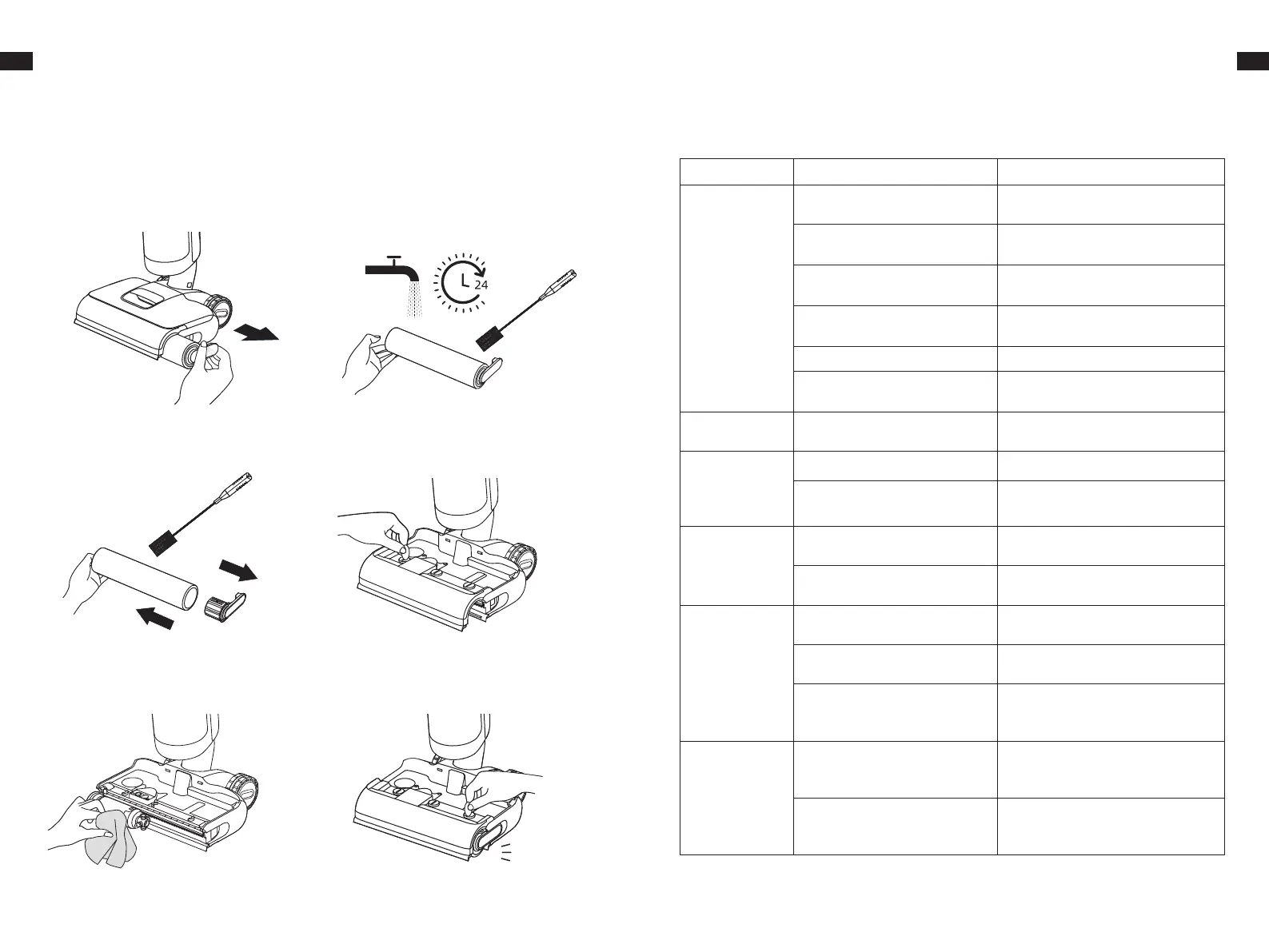
15 16
EN EN
Care & Maintenance
Cleaning the Brush Assembly
1. Pull the handle to remove the roller brush. 2. Clear the roller brush with the provided
cleaning brush. Rinse the roller brush and
the cover with clean water and dry them
completely.
4. Use a coin to turn the locking knobs on
the roller brush cover to remove the cover.
3. Separate the handle from the roller
brush. Replacing the roller brush every 3
to 6 months is recommended.
6. Re-install the roller brush until you hear
a click.Re-lock the roller brush cover.
5. Wipe the suction inlet with a dry cloth
or wet tissue. Do not rinse the brush
assembly with water.
Note:Clean as needed.
Click
Troubleshooting
If an error occurs, the appliance will stop working. Please refer to the following table for
troubleshooting. If the problem persists, please contact the customer service.
Error Possible Cause Solution
The appliance
does not work.
The appliance is out of battery
or its battery level is low.
Fully charge its battery before use.
The appliance is in the upright
position.
Recline the appliance backwards.
Blockage activated overheat
protection mode.
Clear the blockage and wait until
the temperature returns normal.
Insucient water in the Clean
Water Tank.
Fill the Clean Water Tank.
The Used Water Tank is full. Empty the Used Water Tank.
The parts are not installed in
place.
Ensure all parts are all properly in
place.
The appliance
charges slowly.
The temperature of the battery
is too low or too high.
Wait until the battery's temperature
returns normal.
The suction
power of the
appliance is
weak.
The lter is clogged. Cleaning the lter.
The suction inlet or tube is
blocked by a foreign object.
Clean the tube and the suction
inlet.
The motor
is making a
strange noise.
There is too much dirty water in
the Used Water Tank.
Empty the Used Water Tank.
The suction inlet is blocked.
Clear any blockage in the suction
inlet.
The dust
concentration
indicator is solid
red.
The dirt sensor needs cleaning.
The dirt sensor is in the tube.
Follow the cleaning instructions.
The cleaning solution
concentration is too high.
Dilute the cleaning solution with
water at the recommended ratio.
A third-party cleaning solution
caused a large amount of
foam.
Use only the ocially-approved
cleaning solution.
The battery
level indicator
on the display
screen does not
light up while
charging.
The charging base plug is not
inserted into the electrical
outlet properly.
Make sure the charging base plug
is inserted in place.
The appliance is not placed
onto the charging base
properly.
Make sure the appliance is placed
onto the charging base properly.
Bekijk gratis de handleiding van Dreame H15 Pro, stel vragen en lees de antwoorden op veelvoorkomende problemen, of gebruik onze assistent om sneller informatie in de handleiding te vinden of uitleg te krijgen over specifieke functies.
Productinformatie
| Merk | Dreame |
| Model | H15 Pro |
| Categorie | Stofzuiger |
| Taal | Nederlands |
| Grootte | 11021 MB |





