Dreame H12 Pro FlexReach handleiding
Handleiding
Je bekijkt pagina 5 van 69
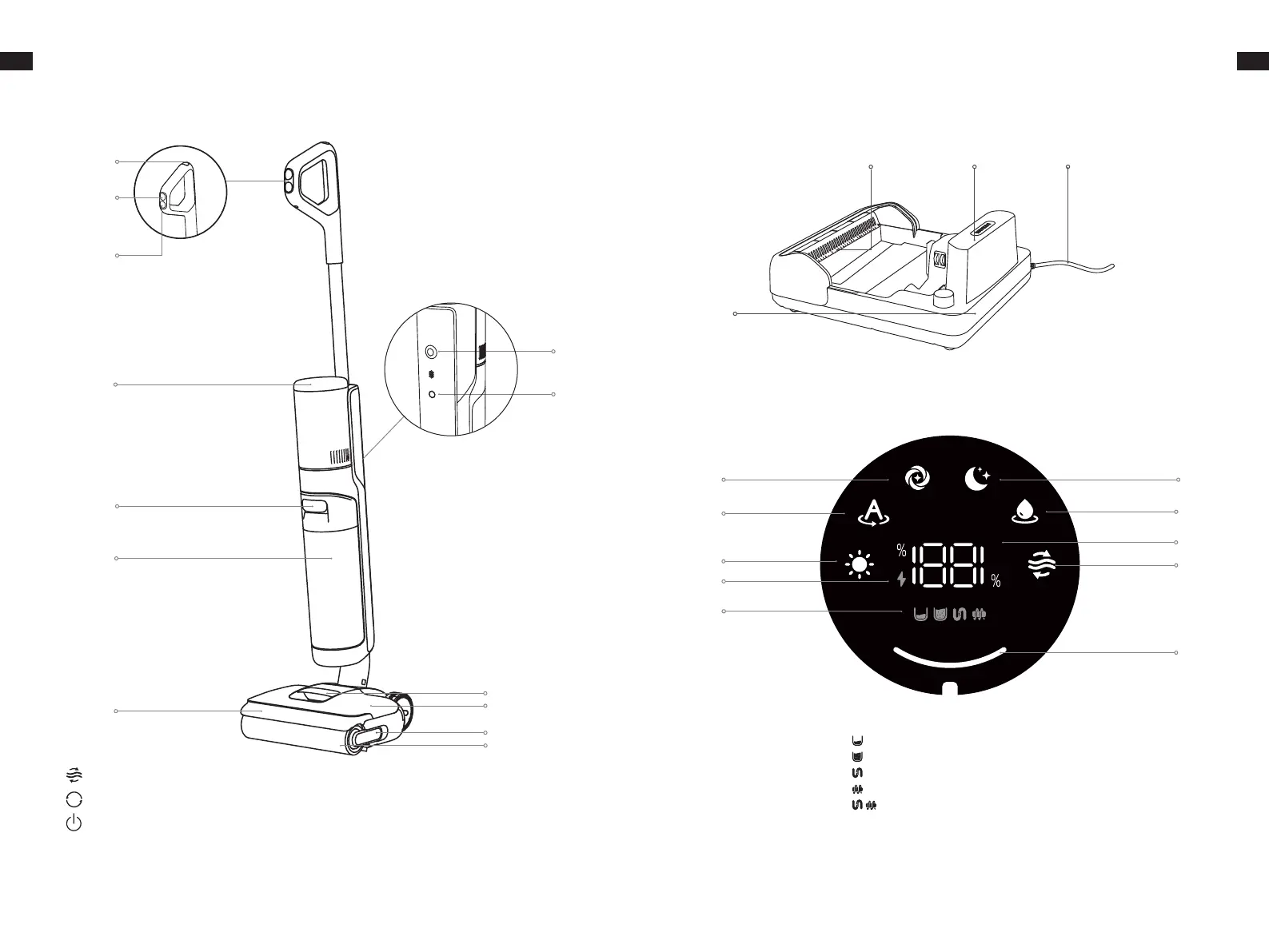
5 6
EN EN
Product Overview
Vacuum
Product Overview
Note:
•
The display screen will show an error message if the appliance is not working properly. Please
refer to the Error Prompts and Solutions table to find your solution.
•
For reference only. The actual appearance and display screen of the product shall prevail.
1
8
10
9
2
3
4
5
7
6
1
2
3 4
Charging Base
1 Air-Drying Outlet 2 Accessory Storage Slot 3 Charging Contacts 4 Power Cord
Display Screen
10
12
13
11
4
5
6
7
8
9
1
2
3
1
Self-Cleaning Button
6
Used Water Tank
11
Clean Water Tank Handle
2
Mode Switch
7
Roller Brush Cover
12
Voice Prompt Button
3
Power Switch
8
Roller Brush
•
Press briefly to activate the voice
prompt or adjust the volume
•
Press and hold for 3 seconds to
switch between languages
4
Display Screen
9
Roller Brush Handle
5
Used Water Tank Handle
10
Clean Water Tank
13
Omnidirectional Wheel
1
2
3
4
Turbo Mode
Smart Mode
Drying Mode
Charging Indicator
5 Error Messages
Insufficient clean water
Used water tank full
Tube clogged
Roller brush stuck
Roller brush and tube dirty
7 Self-Cleaning Mode
8 Battery Indicator
• Solid Orange: Battery level ≤
20%
• Off: Battery level > 20%
9 Suction Mode
6 Dust Concentration & Self-
Cleaning/Drying Progress
10 Quiet Mode
Bekijk gratis de handleiding van Dreame H12 Pro FlexReach, stel vragen en lees de antwoorden op veelvoorkomende problemen, of gebruik onze assistent om sneller informatie in de handleiding te vinden of uitleg te krijgen over specifieke functies.
Productinformatie
| Merk | Dreame |
| Model | H12 Pro FlexReach |
| Categorie | Stofzuiger |
| Taal | Nederlands |
| Grootte | 9060 MB |




