Draytek VigorAP 920RPD handleiding
Handleiding
Je bekijkt pagina 26 van 182
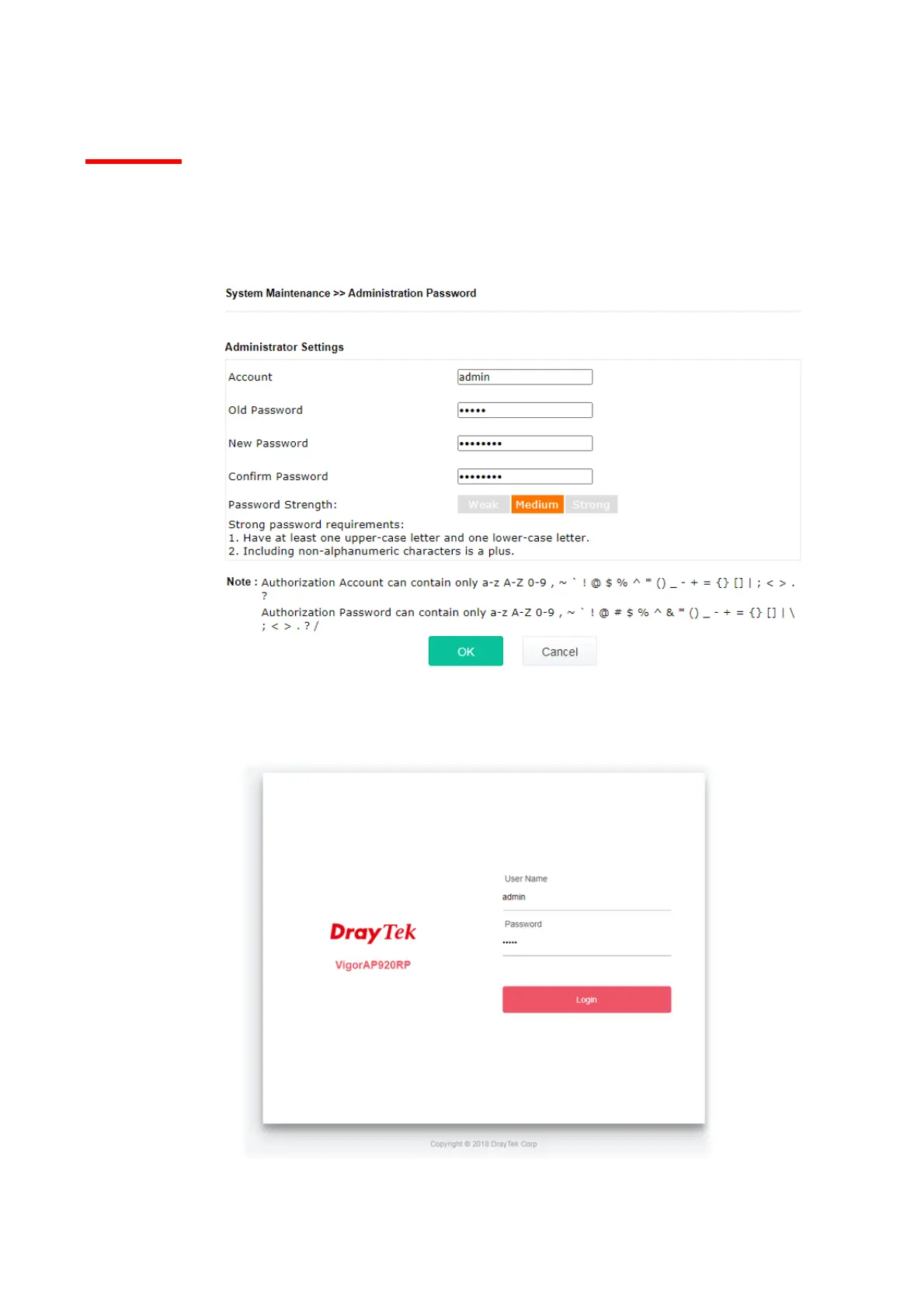
18
I-5 Changing Password
1. Please change the password for the original security of the modem.
2. Go to System Maintenance page and choose Administration Password.
3. Enter the new login password on the field of Password. Then click OK to continue.
4. Now, the password has been changed. Next time, use the new password to access the Web
User Interface for this modem.
Bekijk gratis de handleiding van Draytek VigorAP 920RPD, stel vragen en lees de antwoorden op veelvoorkomende problemen, of gebruik onze assistent om sneller informatie in de handleiding te vinden of uitleg te krijgen over specifieke functies.
Productinformatie
| Merk | Draytek |
| Model | VigorAP 920RPD |
| Categorie | Niet gecategoriseerd |
| Taal | Nederlands |
| Grootte | 27831 MB |
Caratteristiche Prodotto
| Kleur van het product | Wit |
| Gewicht | 1700 g |
| Breedte | 160 mm |
| Diepte | 180 mm |
| Hoogte | 485 mm |


