Draytek Vigor C510 handleiding
Handleiding
Je bekijkt pagina 14 van 20
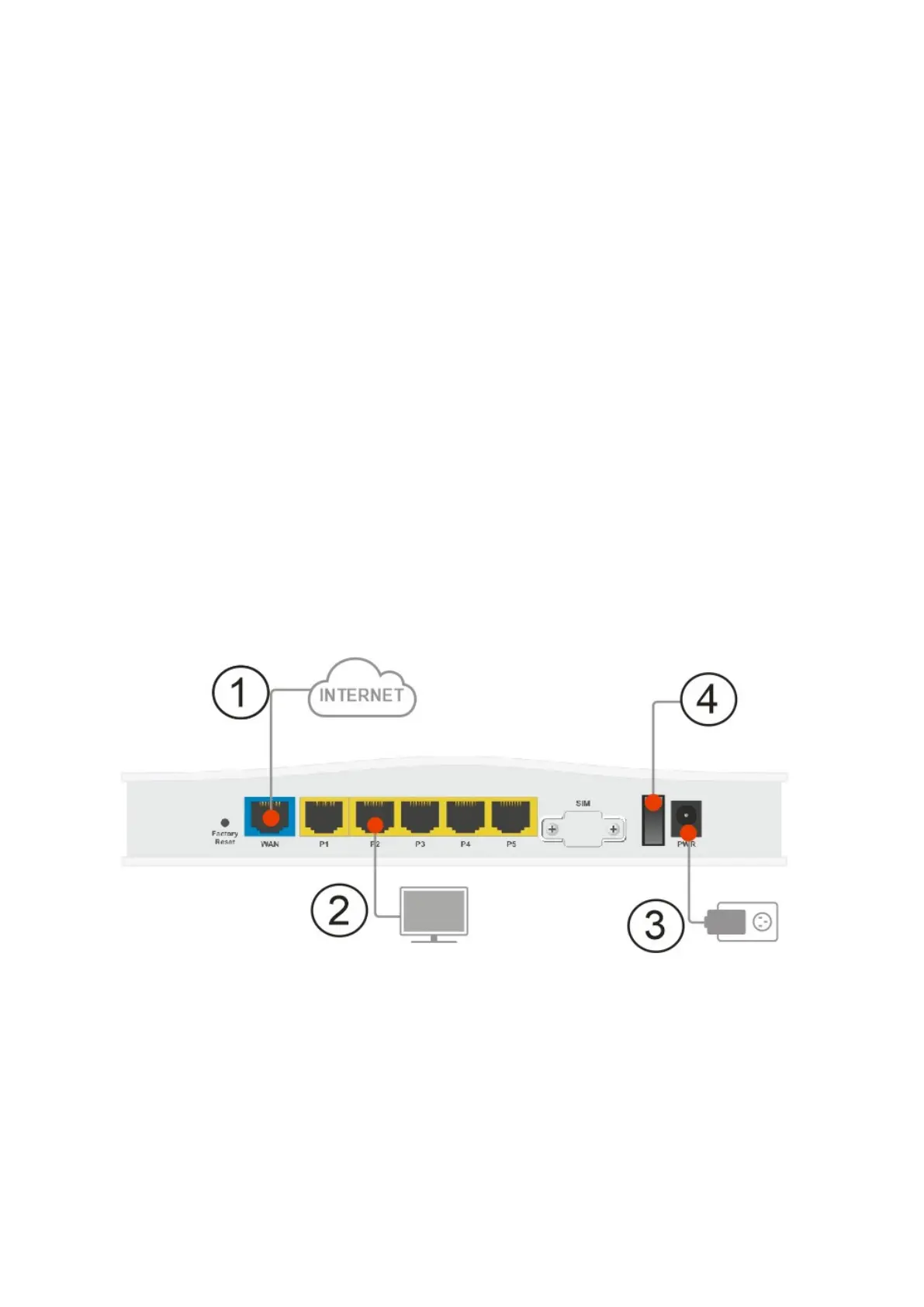
9
3
3
.
.
H
H
a
a
r
r
d
d
w
w
a
a
r
r
e
e
I
I
n
n
s
s
t
t
a
a
l
l
l
l
a
a
t
t
i
i
o
o
n
n
This section will guide you to install the router through hardware connection and
configure the router’s settings through web browser.
3
3
.
.
1
1
N
N
e
e
t
t
w
w
o
o
r
r
k
k
C
C
o
o
n
n
n
n
e
e
c
c
t
t
i
i
o
o
n
n
Before starting to configure the router, you have to connect your devices
correctly. Here we take Vigor C410 as an example.
1. Connect the cable Modem/DSL Modem/Media Converter to any WAN port of
router with Ethernet cable (RJ-45).
2. Connect one end of an Ethernet cable (RJ-45) to one of the LAN ports of the
router and the other end of the cable (RJ-45) into the Ethernet port on your
computer.
3. Connect one end of the power cord to the power port of this device.
Connect the other end to the wall outlet of electricity.
4. Power on the router. The, check the ACT and WAN, LAN LEDs on the front
panel to assure network connection.
(For the detailed information of LED status, please refer to section 2. Panel
Explanation)
Bekijk gratis de handleiding van Draytek Vigor C510, stel vragen en lees de antwoorden op veelvoorkomende problemen, of gebruik onze assistent om sneller informatie in de handleiding te vinden of uitleg te krijgen over specifieke functies.
Productinformatie
| Merk | Draytek |
| Model | Vigor C510 |
| Categorie | Niet gecategoriseerd |
| Taal | Nederlands |
| Grootte | 3387 MB |


