Draper 29098 handleiding
Handleiding
Je bekijkt pagina 3 van 4
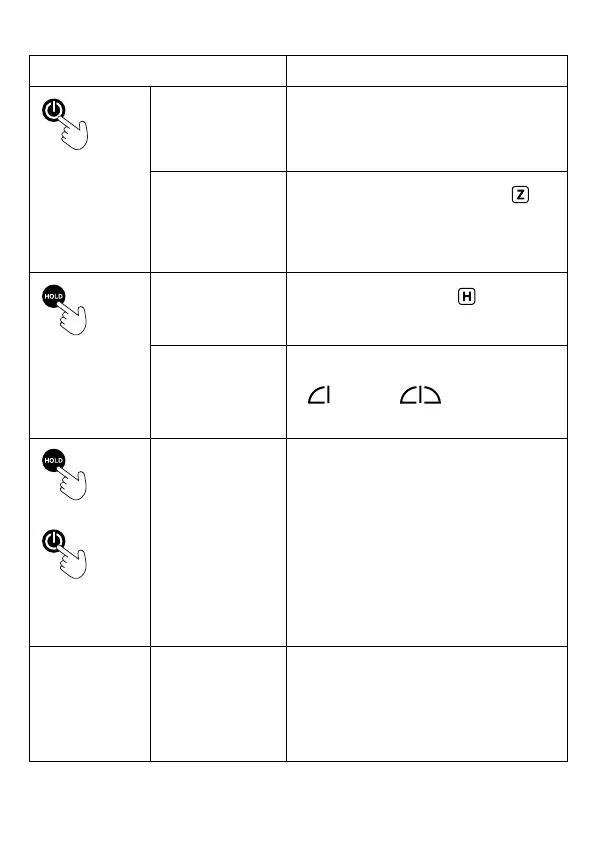
6. Buttons and Functions
Function Button Sequence
POWER button
Turns the unit ON and
OFF
• Press the POWER button once to turn on.
• Press and hold the button to turn o.
• The device will switch o automatically after 10
minutes of inactivity.
ZERO
Use to set a reference
plane.
• Turn on and press the POWER button again –
will
appear on the screen and the measurement value will
change to ‘0.0°’.
• Press the button again to return to measuring the true
level.
HOLD button
Use to HOLD and retain a
measurement value on
the screen.
• Press the HOLD button once and
will be displayed
on the screen.
RANGE
MEASUREMENTS
To switch between the
90° and 180°
measurement range
• Press and hold the HOLD button. The screen will show
either:
0 - 90° 0 - 180°
HOLD button
Plus
POWER button
RECALIBRATION
To recalibrate the device
if required
• With the device turned o, place on a at level surface
with the display facing forwards.
• Press and hold the HOLD button, then press the
POWER button to enter recalibration mode. ‘CAL’ will
be shown the screen. Release both buttons.
• Press the POWER button again. The device will beep for
a few seconds before ‘CAL1 ’ will be appear on the
screen.
• Without lifting the device up, rotate 180° and press the
POWER button again.
• The device will beep for a few seconds and ‘CAL 2’ will
appear on the screen. Calibration is now complete.
ERROR CODE ‘Err’ will appear on the
screen if the device is
tilted either 30°
backwards or forwards.
At these angles the level
is unable to provide
accurate measurements.
Bekijk gratis de handleiding van Draper 29098, stel vragen en lees de antwoorden op veelvoorkomende problemen, of gebruik onze assistent om sneller informatie in de handleiding te vinden of uitleg te krijgen over specifieke functies.
Productinformatie
| Merk | Draper |
| Model | 29098 |
| Categorie | Niet gecategoriseerd |
| Taal | Nederlands |
| Grootte | 490 MB |







