Dragon Touch S1 Pro handleiding
Handleiding
Je bekijkt pagina 10 van 47
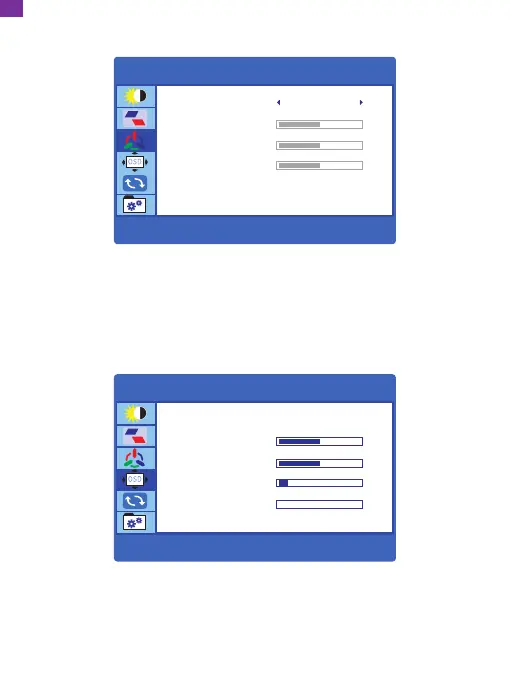
3. Color Temperature
4. OSD (On-Screen Display) System Setting
COLOR TEMP.
COLOR TEMP.
RED
GREEN
BLUE
50
50
50
WARM
COLOR TEMPERATURE: Select the color temperature from the pre-set "Warm" or
"Cool", or select "User". Users can set the color temperature under the User setting
mode by adjusting the red, green and blue parameters.
OSD SETTING
LANGUAGE
OSD H. POS.
OSD V . POS.
OSD TIMER
TRANSPARENCY
50
50
10
0
8
EN
Bekijk gratis de handleiding van Dragon Touch S1 Pro, stel vragen en lees de antwoorden op veelvoorkomende problemen, of gebruik onze assistent om sneller informatie in de handleiding te vinden of uitleg te krijgen over specifieke functies.
Productinformatie
| Merk | Dragon Touch |
| Model | S1 Pro |
| Categorie | Monitor |
| Taal | Nederlands |
| Grootte | 4100 MB |
