Dragon Touch S1 Lite handleiding
Handleiding
Je bekijkt pagina 9 van 28
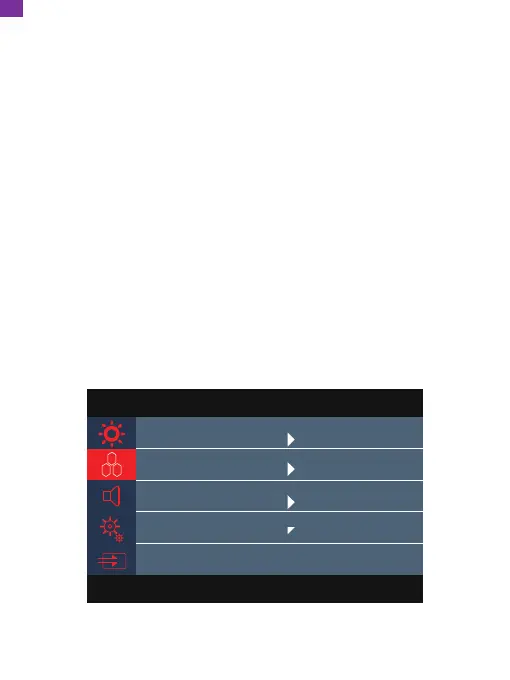
Backlight: Adjust the backlight parameter of the image. The adjusting range is
from 0 to 10. The default setting is “4”.
Contrast: Adjust the contrast parameter of the image. The adjusting range is from
0 to 10. The default setting is “5”.
Color Effect: This function contains six modes (Standard, Game, Movie, Photo,
Vivid and User). Each mode has its own pre-set backlight, contrast and sharpness
parameters. The default setting is “Standard”.
DCR (Dynamic Contrast Ratio): Turn DCR mode on or off. When a dark image
needs to be displayed, a monitor that supports dynamic contrast will reduce the
power of the backlight (or use Aperture to reduce the aperture of the projector
lens). The default setting is “Off ”.
Sharpness: Select the sharpness of the image from 0 to 4. The default setting is “2”.
7
EN
2. Image
Menu
Temperature
Hue
Saturation
Low Blue Light
6500K
50
50
0
B
G R
Bekijk gratis de handleiding van Dragon Touch S1 Lite, stel vragen en lees de antwoorden op veelvoorkomende problemen, of gebruik onze assistent om sneller informatie in de handleiding te vinden of uitleg te krijgen over specifieke functies.
Productinformatie
| Merk | Dragon Touch |
| Model | S1 Lite |
| Categorie | Monitor |
| Taal | Nederlands |
| Grootte | 2232 MB |
