Dragon Touch E40 handleiding
Handleiding
Je bekijkt pagina 8 van 36
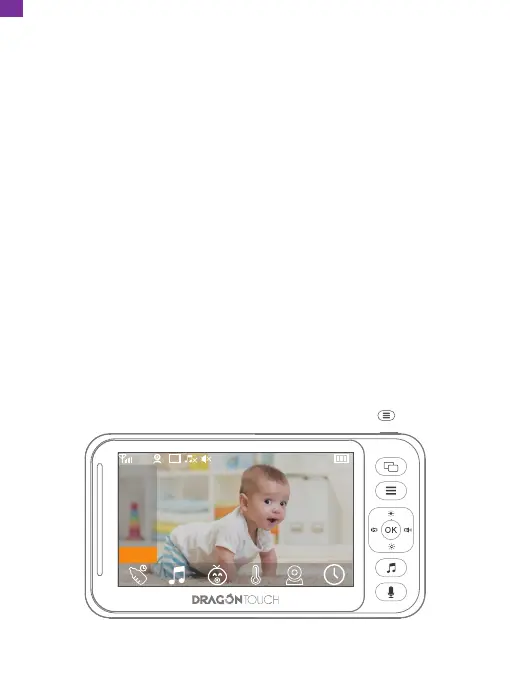
2. Charging and Powering the Monitor Unit
For the best results, charge the monitor unit before use. After the initial charge,
recharge normally as required. The monitor unit works normally with the power
adapter plugged into the unit.
① Plug the USB power adapter into an electrical outlet. Connect the USB cable to
the micro-USB of the monitor unit.
② Press and hold the Power/Sleep button for 2 seconds to turn on the monitor unit.
The power LED indicator will turn blue to indicate the unit is ON.
③ Once both the camera and monitor are switched on, the video captured by the
camera will be displayed on the monitor unit.
④ If there is no connection or the camera is out of range, the monitor will go off and
beep. Move the monitor closer to the camera until the link is re-established.
Note: The battery icon turns red on the LCD screen to indicate that the battery is
low, and it gives a beep periodically.
1
1
4:00
3:00
2:00
1:00
0:00
OFF
10:44AM
3. Pairing a New Camera Unit
The camera unit and monitor unit provided are already paired. You do not need to
pair it again unless the camera unit loses its link with the monitor unit. To re-pair
your camera unit, or pair a new camera unit, follow the procedures below:
① Press Menu button of the Monitor Unit choose the cam icon “ ”.
06
EN
Bekijk gratis de handleiding van Dragon Touch E40, stel vragen en lees de antwoorden op veelvoorkomende problemen, of gebruik onze assistent om sneller informatie in de handleiding te vinden of uitleg te krijgen over specifieke functies.
Productinformatie
| Merk | Dragon Touch |
| Model | E40 |
| Categorie | Babyfoon |
| Taal | Nederlands |
| Grootte | 2557 MB |

