Dracast Kala Plus LED4000 handleiding
Handleiding
Je bekijkt pagina 3 van 4
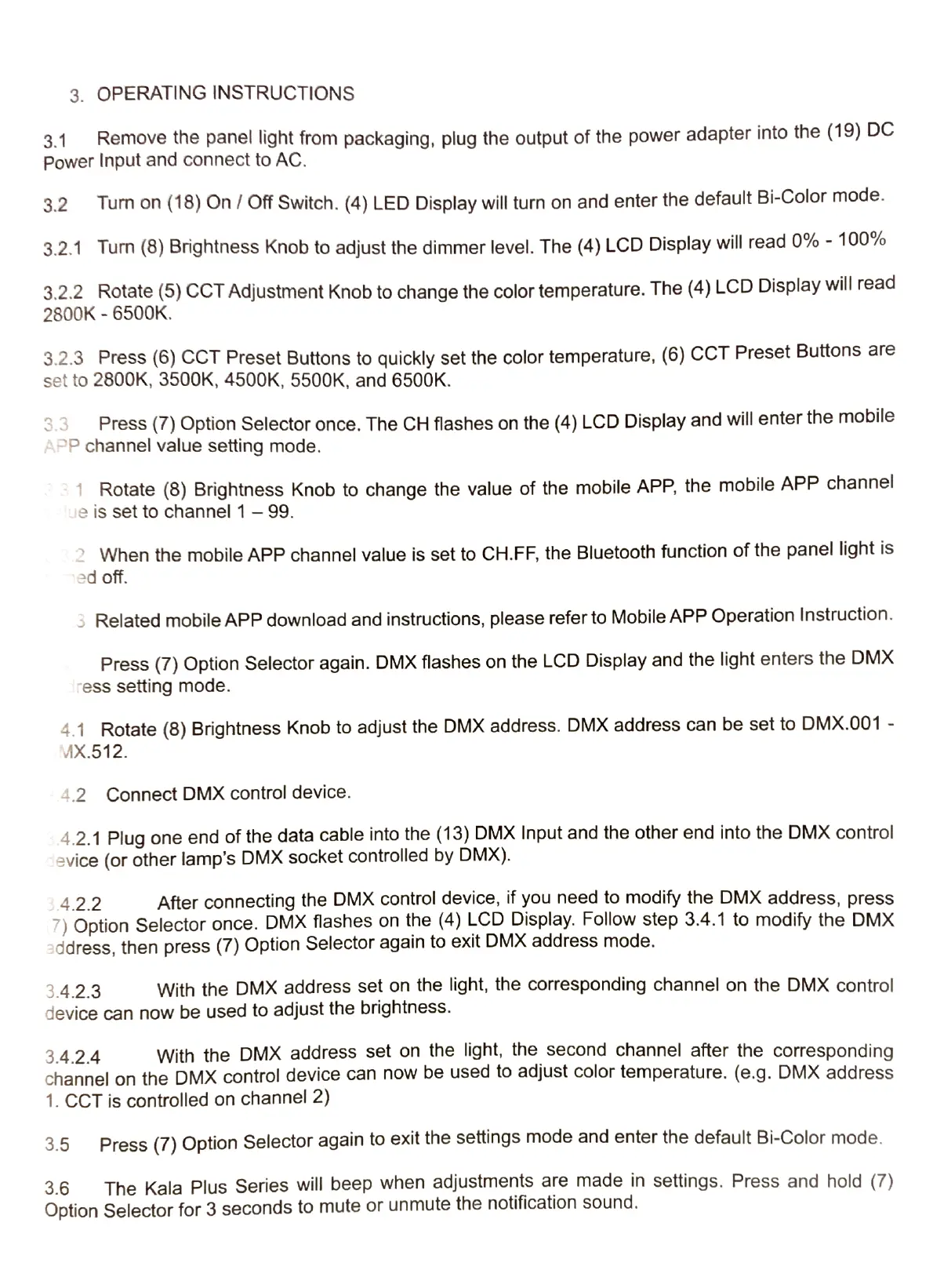
3.
OPERATING
INSTRUCTIONS
Remove
the
panel
light
from
packaging,
plug
the
output
of
the
power
adapter
into
the
(19)
DC
3.1
Power
Input
and
connect
to
AC
3.2
Turn
on
(18)
On
/
Off
Switch.
(4)
LED
Display
will
turn
on
and
enter
the
default
Bi-
-Color
mode
3.2.1
Turn
(8)
Brightness
Knob
to
adjust
the
dimmer
level.
The
(4)
LCD
Display
will
read
0%
-
-
100%
3.2.2
Rotate
(5)
CCTAdjustment
Knob
to
change
the
color
temperature.
The
(4)
LCD
Display
will
read
2800K
-
-
6500K
3.2.3
Press
(6)
CCT
Preset
Buttons
to
quickly
set
the
color
temperature,
(6)
CCT
Preset
Buttons
are
set
to
2800K,
3500K,
4500K,
5500K,
and
6500K
3.3
Press
(7)
Option
Selector
once.
The
CH
flashes
on
the
(4)
LCD
Display
and
will
enter
the
mobile
APP
channel
value
setting
mode
3.1
Rotate
(8)
Brightness
Knob
to
change
the
value
of
the
mobile
APP,
the
mobile
APP
channel
ue
is
set
to
channel
1
-
-
99
2
When
the
mobile
APP
channel
value
is
set
to
CH.
,FF,
the
Bluetooth
function
of
the
panel
light
is
ed
off
3
Related
mobile
APP
download
and
instructions,
please
refer
to
Mobile
APP
Operation
Instruction
Press
(7)
Option
Selector
again.
DMX
flashes
on
the
LCD
Display
and
the
light
enters
the
DMX
dress
setting
mode
4.1
Rotate
(8)
Brightness
Knob
to
adjust
the
DMX
address.
DMX
address
can
be
set
to
DMX.001
MX.512
4.2
Connect
DMX
control
device
4.2.1
Plug
one
end
of
the
data
cable
into
the
(13)
DMX
Input
and
the
other
end
into
the
DMX
control
device
(or
other
lamp's
DMX
socket
controlled
by
DMX)
After
connecting
the
DMX
control
device,
if
you
need
to
modify
the
DMX
address,
press
3.4.2.2
7)
Option
Selector
once.
DMX
flashes
on
the
(4)
LCD
Display.
Follow
step
3.4.1
to
modify
the
DMX
address,
then
press
(7)
Option
Selector
again
to
exit
DMX
address
mode
With
the
DMX
address
set
on
the
light,
the
corresponding
channel
on
the
DMX
control
3.4.2.3
device
can
now
be
used
to
adjust
the
brightness
With
the
DMX
address
set
on
the
light,
the
second
channel
after
the
corresponding
3.4.2.4
channel
on
the
DMX
control
device
can
now
be
used
to
adjust
color
temperature.
(e.g.
DMX
address
1.
CCT
is
controlled
on
channel
2)
3.5
Press
(7)
Option
Selector
again
to
exit
the
settings
mode
and
enter
the
default
Bi-
-Color
mode
The
Kala
Plus
Series
will
beep
when
adjustments
are
made
in
settings.
Press
and
hold
(7)
3.6
Option
Selector
for
3
seconds
to
mute
or
unmute
the
notification
sound
Bekijk gratis de handleiding van Dracast Kala Plus LED4000, stel vragen en lees de antwoorden op veelvoorkomende problemen, of gebruik onze assistent om sneller informatie in de handleiding te vinden of uitleg te krijgen over specifieke functies.
Productinformatie
| Merk | Dracast |
| Model | Kala Plus LED4000 |
| Categorie | Verlichting |
| Taal | Nederlands |
| Grootte | 1881 MB |

