Doyon KDPR21 handleiding
Handleiding
Je bekijkt pagina 24 van 32
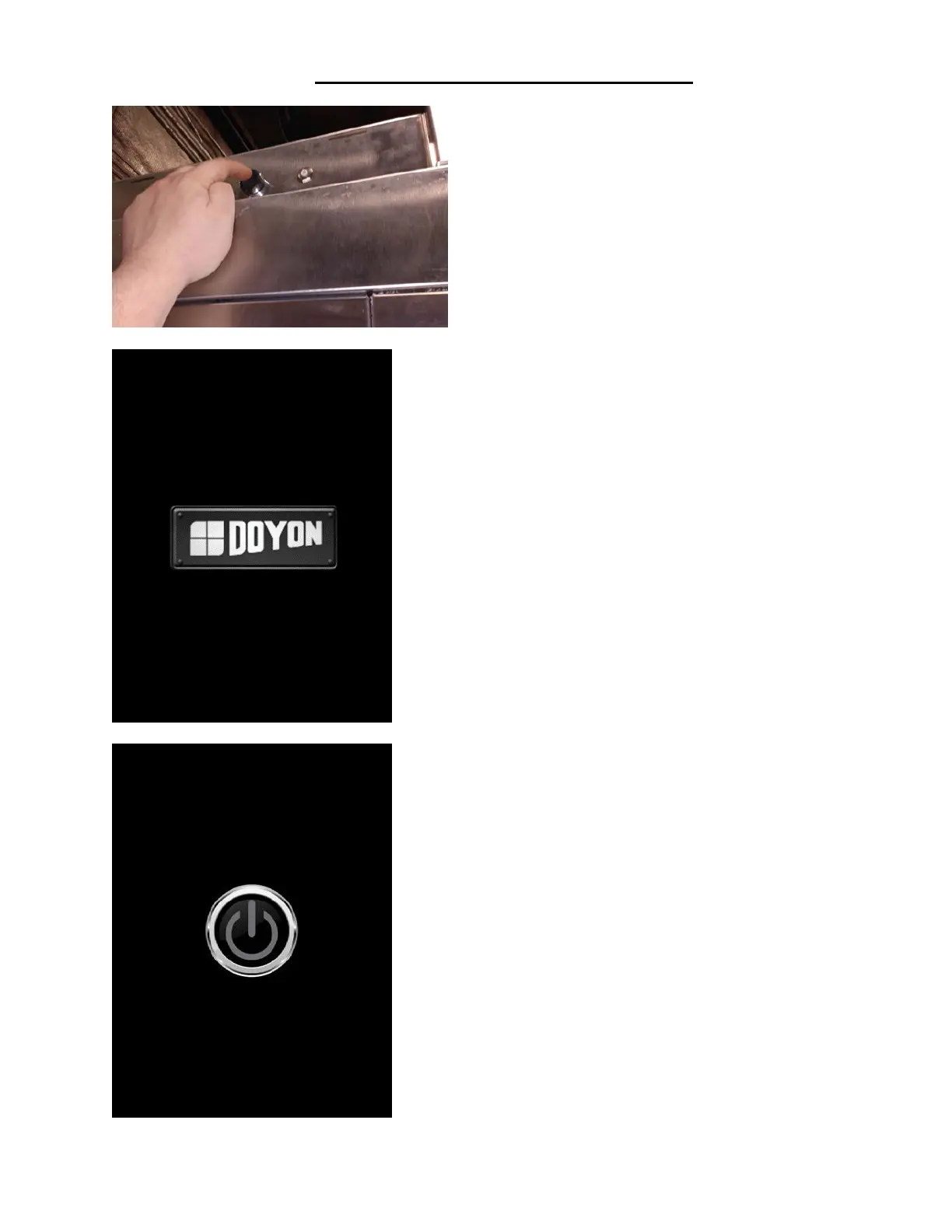
OPERATION OF THE PROOFER
INITIAL START UP
To turn unit on, push the black
push button on the electrical box. The
box is located on the top of the unit
towards the front left corner. Once this
button is pushed, there will be no need to
use it again during normal operation.
SPLASH SCREEN
This screen is displayed when the
unit powers on.
STANDBY SCREEN
This screen is displayed when the
unit is in Standby mode. When in
standby mode, the unit is powered but is
neither proofing nor retarding. Pushing
the power icon will activate last used
mode.
Bekijk gratis de handleiding van Doyon KDPR21, stel vragen en lees de antwoorden op veelvoorkomende problemen, of gebruik onze assistent om sneller informatie in de handleiding te vinden of uitleg te krijgen over specifieke functies.
Productinformatie
| Merk | Doyon |
| Model | KDPR21 |
| Categorie | Niet gecategoriseerd |
| Taal | Nederlands |
| Grootte | 11166 MB |
