Dorr SnapShot Cloud 4G Pro RC 100° handleiding
Handleiding
Je bekijkt pagina 35 van 224
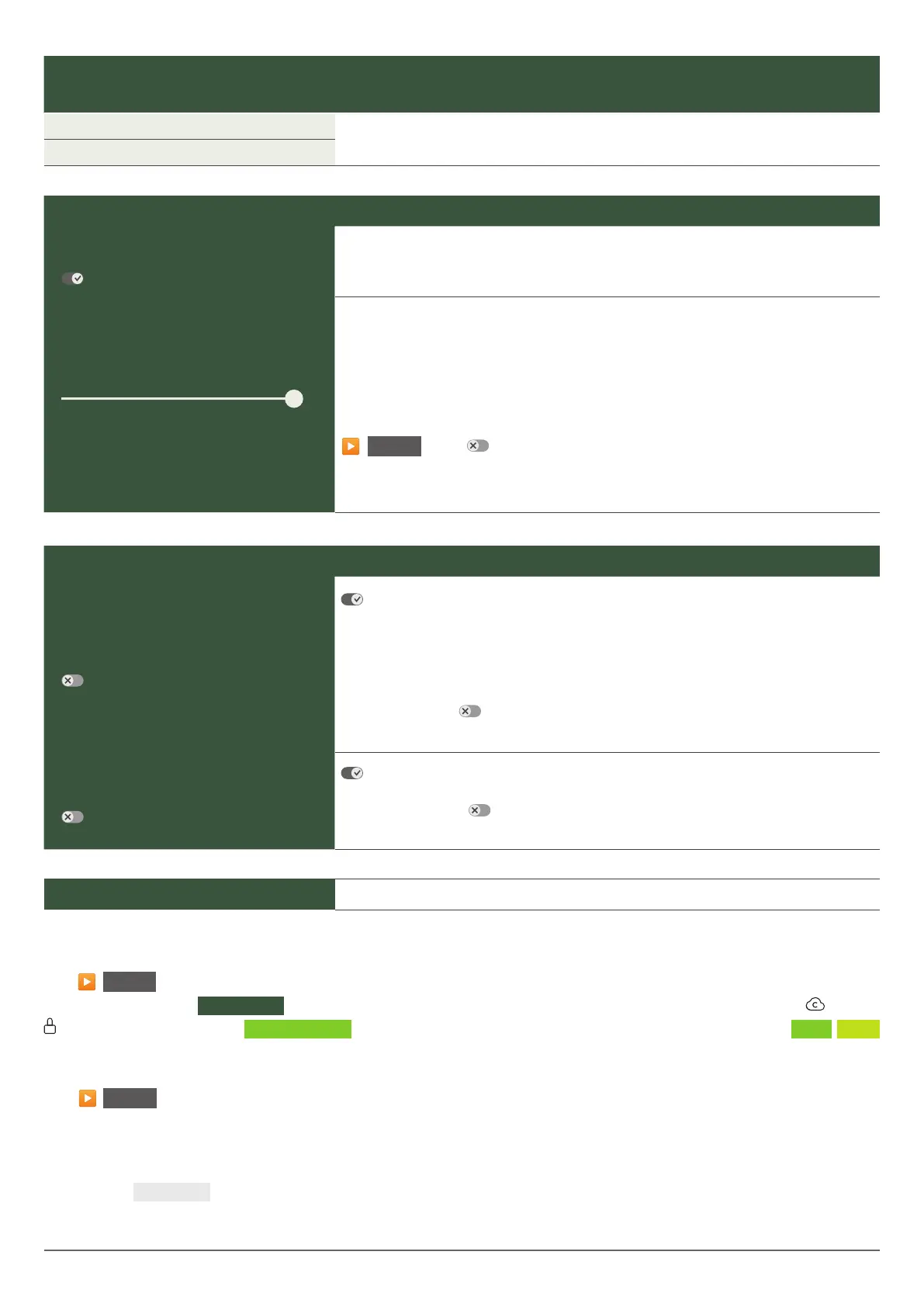
doerr.shop
35
PIR Motion Detector
Enable PIR
(*)
The Passive Infrared Sensor (PIR) triggers upon motion and temperature changes recognised
within the detection range.
Sensitivity
OFF 1 2 3 4 5 6 7 8
9 (*)
Adjust the sensitivity of the motion detector.
Level 1-5: Select when camera triggers too often upon environment influences, e.g. falling
branches or strong sunlight.
Level 6-9: The camera recognises even smallest motion and temperature changes.
▶
NOTICE If OFF
is selected, the camera will not take any recordings! Switch the
time lapse ON to get recordings!
Save Settings
Tap Save Settings to confirm your adjustments.
Flash Settings
Flash
Max. Flash (*)
Select the desired flash range.
Maximum approx. 20 meters / minimum approx. 8 meters
Min. Flash
Timer
Timer 1
(*)
Timer 1: Set a fixed working time frame in which the camera is active. Outside of this
time, no recordings are made or movements are registered.
Example with setting 2:00 – 5:00:
Camera is only active between 2:00 and 5:00 a.m.
If you select the OFF
function in this menu item, the camera works 24 hours a day. You can
set up to 2 working times per day.
Timer 2
(*)
Timer 2: Set a second fixed working time frame in which the camera is active (see timer
1).
If you select the OFF function in this menu item, the camera works 24 hours a day or
according to your settings for timer 1.
07. 1
▶
NOTICE › during initial setup of the camera
After you have tapped on Save Settings , your registration is completed. After successful registration, the LED status indicators (17f) and
(17g) stop flashing and light up green constantly . The camera will reboot within a few seconds. As soon as all LEDs light up green / yellow
constantly, your camera is in working mode after approx. 60-70 seconds.
07. 2
▶
NOTICE › Standby Mode
If you do not complete the camera registration, the camera switches to standby mode after 5 minutes. To continue registration, either press
the TEST button (13) or switch the camera o and on again using the slide control (16).
Please refer to chapter 06.8 to complete the registration.
Bekijk gratis de handleiding van Dorr SnapShot Cloud 4G Pro RC 100°, stel vragen en lees de antwoorden op veelvoorkomende problemen, of gebruik onze assistent om sneller informatie in de handleiding te vinden of uitleg te krijgen over specifieke functies.
Productinformatie
| Merk | Dorr |
| Model | SnapShot Cloud 4G Pro RC 100° |
| Categorie | Niet gecategoriseerd |
| Taal | Nederlands |
| Grootte | 31146 MB |







