Dorr SnapShot Cloud 4G Pro RC 100° handleiding
Handleiding
Je bekijkt pagina 25 van 224
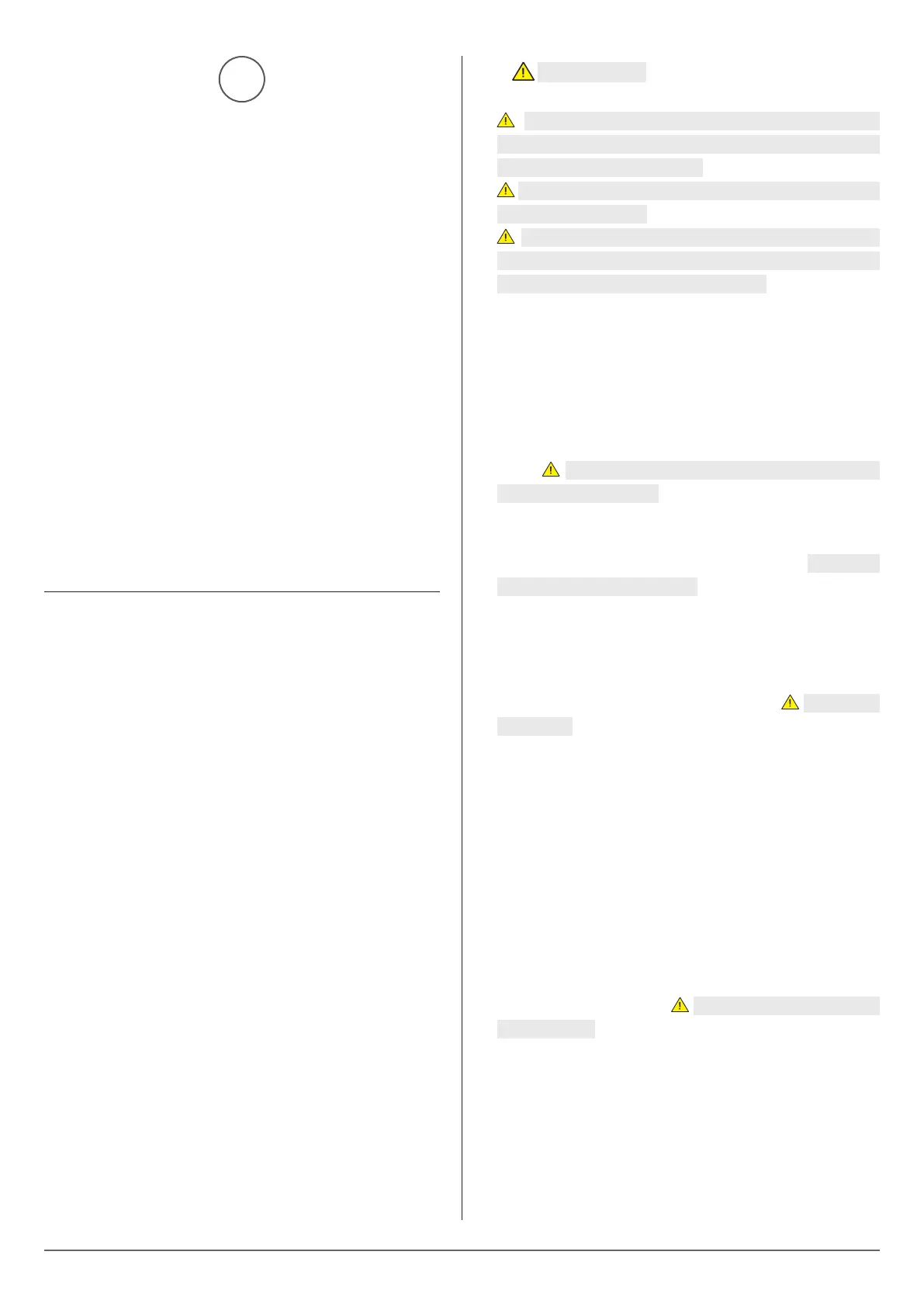
doerr.shop
25
GB
THANK YOU very much for choosing a quality product by DÖRR.
Please read the instruction manual and the safety hints carefully
before using the device for the first time.
Keep the operating instructions together with the device for referen-
ce. If other people use this device, provide them with these instruc-
tions. If you sell the unit, this manual forms an integral part of the
device and must be supplied with it.
DÖRR is not liable for damage caused by improper use or failure to
observe the operating and safety instructions.
In the event of damage caused by improper handling or by external
influence, the guarantee or warranty claim becomes void. Any ma-
nipulation, structural modification of the product or opening of the
housing by the user or an unauthorised third party shall be considered
improper handling.
01 | SAFETY HINTS
•
This camera is not a toy! To prevent accidents and suffo-
cation keep the camera, the accessories and the packing mate-
rials away from children and pets.
•
People with physical or cognitive disabilities should use the
camera with supervision.
•
People with cardiac pacemakers, defibrillators or any other
electrical implants should maintain a minimum distance of 30
cm, as the camera generates magnetic fields.
•
Your camera is fitted with a weatherproof housing according to
protection class IP66 (dust and jet waterproof) so that the camera
can be used outdoors. Nevertheless, protect the camera from
extreme weather conditions and direct sunlight.
•
Make sure to use only fresh Mignon LR6 1.5V Alkaline Man-
ganese batteries or rechargeable NiMH or Lithium batteries
size AA or 18650 Hightop Li-Ion batteries of the same type and
brand. Never combine Alkaline Manganese batteries with
NiMH or Lithium batteries! When inserting the batteries please
respect the correct polarity (+/-). Please remove batteries when
device is not in use for a longer period.
•
Only use SD/SDHC memory cards from 8GB to 32GB (SDXC 64GB
to max. 128GB see chapter 06.3.1). Using a micro SD card in com-
bination with an adapter may lead to malfunctions.
•
Do not drop the camera onto a hard surface. Do not use the camera
if it has been dropped. In this case a qualified electrician should
inspect the camera before you use it again.
•
Do not attempt to repair the devise by yourself. Risk of elec-
trical shock! When service or repair is required, contact qualified
service personnel.
•
Do not open the camera housing (except the housing lid and
the battery compartment) – the warranty will become void. The
housing may only be opened by qualified DÖRR GmbH staff.
•
LED bulbs can only be replaced by qualified DÖRR GmbH staff.
•
Do not use the camera nearby devices that generate strong elec-
tromagnetic fields.
•
Avoid touching the camera lens with your fingers.
•
Protect the camera against extensive dirt. Never use aggressive cle-
ansing agents or benzine to clean the camera. We recommend a
soft, slightly damp microfiber cloth to clean the outer parts of the
camera and the camera lens. Make sure to remove batteries
before cleaning.
•
Store the camera in a dust-free, dry and cool place when not in use.
•
If the device is defective or without any further use, dispose of the
device according to the Waste Electrical and Electronic Equipment
Directive WEEE. For further information, please contact your local
authorities.
Bekijk gratis de handleiding van Dorr SnapShot Cloud 4G Pro RC 100°, stel vragen en lees de antwoorden op veelvoorkomende problemen, of gebruik onze assistent om sneller informatie in de handleiding te vinden of uitleg te krijgen over specifieke functies.
Productinformatie
| Merk | Dorr |
| Model | SnapShot Cloud 4G Pro RC 100° |
| Categorie | Niet gecategoriseerd |
| Taal | Nederlands |
| Grootte | 31146 MB |







