DoorBird A1051 handleiding
Handleiding
Je bekijkt pagina 9 van 56
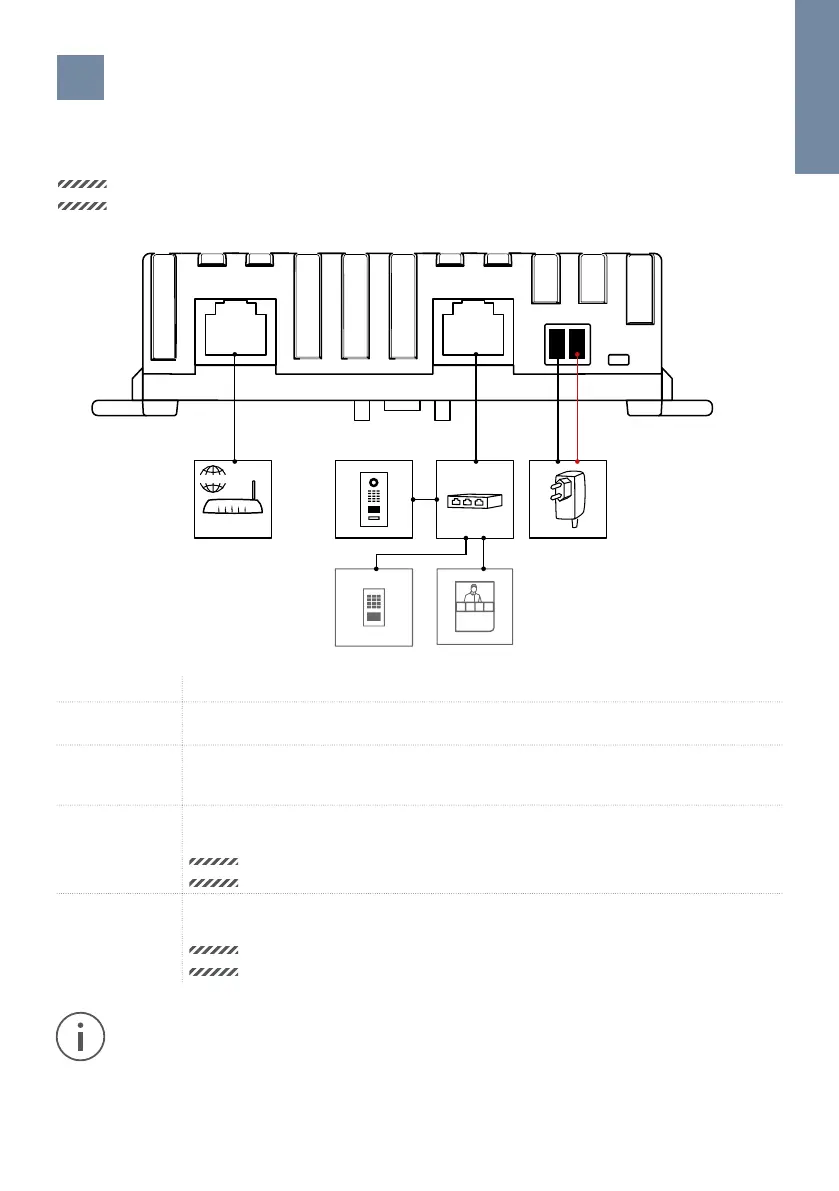
ENGLISH
9
PORT DESCRIPTION
TO/FROM
ROUTER LAN
RJ45 jack for connecting a network cable (Cat.5 or higher) with the network segment that
is attached to the switch/router that provides an active Internet connection.
TO/FROM
INTERCOM LAN/
POE IN
RJ45 jack for connecting a network cable (Cat.5 or higher) with the network segment that
is attached to the DoorBird IP devices. Use this port to power the device with PoE.
15 VDC -
15 VDC Power supply input, negative pole (-). Please connect the black wire of the power
supply unit (mains adapter) here, if you do not power the device using PoE.
NOTICE
Do not power the device simultaneously via the power supply from the power
supply unit (mains adapter) and the power supply via PoE.
15 VDC +
15 V DC Power supply input, positive pole (+). Please connect the red wire of the power
supply unit (mains adapter) here, if you do not power the device using PoE.
NOTICE
Do not power the device simultaneously via the power supply from the power
supply unit (mains adapter) and the power supply via PoE.
TO/FROM INTERCOM
LAN/POE IN
PWR
15 VDC
- +
TO/FROM ROUTER
LAN
CONNECTING THE DEVICE
It is possible to connect the cables and wires to the device conveniently and safely via the labeled screw
connection terminal. You can connect all necessary cables and wires to the device now.
NOTICE
Please remove any cables and wires from the connection ports of the device that you do not need.
Use DoorBird power supply unit as an alternative to PoE.
Available in our web shop (GTIN/EAN: 4260423867314, P/N: 423867314)
ww w
PoE
Bekijk gratis de handleiding van DoorBird A1051, stel vragen en lees de antwoorden op veelvoorkomende problemen, of gebruik onze assistent om sneller informatie in de handleiding te vinden of uitleg te krijgen over specifieke functies.
Productinformatie
| Merk | DoorBird |
| Model | A1051 |
| Categorie | Niet gecategoriseerd |
| Taal | Nederlands |
| Grootte | 6432 MB |







